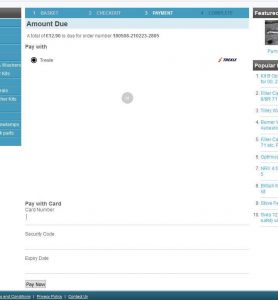Integrate CubeCart and Telr
Trexle connects CubeCart to Telr and 100+ other payment gateways using a single plugin for one time annual fee
Telr and CubeCart Integration Guide
For Telr payment gateway integration, you will need Merchant ID and API key.
To retrieve these credentials, login to your Telr Merchant Administration System
Click on the API link in the header menu. You will find your Merchant ID and API key displayed at the top of Access Details list.
Take the credentials you just obtained from Telr and navigate to Trexle dashboard, click Payments Gateways and select Telr from the drop down menu as shown below.
 Fill into your Telr credential and click Add Gateway. Click the Activate button next to Telr, and it will give you a success message and the button will turn into green. You should see something like below.
Fill into your Telr credential and click Add Gateway. Click the Activate button next to Telr, and it will give you a success message and the button will turn into green. You should see something like below.
To add Trexle extension to your CubeCart installation, go to CubeCart admin panel and click on the Extensions>Search

Type “Trexle” in the Search field and click on the search result.
In the new window, you will see more information about Trexle extension, an option to download it to your computer or install it directly from CubeCart.
To install it directly, click on the lighting bolt icon next to the available version.
From the pop-up window copy the generated token.

Click on the Manage Extensions link in the left menu of CubeCart admin panel.
Click on the Trexle installation, paste the Token you have copied in the previous step and click ‘Go’.
Congratulations, you have successfully installed Trexle extension to your CubeCart platform.
To ensure the integration works seamlessly, create a test product, logout from your admin session and perform a checkout as a regular customer.
- 4000 0000 0000 0002 Visa
- 4111 1111 1111 1111 Visa
- 4444 3333 2222 1111 Visa
- 4444 4244 4444 4440 Visa
- 4444 4444 4444 4448 Visa
- 4012 8888 8888 1881 Visa
- 5105 1051 0510 5100 Mastercard
- 5454 5454 5454 5454 Mastercard
- 5555 5555 5555 4444 Mastercard
- 5555 5555 5555 5557 Mastercard
- 5581 5822 2222 2229 Mastercard
- 5641 8209 0009 7002 Maestro UK
- 6767 0957 4000 0005 Solo
- 3434 343434 34343 American Express
- 3566 0020 2014 0006 JCB
The card security code (CVV) to use with the test cards is 123 (except for American Express, which should be 1234) for an authorized response. Oher codes will be declined.
Telr Supported Countries
Telr Supported Payment Processing Actions
✔ Authorize
✔ Capture
✔ Void
✔ Credit
✔ Recurring
✔ Card Store
Key Features
About Trexle
Trexle is a powerful online recurring subscription billing platform that integrate Telr and other +100 payment gateways with CubeCart and other dozen of e-commerce platforms.
About Telr
Telr is an award-winning payment aggregator based in UAE and provider of secure online payment processing gateway, enabling merchants to accept online payments across web, mobile devices and social media.
About CubeCart
Established in 2003, CubeCart is a hugely popular and free ecommerce platform. It is rich in features and offers all the functionalities that online merchants need to successfully sell their products. With CubeCart you can quickly setup a powerful online store to sell digital or tangible products to new and existing customers globally.