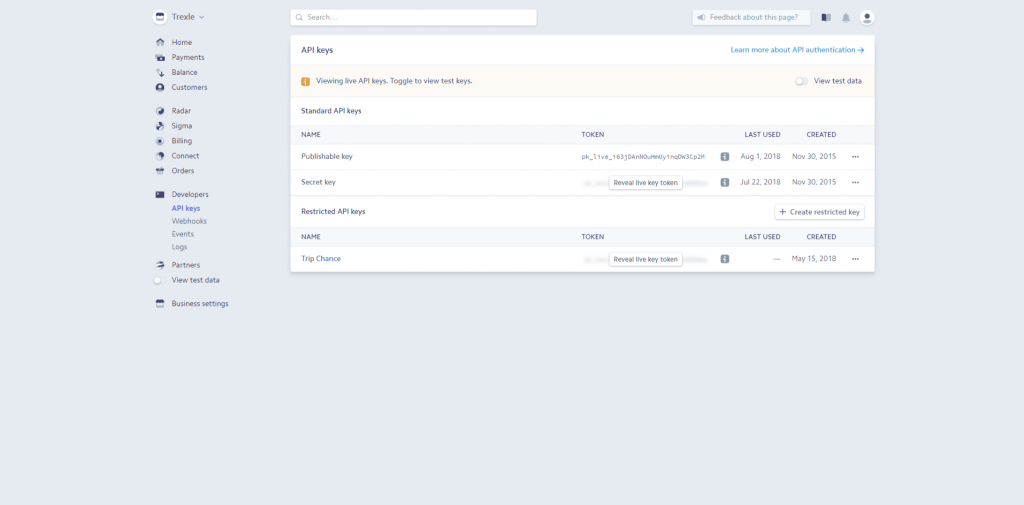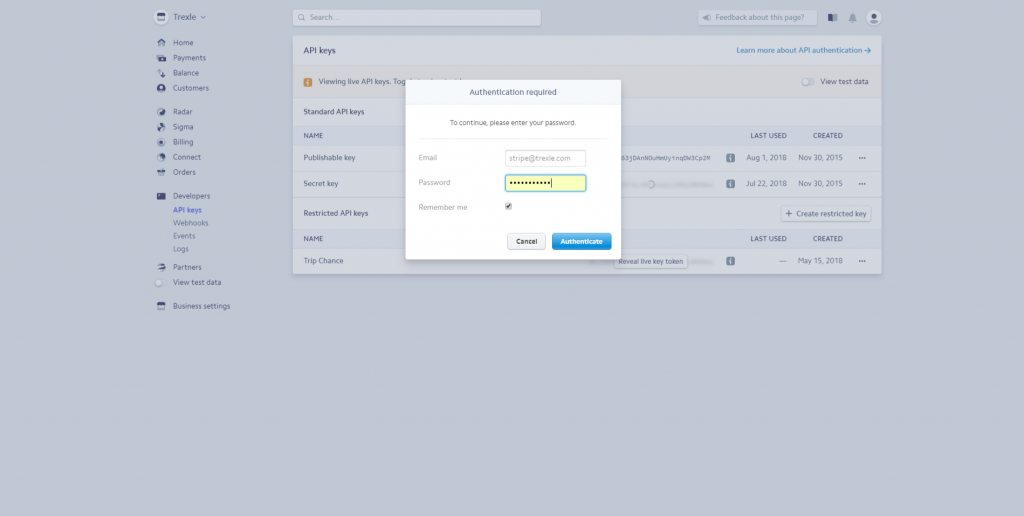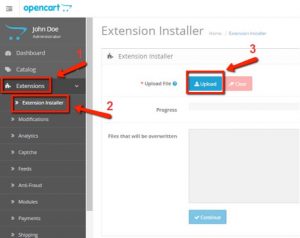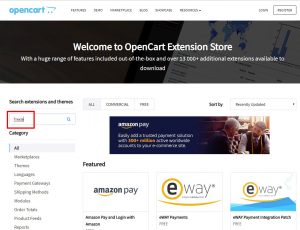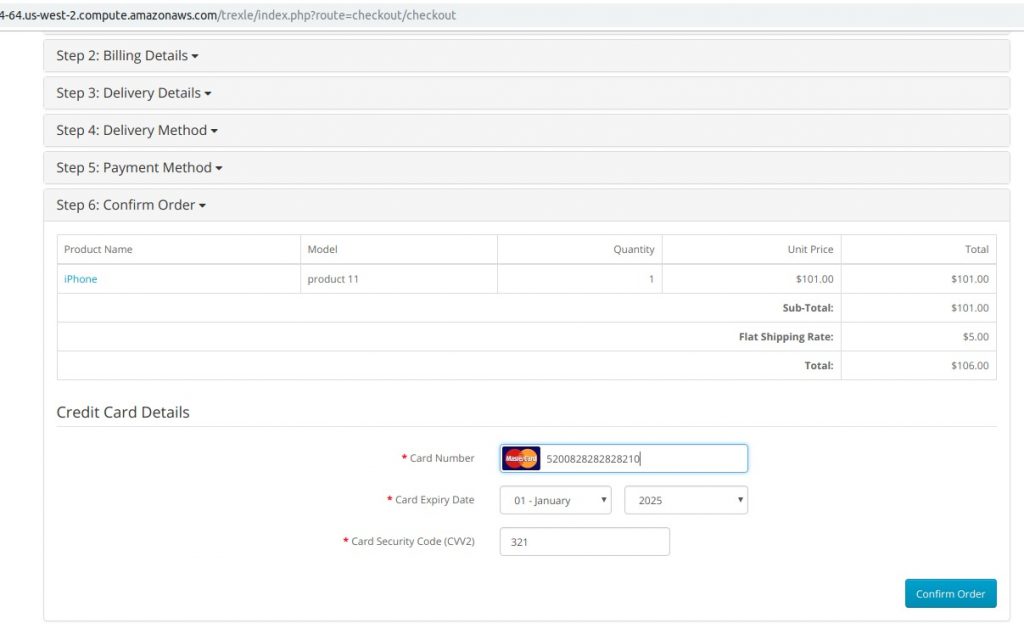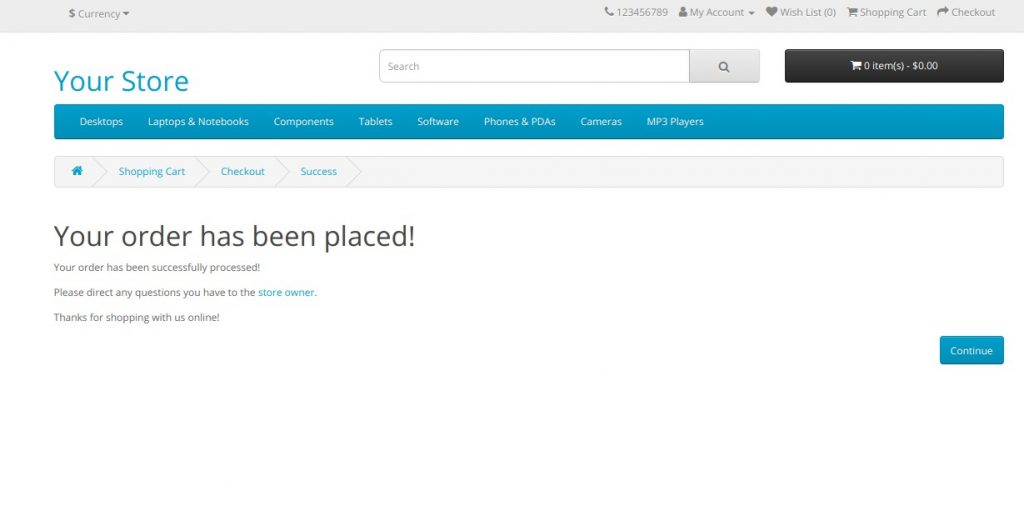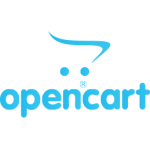


Integrate OpenCart and Stripe
Trexle connects OpenCart to Stripe and 100+ other payment gateways using a single plugin for one time annual fee
Stripe and OpenCart Integration Guide
To integrate Stripe with Trexle, you will need your Stripe standard API Publishable and Secret keys. You can obtain those as follows..
Login to your Stripe dashboard, and find the “Developers” link on the left menu, click it and it will give you the “API keys” sub menu as seen below.
For security reasons, Stripe asks you to click “reveal private key token” which will ask you for your Stripe username and password again.
After providing your username and password, click the “Authenticate” button in blue and your live API secret key will be revealed. Make a note of the two API keys as you will need to add them to Trexle dashboard.
Take the credentials you just obtained from Stripe and navigate to Trexle dashboard, click Payments Gateways and select Stripe from the drop down menu as shown below.
 Fill into your Stripe credential and click Add Gateway. Click the Activate button next to Stripe, and it will give you a success message and the button will turn into green. You should see something like below.
Fill into your Stripe credential and click Add Gateway. Click the Activate button next to Stripe, and it will give you a success message and the button will turn into green. You should see something like below.
Trexle extension can be installed to your OpenCart store in two ways:
1st method
Download Trexle – OpenCart extension from Trexle GitHub repository
Go to your OpenCart admin panel, navigate to Extensions -> Extension Installer.
Then click the blue Upload button and provide the route to the Trexle extension you’ve just downloaded.
Click the blue Continue button. If successful, you should get a green “Success: You have installed your extension!” message.
2nd method
Go to your OpenCart Admin panel and then open the Extensions menu. You will see OpenCart Marketplace
Enter ‘Trexle’ in the search field and click on the Trexle extension displayed in the search results.
Click on the ‘Download’ tab and then on the ‘Install’ button.
Wait for the progress bar to notify you of the successful installation of the Trexle extension.
Finally, create a test product, logout from your admin session and test the customer checkout.
4242424242424242 Visa
4012888888881881 Visa
4000056655665556 Visa (debit)
5555555555554444 Mastercard
5200828282828210 Mastercard (debit)
5105105105105100 Mastercard (prepaid)
378282246310005 American Express
371449635398431 American Express
6011111111111117 Discover
6011000990139424 Discover
30569309025904 Diners Club
38520000023237 Diners Club
3530111333300000 JCB
3566002020360505 JCB
3D Secure test card numbers
4000000000003055
4000000000003063
378282246310005
Testing for specific responses and error
4000000000000077 Charge succeeds and funds will be added directly to your available balance (bypassing your pending balance).
4000000000000093 Charge succeeds and domestic pricing is used (other test cards use international pricing). This card is only significant in countries with split pricing.
4000000000000010 The address_line1_check and address_zip_check verifications fail. If your account is blocking payments that fail ZIP code validation, the charge is declined.
4000000000000028 Charge succeeds but the address_line1_check verification fails.
4000000000000036 The address_zip_check verification fails. If your account is blocking payments that fail ZIP code validation, the charge is declined.
4000000000000044 Charge succeeds but the address_zip_check and address_line1_check verifications are both unavailable.
4000000000000101 If a CVC number is provided, the cvc_check fails. If your account is blocking payments that fail CVC code validation, the charge is declined.
4000000000000341 Attaching this card to a Customer object succeeds, but attempts to charge the customer fail.
4000000000009235 Charge succeeds with a risk_level of elevated and placed into review.
4000000000000002 Charge is declined with a card_declined code.
4100000000000019 Charge is declined with a card_declined code and a fraudulent reason.
4000000000000127 Charge is declined with an incorrect_cvc code.
4000000000000069 Charge is declined with an expired_card code.
4000000000000119 Charge is declined with a processing_error code.
4242424242424241 Charge is declined with an incorrect_number code as the card number fails the Luhn check.
378282246310005 American Express
371449635398431 American Express
6011111111111117 Discover
3530111333300000 JCB
6304000000000000 Maestro
5555555555554444 Mastercard
2223000048400011 Mastercard
4111111111111111 Visa
4005519200000004 Visa
4009348888881881 Visa
4012000033330026 Visa
4012000077777777 Visa
4012888888881881 Visa
4217651111111119 Visa
4500600000000061 Visa
4000111111111115 Visa processor declined
5105105105105100 Mastercard processor declined
378734493671000 American Express processor declined
6011000990139424 Discover processor declined
3566002020360505 JCB failed (3000)
370000000000002 American Express Test Card
6011000000000012 Discover Test Card
5424000000000015 MasterCard Test Card
4007000000027 Visa Test Card
4012888818888 Visa Test Card
4222222222222 Visa Error Test
Stripe Supported Countries

Stripe Supported Payment Processing Actions
✔ Authorize
✔ Capture
✔ Void
✔ Credit
✔ Recurring
✔ Card Store
Key Features
About Trexle
Trexle is a powerful online recurring subscription billing platform that integrate Stripe and other +100 payment gateways with OpenCart and other dozen of e-commerce platforms.
About Stripe
Stripe is an American technology company, operating in over 25 countries, that allows both private individuals and businesses to accept payments over the Internet. Stripe focuses on providing the technical, fraud prevention, and banking infrastructure required to operate online payment systems.
About OpenCart
OpenCart is one of the most popular and reliable open source e-commerce platforms for online shops. It is known for an extensive number of features and user-friendly interface and is very convenient solution for shop owners who are lunching their online business for the first time.