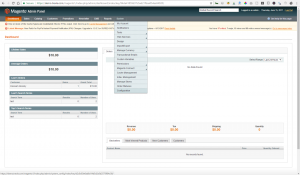Integrate Magento and Securionpay
Trexle connects Magento to Securionpay and 100+ other payment gateways using a single plugin for one time annual fee
Securionpay and Magento Integration Guide
To authenticate you need to provide your “API Secret Key” as username and leave password blank. You can find you API keys in your Securionpay account settings once you login to your account. It is important to keep your “API Secret Key” safe as it allows to perform many privileged operations on your behalf.
Take the credentials you just obtained from Securionpay and navigate to Trexle dashboard, click Payments Gateways and select Securionpay from the drop down menu as shown below.
 Fill into your Securionpay credential and click Add Gateway. Click the Activate button next to Securionpay, and it will give you a success message and the button will turn into green. You should see something like below.
Fill into your Securionpay credential and click Add Gateway. Click the Activate button next to Securionpay, and it will give you a success message and the button will turn into green. You should see something like below.
Install TrexleMagento module by browsing to the root folder of your Magento installation and issuing modman clone [email protected]:Trexle/TrexleMagento.git. You can also download the module from our github repository and see full installation details.
In your Magento admin interface, browse into System/Configuration.
Browse into Sales/Payments, and configure Trexle with live and test API endpoints and your Trexle API keys, then click Save Config
Finally, create a test product, logout from your admin session, and test the normal customer checkout.
| Card number | Card type |
|---|---|
| 4012000100000007 | Visa |
| 4242424242424242 | Visa |
| 4012888888881881 | Visa |
| 4000056655665556 | Visa (debit) |
| 5555555555554444 | MasterCard |
| 5200828282828210 | MasterCard (debit) |
| 5105105105105100 | MasterCard |
| 378282246310005 | American Express |
| 371449635398431 | American Express |
| 6011111111111117 | Discover |
| 6011000990139424 | Discover |
| 30569309025904 | Diners Club |
| 38520000023237 | Diners Club |
| 3530111333300000 | JCB |
| 3566002020360505 | JCB |
Other integrations between Securionpay and Magento
SecurionPay Payment for Magento 2 extension
SecurionPay Payment - Magento 2 extension allows you to take credit card payments through SecurionPay directly on your Magento website. Credit card is sent directly to SecurionPay, ensuring sensitive data never hits your servers.
The extension is provided by Polacin and is $69 USD
Securionpay Supported Countries

Securionpay Supported Payment Processing Actions
✔ Authorize
✔ Capture
✔ Void
✖ Credit
✖ Recurring
✖ Card Store
Key Features
About Trexle
Trexle is a powerful online recurring subscription billing platform that integrate Securionpay and other +100 payment gateways with Magento and other dozen of e-commerce platforms.
About Securionpay
Securionpay is swiss-based online and mobile based payment gateway that offers friendliest end-user and developer experience thanks to flexible and robust APIs. SecurionPay redefines and simplifies mobile & online credit and debit card processing. They offer hassle-free and friendly payment experience created for eCommerce Owners, Developers, Non-developers and End-users.
About Magento
Magento is an open-source e-commerce platform written in PHP. The software was originally developed by Varien Inc., a US private company headquartered in Culver City, California, with assistance from volunteers.