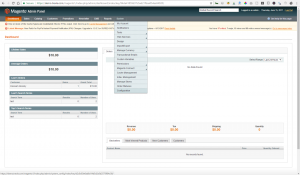Integrate Magento and Safecharge
Trexle connects Magento to Safecharge and 100+ other payment gateways using a single plugin for one time annual fee
Safecharge and Magento Integration Guide
Take the credentials you just obtained from Safecharge and navigate to Trexle dashboard, click Payments Gateways and select Safecharge from the drop down menu as shown below.
 Fill into your Safecharge credential and click Add Gateway. Click the Activate button next to Safecharge, and it will give you a success message and the button will turn into green. You should see something like below.
Fill into your Safecharge credential and click Add Gateway. Click the Activate button next to Safecharge, and it will give you a success message and the button will turn into green. You should see something like below.
Install TrexleMagento module by browsing to the root folder of your Magento installation and issuing modman clone [email protected]:Trexle/TrexleMagento.git. You can also download the module from our github repository and see full installation details.
In your Magento admin interface, browse into System/Configuration.
Browse into Sales/Payments, and configure Trexle with live and test API endpoints and your Trexle API keys, then click Save Config
Finally, create a test product, logout from your admin session, and test the normal customer checkout.
Safecharge Supported Countries
Safecharge Supported Payment Processing Actions
Key Features
About Trexle
Trexle is a powerful online recurring subscription billing platform that integrate Safecharge and other +100 payment gateways with Magento and other dozen of e-commerce platforms.
About Safecharge
About Magento
Magento is an open-source e-commerce platform written in PHP. The software was originally developed by Varien Inc., a US private company headquartered in Culver City, California, with assistance from volunteers.