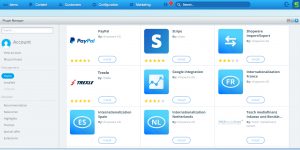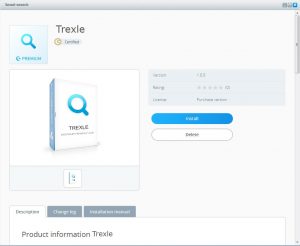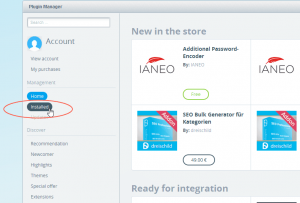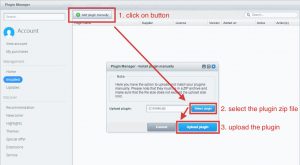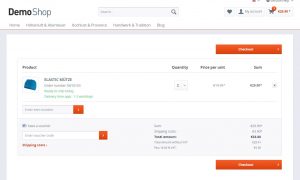Integrate Shopware and Redsys
Trexle connects Shopware to Redsys and 100+ other payment gateways using a single plugin for one time annual fee
Redsys and Shopware Integration Guide
For RedSys integration you will need the following credentials:
- Merchant Code (FUC)
- Terminal number
- Merchant Secure Key or Encryption key
These credentials will be provided to you in your signup email and cannot be obtained through administrator panel. If you lose or misplace this email, you can write the company to send you your credentials again.
Take the credentials you just obtained from Redsys and navigate to Trexle dashboard, click Payments Gateways and select Redsys from the drop down menu as shown below.
 Fill into your Redsys credential and click Add Gateway. Click the Activate button next to Redsys, and it will give you a success message and the button will turn into green. You should see something like below.
Fill into your Redsys credential and click Add Gateway. Click the Activate button next to Redsys, and it will give you a success message and the button will turn into green. You should see something like below.
To install Trexle extension to your Shopware installation, login to your Shopware admin panel. Click on the Configuration tab in the upper menu and choose ‘Plugin manager’
Plugin Manager offers an access to the Community Store, where you can directly search the Trexle extension.
After locating Trexle extension, you can install it directly from the Plugin Manager.
Another installation method is to download Shopware Trexle extension from Trexle Github respository.
Go to Plugin Manager of your Shopware backend and click on the ‘Installed’ link in the left menu.
Click on the ‘Upload plugin manually’ button, browse to the downloaded trexle file location and click on the ‘Install’ button.
Trexle extension is now successfully installed to your Shopware platform.
To ensure the integration works seamlessly, create a test product, logout from your admin session and perform a checkout as a regular customer.
Unauthorized purchase
- Card Number: 4548812049400004
- Expiration: 12/20
- CVV2 code: 123
- CIP code: 123456
Denied operation
- Card Number: 1111111111111117
- Expiration: 12/20
- Don’t write anything else and click the pay button.
Make an Authorized transaction with a valid credit/debit card. You can generate a refund from the Administration section.
Redsys Supported Countries
Redsys Supported Payment Processing Actions
✔ Authorize
✔ Capture
✔ Void
✔ Credit
✔ Recurring
✔ Card Store
Key Features
About Trexle
Trexle is a powerful online recurring subscription billing platform that integrate Redsys and other +100 payment gateways with Shopware and other dozen of e-commerce platforms.
About Redsys
Redsys offers quality payment system services to online merchants in Spain. Its payment gateway is secure, flexible, innovative, efficient and sustainable, covering all needs and requirements that an e-commerce business may have. RedSys is considered as a leading national payment gateway provider that has created a variety of standards and technological-operational solutions for financial institutions and other major industry players, both in Spain, Europe and Latin America.
About Shopware
Shopware is a PHP-based, feature-rich e-commerce platform, established in Germany more than 18 years ago. A leader on the domestic market, Shopware has also found an excellent reception in UK market, where it provides a compelling alternative to a number of renowned e-commerce solutions. It has a vibrant community of developers, implementation partners and 3rd-party service providers, who all contribute to Shopware's rich ecosystem.