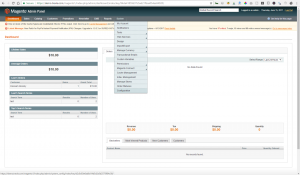Integrate Magento and Realex Payments
Trexle connects Magento to Realex Payments and 100+ other payment gateways using a single plugin for one time annual fee
Realex Payments and Magento Integration Guide
You will need the Realex Payments login and password. The first is a merchant unique ID, while the second is the password that signs the merchant unique ID. There is a 3rd authentication method to distinguish credit card processing traffic and destination but is not required to work with Trexle. Another optional parameter the Realex team decided to make unique per request is the orderid , so if validation fails you can not correct and resend using the same order id.
Navigate into your Trexle dashboard Payment Gateway tab and choose Realex from the drop down menu as shown below.
Use the credentials obtained from Realex as the login and password in Trexle dashboard. Click Add Gateway and confirm by waiting for the success notification message in red.
Take the credentials you just obtained from Realex Payments and navigate to Trexle dashboard, click Payments Gateways and select Realex Payments from the drop down menu as shown below.
 Fill into your Realex Payments credential and click Add Gateway. Click the Activate button next to Realex Payments, and it will give you a success message and the button will turn into green. You should see something like below.
Fill into your Realex Payments credential and click Add Gateway. Click the Activate button next to Realex Payments, and it will give you a success message and the button will turn into green. You should see something like below.
Install TrexleMagento module by browsing to the root folder of your Magento installation and issuing modman clone [email protected]:Trexle/TrexleMagento.git. You can also download the module from our github repository and see full installation details.
In your Magento admin interface, browse into System/Configuration.
Browse into Sales/Payments, and configure Trexle with live and test API endpoints and your Trexle API keys, then click Save Config
Finally, create a test product, logout from your admin session, and test the normal customer checkout.
Visa
Test Case 1
00 – Successful
4263970000005262
Test Case 2
101 – Declined
4000120000001154
Test Case 3
102 – Referral B
4000130000001724
Test Case 4
103 – Referral A
4000160000004147
Test Case 5
200 – Comms Error
4009830000001985
MasterCard
Test Case 1
00 – Successful
5425230000004415
Test Case 2
101 – Declined
5114610000004778
Test Case 3
102 – Referral B
5114630000009791
Test Case 4
103 – Referral A
5121220000006921
Test Case 5
200 – Comms Error
5135020000005871
American Express
Test Case 1
00 – Successful
374101000000608
Test Case 2
101 – Declined
376525000000010
Test Case 3
102 – Referral B
375425000000907
Test Case 4
103 – Referral A
343452000000306
Test Case 5
200 – Comms Error
372349000000852
Diners Club
Test Case 01
00 – Successful
36256000000725
Test Case 02
101 – Declined
36256000000998
Test Case 03
102 – Referral B
36256000000634
Test Case 04
103 – Referral A
38865000000705
Test Case 05
200 – Comms Error
30450000000985
Discover
Test Case 01
00 – Successful
6011000000000087
Test Case 02
101 – Declined
6011000000001010
Test Case 03
102 – Referral B
6011000000001028
Test Case 04
103 – Referral A
6011000000001036
Test Case 05
200 – Comms Error
6011000000002000
JCB
Test Case 01
00 – Successful
3566000000000000
Test Case 02
101 – Declined
3566000000001016
Test Case 03
102 – Referral B
3566000000001024
Test Case 04
103 – Referral A
3566000000001032
Test Case 05
200 – Comms Error
3566000000002006
3D Secure
Test Case 1 *
Cardholder Not Enrolled
ECI 6 **
4012001038443335
Test Case 2
Unable to Verify Enrolment
ECI 7 **
4012001038488884
Test Case 3
Invalid response from Enrolment Server
ECI 7 **
4012001036298889
Test Case 4
Enrolled but invalid response from ACS
ECI 7 **
4012001036853337
Test Case 5 *
Successful Authentication
ECI 5 **
4012001037141112
Test Case 6 *
Authentication Attempt Acknowledged
ECI 6 **
4012001037167778
Test Case 7
Incorrect Password entered
ECI 7 **
4012001037461114
Test Case 8
Authentication Unavailable
ECI 7 **
4012001037484447
Note that for 3D Secure testing Only VISA cards can be used for . These don’t require passphrases – the test system will automatically fill in the passphrase and all the necessary information. It will then ask you to press a button to continue. Prior to going live, you will need to contact Global Payments to configure the list of allowed IP addresses for your account. For live transactions, Global Payments will automatically reject transactions which originate from unknown IPs. Our Integration and Support Team can also provide your live Shared Sceret and other account credentials.
Realex Payments Supported Countries
Realex Payments Supported Payment Processing Actions
✔ Authorize
✔ Capture
✔ Void
✔ Credit
✔ Recurring
✔ Card Store
Key Features
About Trexle
Trexle is a powerful online recurring subscription billing platform that integrate Realex Payments and other +100 payment gateways with Magento and other dozen of e-commerce platforms.
About Realex Payments
Realex Payments is the leading credit card gateway in Ireland, founded in 2000. The company has grown rapidly since its inception, now employing over 170 staff In 2007, it expanded into the UK market, following a surge in business being transacted online. In 2010, it signed a deal with French bank BNP Paribas which will allow payments to be processed directly into accounts in France. Currently Realex Payments is a European payment service provider and a division of Global Payments Inc. with offices in Dublin and London.
About Magento
Magento is an open-source e-commerce platform written in PHP. The software was originally developed by Varien Inc., a US private company headquartered in Culver City, California, with assistance from volunteers.