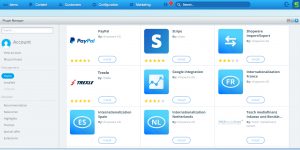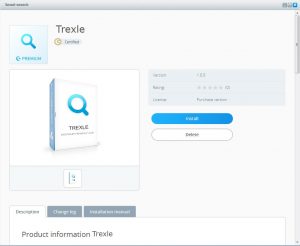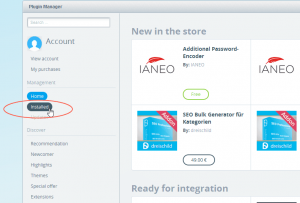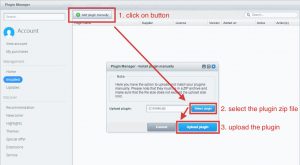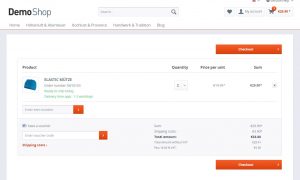Integrate Shopware and Qvalent Quick Stream
Trexle connects Shopware to Qvalent Quick Stream and 100+ other payment gateways using a single plugin for one time annual fee
Qvalent Quick Stream and Shopware Integration Guide
For QuickStream integration you will need the following credentials: Secret API key and Publishable API key.
To retrieve these credentials, log to your QuickStream Portal in the test or production environment:
- Test: https://quickstream.support.qvalent.com/quickportal
- Production: https://quickstream.westpac.com.au/quickportal

To get an API key, navigate to Administration -> Facility Settings -> REST API Keys.

Secret API keys expire after 2 years and then you must use a new key.
Take the credentials you just obtained from Qvalent Quick Stream and navigate to Trexle dashboard, click Payments Gateways and select Qvalent Quick Stream from the drop down menu as shown below.
 Fill into your Qvalent Quick Stream credential and click Add Gateway. Click the Activate button next to Qvalent Quick Stream, and it will give you a success message and the button will turn into green. You should see something like below.
Fill into your Qvalent Quick Stream credential and click Add Gateway. Click the Activate button next to Qvalent Quick Stream, and it will give you a success message and the button will turn into green. You should see something like below.
To install Trexle extension to your Shopware installation, login to your Shopware admin panel. Click on the Configuration tab in the upper menu and choose ‘Plugin manager’
Plugin Manager offers an access to the Community Store, where you can directly search the Trexle extension.
After locating Trexle extension, you can install it directly from the Plugin Manager.
Another installation method is to download Shopware Trexle extension from Trexle Github respository.
Go to Plugin Manager of your Shopware backend and click on the ‘Installed’ link in the left menu.
Click on the ‘Upload plugin manually’ button, browse to the downloaded trexle file location and click on the ‘Install’ button.
Trexle extension is now successfully installed to your Shopware platform.
To ensure the integration works seamlessly, create a test product, logout from your admin session and perform a checkout as a regular customer.
Australian Merchants
The last 2 digits of the credit card number will map to a particular response code.
– Any credit card number that ends with a value between 00-89 will result in an approved transaction.
– Any credit card number that ends with a value between 90-99 will result in a declined transaction.
Visa
4242424242424242
4111111111111111
4444333322221111
Debit Card: 4041370000456459
4111111117444490
4111111116444491
4111111115444492
4111111114444493
4111111113444494
4111111112444495
4111111111444496
4111111110444497
Debit Card: 4041370000011197
4111111119444498
4111111118444499
Mastercard
5163200000000008
5200000009915957
2224000000031118
Debit Cd. 5188680400000008
5100000000404390
2229000000002791
5163200000000792
5500000000101893
5400000000501994
2300000000887995
5100000000432896
2710000000011897
Debit Card: 5188683000000097
5200000000022498
5200000000830999
Amex
340000000636513
370000000201048
340000000075290
370000000024291
340000000067792
340000000070093
370000000094294
370000000093395
340000000089796
370000000092397
370000000064198
370000000079899
Diners
30000000056030
39000000022686
39000000000690
38000000008991
39000000003892
30000000008593
36000000009694
38000000004495
39000000004296
30000000006597
36000000003598
38000000003299
JCB
3530000000000003
3530000000000011
New Zealand Merchants
4564710000000004 02/19 847 Visa Approved
5163200000000008 08/20 847 MC Approved
4564710000000012 02/15 963 Visa Expired
4564710000000020 05/20 234 Visa Low Funds ($10 credit limit)
5163200000000016 12/19 728 MC Stolen
4564720000000037 09/19 030 Visa invalid CVV2
5163200000000024 02/19 847 34 / 08 Used for Fraud Guard testing. The 34 response will be returned when Fraud Guard is active. Otherwise, 08 will be returned.
5163200000000032 02/19 847 34 / 05 Used for Fraud Guard testing. The 34 response will be returned when Fraud Guard is active. Otherwise, 05 will be returned.
376000000000006 06/20 2349 Amex Approved
343400000000016 01/19 9023 Amex Restricted
36430000000007 06/22 348 Diners Approved
36430000000015 08/21 988 Diners Stolen
2221000000000009 01/20 009 MasterCard in new BIN range
6250947000000014 12/33 123 UnionPay
Qvalent Quick Stream Supported Countries
Qvalent Quick Stream Supported Payment Processing Actions
✔ Authorize
✔ Capture
✔ Void
✔ Credit
✔ Recurring
✔ Card Store
Key Features
About Trexle
Trexle is a powerful online recurring subscription billing platform that integrate Qvalent Quick Stream and other +100 payment gateways with Shopware and other dozen of e-commerce platforms.
About Qvalent Quick Stream
QuickStream is a comprehensive payment gateway platform, developed and powered by Qvalent, Westpac's wholly owned and trusted technology partner. Quickstream is designed for the Australian and New Zealand markets and is fully integrated with the banking systems giving access to all major payment channels (including credit cards and direct entry).
About Shopware
Shopware is a PHP-based, feature-rich e-commerce platform, established in Germany more than 18 years ago. A leader on the domestic market, Shopware has also found an excellent reception in UK market, where it provides a compelling alternative to a number of renowned e-commerce solutions. It has a vibrant community of developers, implementation partners and 3rd-party service providers, who all contribute to Shopware's rich ecosystem.