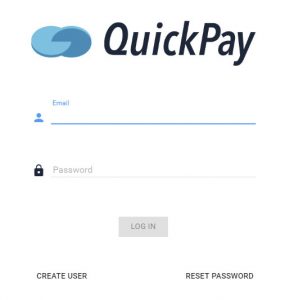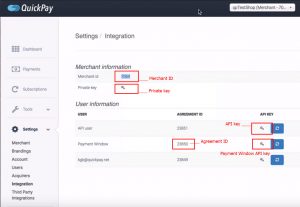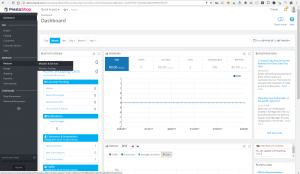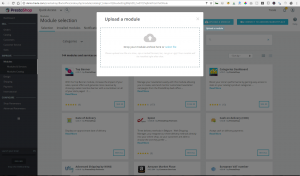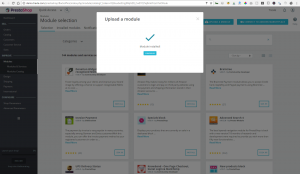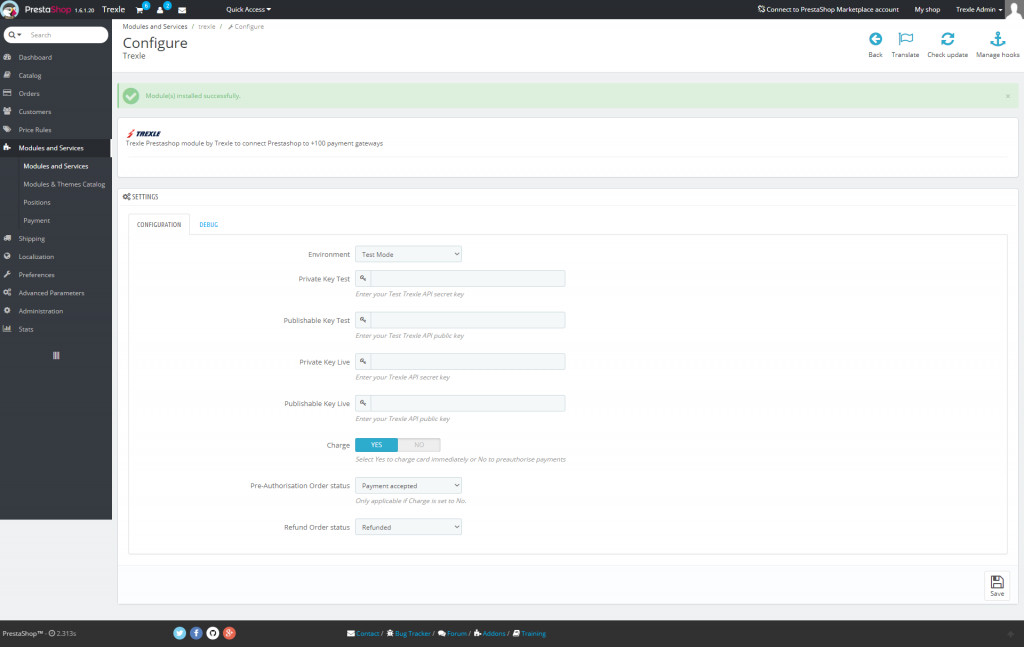Integrate Prestashop and Quickpay
Trexle connects Prestashop to Quickpay and 100+ other payment gateways using a single plugin for one time annual fee
Quickpay and Prestashop Integration Guide
For QuickPay integration you will need the following credentials: Merchant ID, Agreement ID, Payment window API key, API key and Private key
To retrieve these credentials log to your QuickPay Manager Dashboard
Navigate to Settings>Integration
Click on the respective fields of each credential (as marked on the photo) to copy its value.
Take the credentials you just obtained from Quickpay and navigate to Trexle dashboard, click Payments Gateways and select Quickpay from the drop down menu as shown below.
 Fill into your Quickpay credential and click Add Gateway. Click the Activate button next to Quickpay, and it will give you a success message and the button will turn into green. You should see something like below.
Fill into your Quickpay credential and click Add Gateway. Click the Activate button next to Quickpay, and it will give you a success message and the button will turn into green. You should see something like below.
Download the Trexle Prestashop module from Trexle github repository, then navigate into your Prestashop admin dashboard, click Modules/Modules & Services.
Upload Trexle Prestashop payment module/addon zip archive.
Once uploaded, Prestashop will let you know if the module has been installed successfully. Once installed, click configure.
Insert your Trexle API live public and live secrets keys and repeat the same for test keys, then click the save icon as demonstrated below.
Once saved, click Payments in Modules and Services and make sure the module is check marked properly for the Currency, Group, and Country Restrictions. Make a test product, then make a test order to make sure the customers shopping experience is perfect.
- Visa
1000 0000 0000 0008 Approved
1000 0000 0000 0016 Rejected
1000 0000 0000 0024 Card Expired
1000 0000 0000 0032 Capture Rejected
1000 0000 0000 0040 Refund Rejected
1000 0000 0000 0057 Cancel Rejected
1000 0000 0000 0065 Recurring Rejected
1000 0000 0000 0073 30100 – 3D Secure is required
1000 0000 0000 0081 Authorize Once
1000 0000 0000 0099 Delayed in queue 60 seconds - Mastercard
1000 0100 0000 0007 Approved
1000 0100 0000 0015 Rejected
1000 0100 0000 0023 Card Expired
1000 0100 0000 0031 Capture Rejected
1000 0100 0000 0049 Refund Rejected
1000 0100 0000 0056 Cancel Rejected
1000 0100 0000 0064 Recurring Rejected
1000 0100 0000 0072 30100 – 3D Secure is required
1000 0100 0000 0080 Authorize Once
1000 0100 0000 0098 Delayed in queue 60 seconds - Dankort
1000 0200 0000 0014 Rejected
1000 0200 0000 0022 Card Expired
1000 0200 0000 0030 Capture Rejected
1000 0200 0000 0048 Refund Rejected
1000 0200 0000 0055 Cancel Rejected
1000 0200 0000 0063 Recurring Rejected
1000 0200 0000 0071 Authorize Once
1000 0200 0000 0089 Delayed in queue 60 seconds - American Express
1000 0300 0000 0013 Rejected
1000 0300 0000 0021 Card Expired
1000 0300 0000 0039 Capture Rejected
1000 0300 0000 0047 Refund Rejected
1000 0300 0000 0054 Cancel Rejected
1000 0300 0000 0062 Recurring Rejected
1000 0300 0000 0070 Authorize Once
1000 0300 0000 0088 Delayed in queue 60 seconds - Maestro
1000 0400 0000 0004 Approved
1000 0400 0000 0012 Rejected
1000 0400 0000 0020 Card Expired
1000 0400 0000 0038 Capture Rejected
1000 0400 0000 0046 Refund Rejected
1000 0400 0000 0053 Cancel Rejected
1000 0400 0000 0061 Recurring Rejected
1000 0400 0000 0079 Authorize Once - VISA Electron
1000 0500 0000 0037 Capture Rejected
1000 0500 0000 0045 Refund Rejected
1000 0500 0000 0052 Cancel Rejected
1000 0500 0000 0060 Recurring Rejected
1000 0500 0000 0078 30100 – 3D Secure is required
1000 0500 0000 0086 Authorize Once
1000 0500 0000 0094 Delayed in queue 60 seconds
1000 0400 0000 0087 Delayed in queue 60 seconds - VISA/Dankort
1000 0600 0000 0002 Approved
1000 0600 0000 0010 Rejected
1000 0600 0000 0028 Card Expired
1000 0600 0000 0036 Capture Rejected
1000 0600 0000 0044 Refund Rejected
1000 0600 0000 0051 Cancel Rejected
1000 0600 0000 0069 Recurring Rejected
1000 0600 0000 0077 30100 – 3D Secure is required
1000 0600 0000 0085 Authorize Once - Diners
1000 0700 0000 0001 Approved
1000 0700 0000 0019 Rejected
1000 0700 0000 0027 Card Expired
1000 0700 0000 0035 Capture Rejected
1000 0700 0000 0043 Refund Rejected
1000 0700 0000 0050 Cancel Rejected
1000 0700 0000 0068 Recurring Rejected
1000 0700 0000 0076 Authorize Once
1000 0700 0000 0084 Delayed in queue 60 seconds
1000 0600 0000 0093 Delayed in queue 60 seconds - FBG1886
1000 0800 0000 0000 Approved
1000 0800 0000 0018 Rejected
1000 0800 0000 0026 Card Expired
1000 0800 0000 0034 Capture Rejected
1000 0800 0000 0042 Refund Rejected
1000 0800 0000 0059 Cancel Rejected
1000 0800 0000 0067 Recurring Rejected
1000 0800 0000 0075 Authorize Once
1000 0800 0000 0083 Delayed in queue 60 seconds - JCB
1000 0900 0000 0009 Approved
1000 0900 0000 0017 Rejected
1000 0900 0000 0025 Card Expired
1000 0900 0000 0033 Capture Rejected
1000 0900 0000 0041 Refund Rejected
1000 0900 0000 0058 Cancel Rejected
1000 0900 0000 0066 Recurring Rejected
1000 0900 0000 0074 Authorize Once
1000 0900 0000 0082 Delayed in queue 60 seconds - Mastercard Debet
1000 1000 0000 0006 Approved
1000 1000 0000 0014 Rejected
1000 1000 0000 0022 Card Expired
1000 1000 0000 0030 Capture Rejected
1000 1000 0000 0048 Refund Rejected
1000 1000 0000 0055 Cancel Rejected
1000 1000 0000 0063 Recurring Rejected
1000 1000 0000 0071 Authorize Once
1000 1000 0000 0089 Delayed in queue 60 seconds
Quickpay Supported Countries
Quickpay Supported Payment Processing Actions
✔ Authorize
✔ Capture
✔ Void
✔ Credit
✔ Recurring
✔ Card Store
Key Features
About Trexle
Trexle is a powerful online recurring subscription billing platform that integrate Quickpay and other +100 payment gateways with Prestashop and other dozen of e-commerce platforms.
About Quickpay
QuickPay is a secure, reliable and dynamic provider of payment processing services, designed to answer to all the needs their merchant clients may have. It was launched in December 2004, and today it services more than 30.000 customers and process more than 2.000.000 payments each month.
About Prestashop
PrestaShop is a free, open source e-commerce solution. The software is published under the Open Software License (OSL). It is written in the PHP programming language with support for the MySQL database management system. PrestaShop is currently used by 250,000 shops worldwide and is available in 60 different languages.