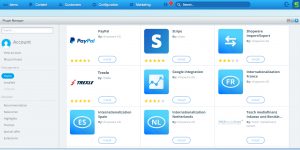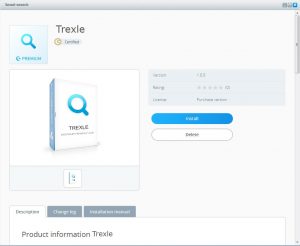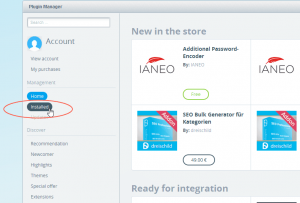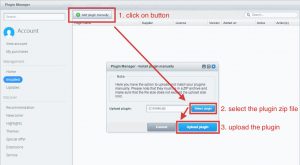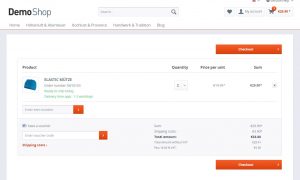Integrate Shopware and Quantum Gateway
Trexle connects Shopware to Quantum Gateway and 100+ other payment gateways using a single plugin for one time annual fee
Quantum Gateway and Shopware Integration Guide
For Quantum Gateway integration, you will need the following credentials – Username and RestrictKey.
Your Username is your Gateway login ID
To retrieve RestrictKey – log to your Quantum Gateway merchant center
You can easily generate RestrictKey it by navigating to the Processing settings area.
Scroll down until you see the “RestrictKey” area. Click the generate button, check the “Use restriction key” box, and finally click the UPDATE button.
That is your new RestrictKey (Transaction Key).
Take the credentials you just obtained from Quantum Gateway and navigate to Trexle dashboard, click Payments Gateways and select Quantum Gateway from the drop down menu as shown below.
 Fill into your Quantum Gateway credential and click Add Gateway. Click the Activate button next to Quantum Gateway, and it will give you a success message and the button will turn into green. You should see something like below.
Fill into your Quantum Gateway credential and click Add Gateway. Click the Activate button next to Quantum Gateway, and it will give you a success message and the button will turn into green. You should see something like below.
To install Trexle extension to your Shopware installation, login to your Shopware admin panel. Click on the Configuration tab in the upper menu and choose ‘Plugin manager’
Plugin Manager offers an access to the Community Store, where you can directly search the Trexle extension.
After locating Trexle extension, you can install it directly from the Plugin Manager.
Another installation method is to download Shopware Trexle extension from Trexle Github respository.
Go to Plugin Manager of your Shopware backend and click on the ‘Installed’ link in the left menu.
Click on the ‘Upload plugin manually’ button, browse to the downloaded trexle file location and click on the ‘Install’ button.
Trexle extension is now successfully installed to your Shopware platform.
To ensure the integration works seamlessly, create a test product, logout from your admin session and perform a checkout as a regular customer.
- Visa – 4111111111111111
- MasterCard – 5454545454545454
*Expiration Date any month and year in the future.
Quantum Gateway Supported Countries
Quantum Gateway Supported Payment Processing Actions
✔ Authorize
✔ Capture
✔ Void
✔ Credit
✔ Recurring
✔ Card Store
Key Features
About Trexle
Trexle is a powerful online recurring subscription billing platform that integrate Quantum Gateway and other +100 payment gateways with Shopware and other dozen of e-commerce platforms.
About Quantum Gateway
Quantum Gateway was developed to provide merchant businesses with the most useful,feature-enriched, and easy to use payment processing tool ever created.
It is designed to give merchants an edge in the industry, with built-in recurring billing, phone verification, Visa/MasterCard secure code, Fraud protection and easy integration with many shopping cards and billing systems.
About Shopware
Shopware is a PHP-based, feature-rich e-commerce platform, established in Germany more than 18 years ago. A leader on the domestic market, Shopware has also found an excellent reception in UK market, where it provides a compelling alternative to a number of renowned e-commerce solutions. It has a vibrant community of developers, implementation partners and 3rd-party service providers, who all contribute to Shopware's rich ecosystem.