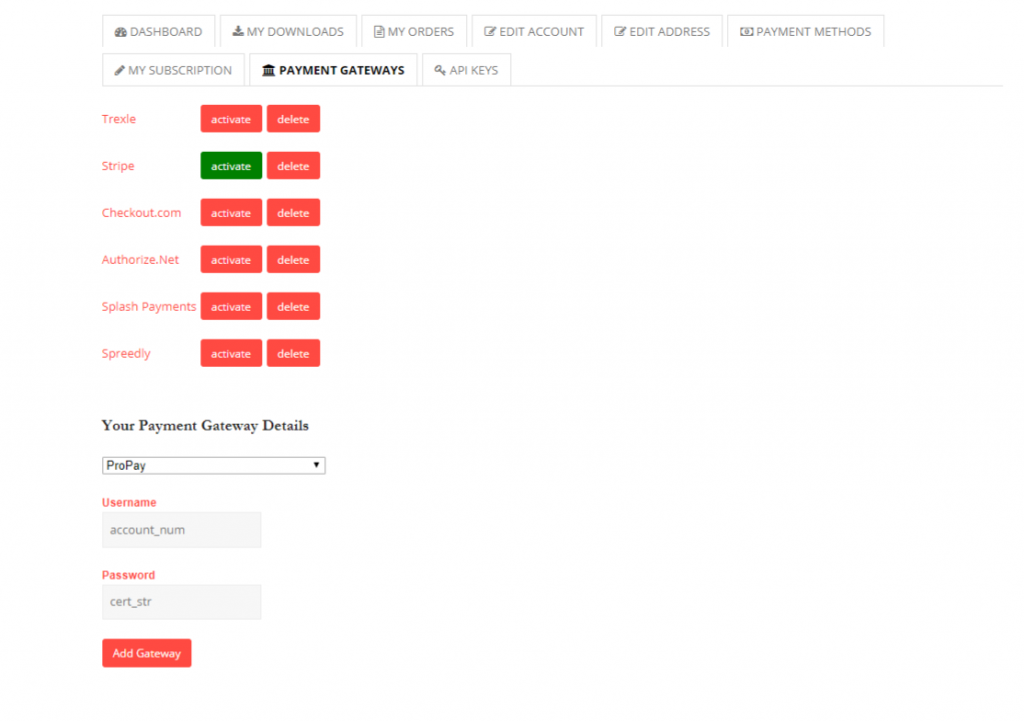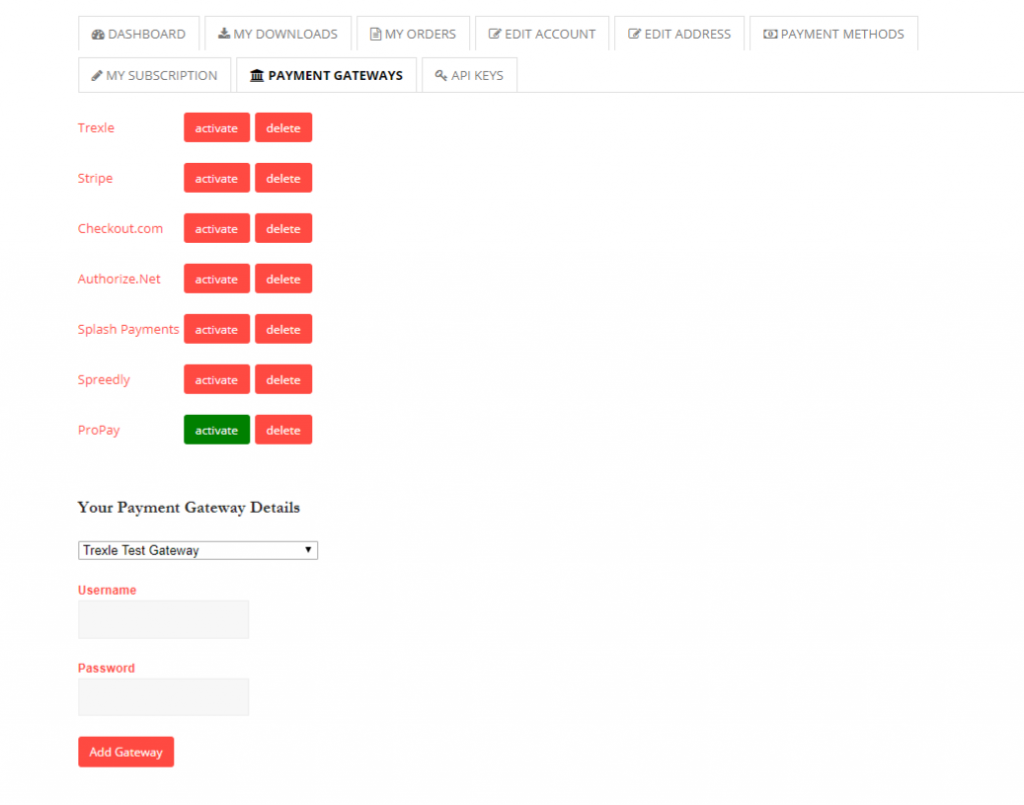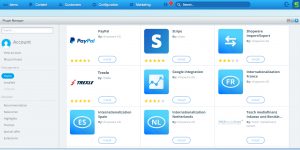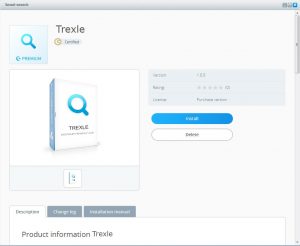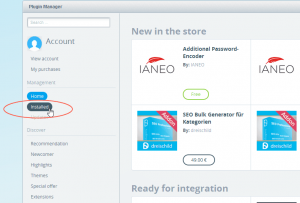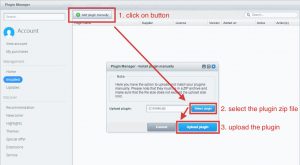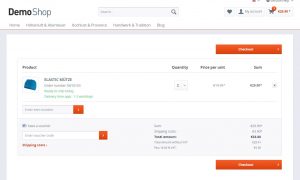Integrate Shopware and Propay
Trexle connects Shopware to Propay and 100+ other payment gateways using a single plugin for one time annual fee
Propay and Shopware Integration Guide
To add a ProPay gateway, you need to supply a cert_str and account_num that corresponds to a merchant in your ProPay account.
ProPay supports merchant processing needs by offering both tokenized and non-tokenized approach to accepting credit and debit card payments. ProPay’s ProtectPay tokenization service is recommended for most merchants because it enables processing without the need for sensitive data to touch the merchant’s own network. Using ProtectPay helps merchants maintain compliance with the PCI data security standard, and allows them to focus on growing a business while ProPay helps to protect sensitive data.
For merchants who are comfortable managing their own data security, and who can validate their own PCI compliance, ProPay provides a simpler API-only option to accept credit and debit cards. You will need to generate a new account for each of your merchants before you can transact against ProPay. See section 4.1 of the ProPay API guide for details on creating new accounts. Note that Trexle does not support creating accounts in ProPay via our API. Once you’ve created an account, you can supply your account_num and cert_str as the username and password in your Trexle dashboard Payments Gateways tab.
Then activate as normal..
Take the credentials you just obtained from Propay and navigate to Trexle dashboard, click Payments Gateways and select Propay from the drop down menu as shown below.
 Fill into your Propay credential and click Add Gateway. Click the Activate button next to Propay, and it will give you a success message and the button will turn into green. You should see something like below.
Fill into your Propay credential and click Add Gateway. Click the Activate button next to Propay, and it will give you a success message and the button will turn into green. You should see something like below.
To install Trexle extension to your Shopware installation, login to your Shopware admin panel. Click on the Configuration tab in the upper menu and choose ‘Plugin manager’
Plugin Manager offers an access to the Community Store, where you can directly search the Trexle extension.
After locating Trexle extension, you can install it directly from the Plugin Manager.
Another installation method is to download Shopware Trexle extension from Trexle Github respository.
Go to Plugin Manager of your Shopware backend and click on the ‘Installed’ link in the left menu.
Click on the ‘Upload plugin manually’ button, browse to the downloaded trexle file location and click on the ‘Install’ button.
Trexle extension is now successfully installed to your Shopware platform.
To ensure the integration works seamlessly, create a test product, logout from your admin session and perform a checkout as a regular customer.
Use the following card numbers for testing purposes.
| Card Number | Card Brand | Simulated Response |
| 4747474747474747 | Visa | Success |
| 4111111111111111 | Visa | Success |
| 5454545454545454 | MasterCard | Success |
| 2221000000000009 | MasterCard | Success |
| 371449635398431 | American Express | Success |
| 6011000000000012 | Discover | Success |
| 355355335533553 | JCB | Success |
| 4404040404040404 | Visa | Invalid credit card number as reported by issuing bank |
| 4909090909090909 | Visa | Credit card issuer’s bank timed out; Please attempt this transaction again |
| 4828282828282828 | Visa | Card limit exceeded |
| 4616161616161616 | Visa | Insufficient funds |
| 4535353535353535 | Visa | Invalid credit card number; Credit card networks cannot locate this card’s issuing bank |
Propay Supported Countries
Propay Supported Payment Processing Actions
✔ Authorize
✔ Capture
✔ Void
✔ Credit
✔ Recurring
✔ Card Store
Key Features
About Trexle
Trexle is a powerful online recurring subscription billing platform that integrate Propay and other +100 payment gateways with Shopware and other dozen of e-commerce platforms.
About Propay
Propay - a subsidiary of TSYS - offers simple, secure and affordable payment processing solutions enabling business growth while offering customers choices they have come to expect when making a purchase. Total System Services -
commonly referred to as TSYS - is a United States credit card processor, merchant acquirer and bank credit card issuer.
About Shopware
Shopware is a PHP-based, feature-rich e-commerce platform, established in Germany more than 18 years ago. A leader on the domestic market, Shopware has also found an excellent reception in UK market, where it provides a compelling alternative to a number of renowned e-commerce solutions. It has a vibrant community of developers, implementation partners and 3rd-party service providers, who all contribute to Shopware's rich ecosystem.