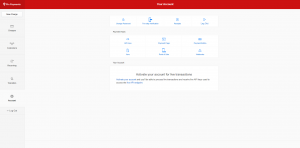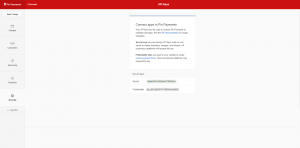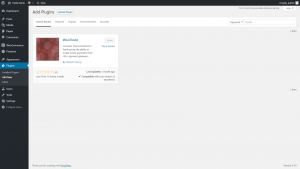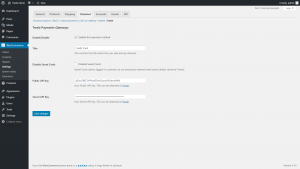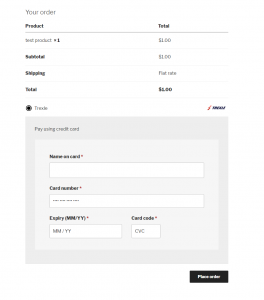Integrate WooCommerce and Pin Payments
Trexle connects WooCommerce to Pin Payments and 100+ other payment gateways using a single plugin for one time annual fee
Take the credentials you just obtained from Pin Payments and navigate to Trexle dashboard, click Payments Gateways and select Pin Payments from the drop down menu as shown below.
 Fill into your Pin Payments credential and click Add Gateway. Click the Activate button next to Pin Payments, and it will give you a success message and the button will turn into green. You should see something like below.
Fill into your Pin Payments credential and click Add Gateway. Click the Activate button next to Pin Payments, and it will give you a success message and the button will turn into green. You should see something like below.
Install WooTrexle WordPress plugin by navigating in your dashboard to Plugins/Add new, search for Trexle, install and activate. You can also download WooTrexle from WordPress or from Trexle Github Repository, unzip the plugin into your WordPress plugins directory and activate it.
In WooCommerce/Settings/Checkout, click on “Trexle” and configure the plugin and fill in your Trexle API keys. Click “Save”.
Create a test product, and test the normal customer checkout.
Successful Response
- Visa: 4200000000000000
- Mastercard: 5520000000000000
Card Declined
- Visa: 4100000000000001
- Mastercard: 5560000000000001
Insufficient Funds
- Visa: 4000000000000002
- Mastercard: 5510000000000002
Invalid CVV
- Visa: 4900000000000003
- Mastercard: 5550000000000003
Invalid Card
- Visa: 4800000000000004
- Mastercard: 5500000000000004
Processing Error
- Visa: 4700000000000005
- Mastercard: 5590000000000005
Suspected Fraud
- Visa: 4600000000000006
- Mastercard: 5540000000000006
Unknown
- Visa: 4400000000000099
- Mastercard: 5530000000000099
Invalid Expiry
To test invalid expiry dates, provide an expiry date in the past.
Other integrations between Pin-payments and Woocommerce
Official WooCommerce extension for Pin Payments
This extension allows you to use Australian-based Pin Payments as a credit card processor without a bank merchant account. This gateway uses Pin Payment’s secure Pin.js payment form whereby the credit card details are never received by your server. You can process payments in any currency supported by Pin Payment.
The extension is provided by Tyson Armstrong and is between $79 and $199 USD
WooCommerce Pin Payments Gateway From CodeCanyon
This extension allows you to accept payments in WooCommerce via Pin Payments. Plugin supports secure credit card processing, process subscriptions, setup pre-orders, pay via saved cards, and refund via dashboard.
The extension is provided by CodeCanyon and is $29 + handling fees
Pin Payments Supported Countries
Pin Payments Supported Payment Processing Actions
✔ Authorize
✔ Capture
✔ Void
✔ Credit
✔ Recurring
✔ Card Store
Key Features
About Trexle
Trexle is a powerful online recurring subscription billing platform that integrate Pin Payments and other +100 payment gateways with WooCommerce and other dozen of e-commerce platforms.
About Pin Payments
Pin Payments is Australia’s first all-in-one multi-currency online payment system, designed to bring the banks’ traditional merchant services up to date with today’s technology.
About WooCommerce
WooCommerce is an open source e-commerce plugin for WordPress. It is designed for small to large-sized online merchants using WordPress. Launched on September 27, 2011, the plugin quickly became popular for its simplicity to install and customize and free base product.