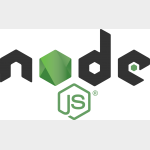


Integrate NodeJS and Payubiz
Trexle connects NodeJS to Payubiz and 100+ other payment gateways using a single plugin for one time annual fee
Payubiz and NodeJS Integration Guide
Take the credentials you just obtained from Payubiz and navigate to Trexle dashboard, click Payments Gateways and select Payubiz from the drop down menu as shown below.
 Fill into your Payubiz credential and click Add Gateway. Click the Activate button next to Payubiz, and it will give you a success message and the button will turn into green. You should see something like below.
Fill into your Payubiz credential and click Add Gateway. Click the Activate button next to Payubiz, and it will give you a success message and the button will turn into green. You should see something like below.
In your NodeJS project, open a terminal and issue the following command:
npm install trexlejs
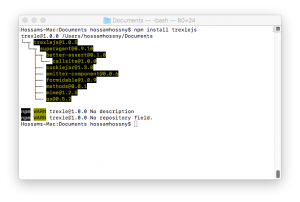
If you want to test, consider writing the following example in a test.js file:
var Trexle = require('trexlejs');
var trexle = Trexle.setup({
key: ‘your-api-key’,
production: false
});
trexle.createCharge({
amount: 400,
currency: ‘usd’,
description: ‘test charge’,
email: ‘[email protected]’,
ip_address: ‘66.249.79.118’,
card: {
number: ‘4242424242424242’,
expiry_month: 8,
expiry_year: 2018,
cvc: 123,
name: ‘John Milwood’,
address_line1: ‘423 Shoreline Park’,
address_city: ‘Mountain View’,
address_postcode: 94043,
address_state: ‘CA’,
address_country: ‘US’
}
}, function (response) {
console.log(response.body);
});
Then run the code:
node test.js
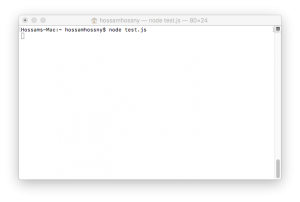
Expiry date and CVV
For any of the cards below you can use:
01/2020 as expiry date
and
123 as CVV
- VISA – Simulator Matrix for basic 3DS Scenarios
| Card Type | PAN | Card Enrolled | OTP Success | ECI | Description | Risk Setting: Fully Authenticated = OFF |
| VISA 3DS test scenarios for 2 different 3DS authentication mode settings | Transaction Result | |||||
| VISA | 4000015372250142 | YES | YES | 05 | Cardholder Authentication Success + Bank response success | Approved |
| VISA | 4000019562093601 | YES | NO | Cardholder Authentication Failure | Transaction Failed | |
| VISA | 4000019542438801 | NO | N/A | 06 | Issuer/Cardholder not participating | Transaction Successful |
| VISA | 4000029520272445 | YES | YES | 05 | Cardholder Authentication Success + Bank response failure | Transaction Failed |
- MasterCard – Simulator Matrix for basic 3DS Scenarios
| Card Type | PAN | Card Enrolled | OTP Success | ECI | Description | Risk Setting: Fully Authenticated = OFF |
|---|---|---|---|---|---|---|
| MasterCard 3DS test scenarios for 2 different 3DS authentication mode settings | Transaction Result | |||||
| MasterCard | 5100018609086541 | YES | YES | 02 | Cardholder Authentication Success | Transaction Successful |
| MasterCard | 5100013960913581 | YES | NO | Cardholder Authentication Failure | Transaction Failed | |
| MasterCard | 5100011063555010 | NO | N/A | 01 | Issuer/Cardholder not participating | Transaction Successful |
| MasterCard | 5100022615342534 | YES | YES | 02 | Cardholder Authentication Success + Bank response failure | Transaction Failed |
Payubiz Supported Countries
Payubiz Supported Payment Processing Actions
✖ Authorize
✖ Capture
✖ Void
✔ Credit
✖ Recurring
✖ Card Store
Key Features
About Trexle
Trexle is a powerful online recurring subscription billing platform that integrate Payubiz and other +100 payment gateways with NodeJS and other dozen of e-commerce platforms.
About Payubiz
Payubiz is a online payment solutions company based in India and offers state of the art payment gateway services with best conversion rates. PayUbiz was earlier known as PayU, it enables merchants to collect payments online with best in class features ad technology.
About NodeJS
Node.js is an open-source, cross-platform JavaScript runtime environment for executing JavaScript code server-side, and uses the Chrome V8 JavaScript engine. Historically, JavaScript was used primarily for client-side scripting, in which scripts written in JavaScript are embedded in a webpage's HTML, to be run client-side by a JavaScript engine in the user's web browser. Node.js enables JavaScript to be used for server-side scripting, and runs scripts server-side to produce dynamic web page content before the page is sent to the user's web browser.

