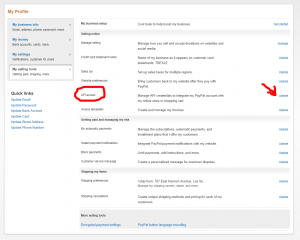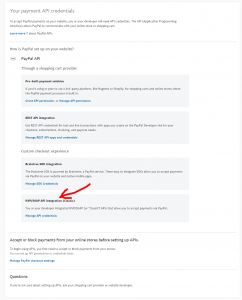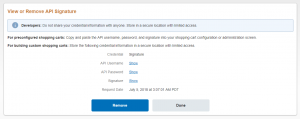Integrate Omnipay and Paypal
Trexle connects Omnipay to Paypal and 100+ other payment gateways using a single plugin for one time annual fee
Paypal and Omnipay Integration Guide
To integrate your PayPal Pro account with Trexle you would need your PayPal login, password, and signature. To obtain these credentials, after login into PayPal dashboard, click the gear icon which will take you to your settings. In your settings, click my selling tools, find API access, click update as shown below.
In the new screen scroll to the Manage API credentials link under NVP/SOAP API integration (classic) section as shown below.
In the final screen shown below, you will find your credentials.
Click show on each of them and write them down on a separated notepad.
Take the credentials you just obtained from Paypal and navigate to Trexle dashboard, click Payments Gateways and select Paypal from the drop down menu as shown below.
 Fill into your Paypal credential and click Add Gateway. Click the Activate button next to Paypal, and it will give you a success message and the button will turn into green. You should see something like below.
Fill into your Paypal credential and click Add Gateway. Click the Activate button next to Paypal, and it will give you a success message and the button will turn into green. You should see something like below.
Download Trexle Omnipay driver from Trexle github repository and install Omnipay using composer by adding the following lines into your composer.json file.
{"require": {"omnipay/trexle": "~2.0"}}
Run composer to update your application dependencies.
$ curl -s http://getcomposer.org/installer | php
$ php composer.phar updateNow, test a sandbox transaction using the text cards below.
While testing, use only the credit card numbers listed here. Other numbers produce an error.
Expiration Date must be a valid date in the future (use the mmyy format).
|
Credit Card Type |
Credit Card Number |
|
American Express |
378282246310005 |
|
American Express |
371449635398431 |
|
American Express Corporate |
378734493671000 |
|
Australian BankCard |
5610591081018250 |
|
Diners Club |
30569309025904 |
|
Diners Club |
38520000023237 |
|
Discover |
6011111111111117 |
|
Discover |
6011000990139424 |
|
JCB |
3530111333300000 |
|
JCB |
3566002020360505 |
|
MasterCard |
5555555555554444 |
|
MasterCard |
5105105105105100 |
|
Visa |
4111111111111111 |
|
Visa |
4012888888881881 |
|
Visa |
4222222222222 Note : Even though this number has a different character count than the other test numbers, it is the correct and functional number. |
|
Processor-specific Cards |
|
|
Dankort (PBS) |
76009244561 |
|
Dankort (PBS) |
5019717010103742 |
|
Switch/Solo (Paymentech) |
6331101999990016 |
Paypal Supported Countries
Paypal Supported Payment Processing Actions
✔ Authorize
✔ Capture
✔ Void
✔ Credit
✔ Recurring
✔ Card Store
Key Features
About Trexle
Trexle is a powerful online recurring subscription billing platform that integrate Paypal and other +100 payment gateways with Omnipay and other dozen of e-commerce platforms.
About Paypal
Paypal is an American company operating a worldwide online payments system that supports online money transfers and serves as an electronic alternative to traditional paper methods like checks and money orders. PayPal is one of the world's largest Internet payment companies. The company operates as a payment processor for online vendors, auction sites and other commercial users, for which it charges a fee.
About Omnipay
Omnipay is a payment processing library for PHP. It has been designed based on ideas from Active Merchant, plus experience implementing dozens of gateways for CI Merchant. It has a clear and consistent API, is fully unit tested, and even comes with an example application to get you started.