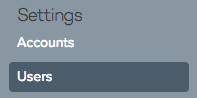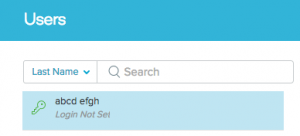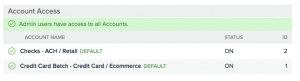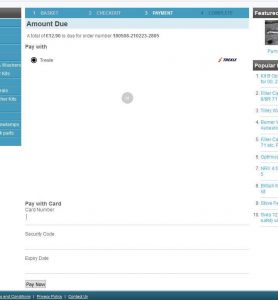Integrate CubeCart and Payjunction
Trexle connects CubeCart to Payjunction and 100+ other payment gateways using a single plugin for one time annual fee
Payjunction and CubeCart Integration Guide
For PayJunction Integration, you will need the following credentials: Terminal ID and Unique Application Key
You can find Terminal ID by login to your PayJunction account
At the bottom of the left menu, click on the icon More
Click Users
Select appropriate Admin User
Terminal ID for your merchant account is noted in the far-right column labeled ID.
You will receive Unique Application Key by email, after submitting request on this online form.
After your request has been approved you will receive both a Labs (Testing) Application Key and a Production (Live) Application Key.
Take the credentials you just obtained from Payjunction and navigate to Trexle dashboard, click Payments Gateways and select Payjunction from the drop down menu as shown below.
 Fill into your Payjunction credential and click Add Gateway. Click the Activate button next to Payjunction, and it will give you a success message and the button will turn into green. You should see something like below.
Fill into your Payjunction credential and click Add Gateway. Click the Activate button next to Payjunction, and it will give you a success message and the button will turn into green. You should see something like below.
To add Trexle extension to your CubeCart installation, go to CubeCart admin panel and click on the Extensions>Search

Type “Trexle” in the Search field and click on the search result.
In the new window, you will see more information about Trexle extension, an option to download it to your computer or install it directly from CubeCart.
To install it directly, click on the lighting bolt icon next to the available version.
From the pop-up window copy the generated token.

Click on the Manage Extensions link in the left menu of CubeCart admin panel.
Click on the Trexle installation, paste the Token you have copied in the previous step and click ‘Go’.
Congratulations, you have successfully installed Trexle extension to your CubeCart platform.
To ensure the integration works seamlessly, create a test product, logout from your admin session and perform a checkout as a regular customer.
Visa:
- 4444 3333 2222 1111
- 4111 1111 1111 1111
- 4242 4242 4242 4242
Mastercard:
- 5105 1051 0510 5100
- 5555 5555 5555 4444
- 2223 0000 4840 0011
Amex:
- 3714 496353 98431
- 3434 343434 34343
- 3782 822463 10005
Discover:
- 6011 1111 1111 1117
- 6011 0004 0000 0000
- 6011 0009 9013 9424
Diner Club:
- 3614 890064 7913
- 3670 010200 0000
- 3056 930902 5904
JCB:
- 3566 1111 1111 1113
- 3528 0007 0000 0000
- 3530 1113 3330 0000
Test Expiration Date: 01/22
Test CCV : 999 [or 9999 if Amex] (If your settings are checking for CCV)
Test Address: 1903 (If your settings are checking for Address)
Zip Code: 93101 (If your settings are checking for Zip Code)
Payjunction Supported Countries
Payjunction Supported Payment Processing Actions
✔ Authorize
✔ Capture
✔ Void
✔ Credit
✔ Recurring
✔ Card Store
Key Features
About Trexle
Trexle is a powerful online recurring subscription billing platform that integrate Payjunction and other +100 payment gateways with CubeCart and other dozen of e-commerce platforms.
About Payjunction
PayJunction was founded in 2000 with a vision of making payment processing easier, more secure, and more effective. PayJunction provides transaction processing services for tens of thousands of businesses that process in excess of a billion dollars annually.
About CubeCart
Established in 2003, CubeCart is a hugely popular and free ecommerce platform. It is rich in features and offers all the functionalities that online merchants need to successfully sell their products. With CubeCart you can quickly setup a powerful online store to sell digital or tangible products to new and existing customers globally.