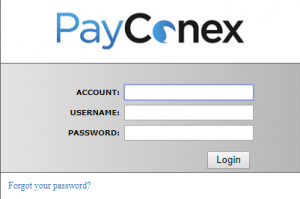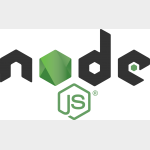


Integrate NodeJS and Payconex
Trexle connects NodeJS to Payconex and 100+ other payment gateways using a single plugin for one time annual fee
Payconex and NodeJS Integration Guide
For PayConex integration you will need the following credentials: account ID and API access Key.
To access these credentials Log to your PayConex account
1) Click on “Settings” and then “Manage Settings”
2) Your Account ID will be in the top right corner
3) Your API Access Key is found at the bottom of the Basic Information section
Take the credentials you just obtained from Payconex and navigate to Trexle dashboard, click Payments Gateways and select Payconex from the drop down menu as shown below.
 Fill into your Payconex credential and click Add Gateway. Click the Activate button next to Payconex, and it will give you a success message and the button will turn into green. You should see something like below.
Fill into your Payconex credential and click Add Gateway. Click the Activate button next to Payconex, and it will give you a success message and the button will turn into green. You should see something like below.
In your NodeJS project, open a terminal and issue the following command:
npm install trexlejs
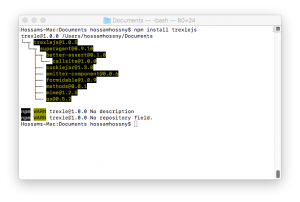
If you want to test, consider writing the following example in a test.js file:
var Trexle = require('trexlejs');
var trexle = Trexle.setup({
key: ‘your-api-key’,
production: false
});
trexle.createCharge({
amount: 400,
currency: ‘usd’,
description: ‘test charge’,
email: ‘[email protected]’,
ip_address: ‘66.249.79.118’,
card: {
number: ‘4242424242424242’,
expiry_month: 8,
expiry_year: 2018,
cvc: 123,
name: ‘John Milwood’,
address_line1: ‘423 Shoreline Park’,
address_city: ‘Mountain View’,
address_postcode: 94043,
address_state: ‘CA’,
address_country: ‘US’
}
}, function (response) {
console.log(response.body);
});
Then run the code:
node test.js
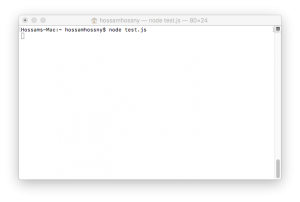
CC Number = 4444333322221111 (or any valid mod-10 value should work)
AVS Address = 7305 (you can include a street name also, but it is not sent to processor)
AVS Zip/Postal Code = 68114
CVV/CVV2 = 123
*To test with this credit card number, merchant account needs to be set-up with an end processor of First Data Omaha
Payconex Supported Countries
Payconex Supported Payment Processing Actions
✔ Authorize
✔ Capture
✔ Void
✔ Credit
✔ Recurring
✔ Card Store
Key Features
About Trexle
Trexle is a powerful online recurring subscription billing platform that integrate Payconex and other +100 payment gateways with NodeJS and other dozen of e-commerce platforms.
About Payconex
PayConex™ is Bluefin’s state of the art payment gateway offering all payment products for U.S. and Canadian processing. PayConex secure payment gateway services are backed by ShieldConexTM suite of security solutions, providing a solid security defense against current and future data breaches.
About NodeJS
Node.js is an open-source, cross-platform JavaScript runtime environment for executing JavaScript code server-side, and uses the Chrome V8 JavaScript engine. Historically, JavaScript was used primarily for client-side scripting, in which scripts written in JavaScript are embedded in a webpage's HTML, to be run client-side by a JavaScript engine in the user's web browser. Node.js enables JavaScript to be used for server-side scripting, and runs scripts server-side to produce dynamic web page content before the page is sent to the user's web browser.