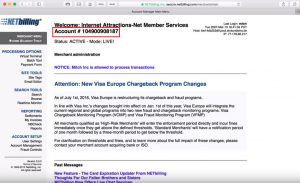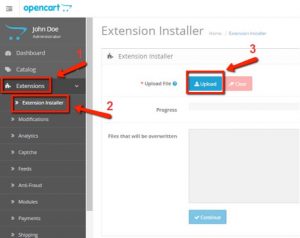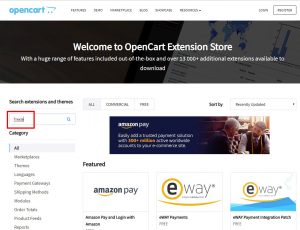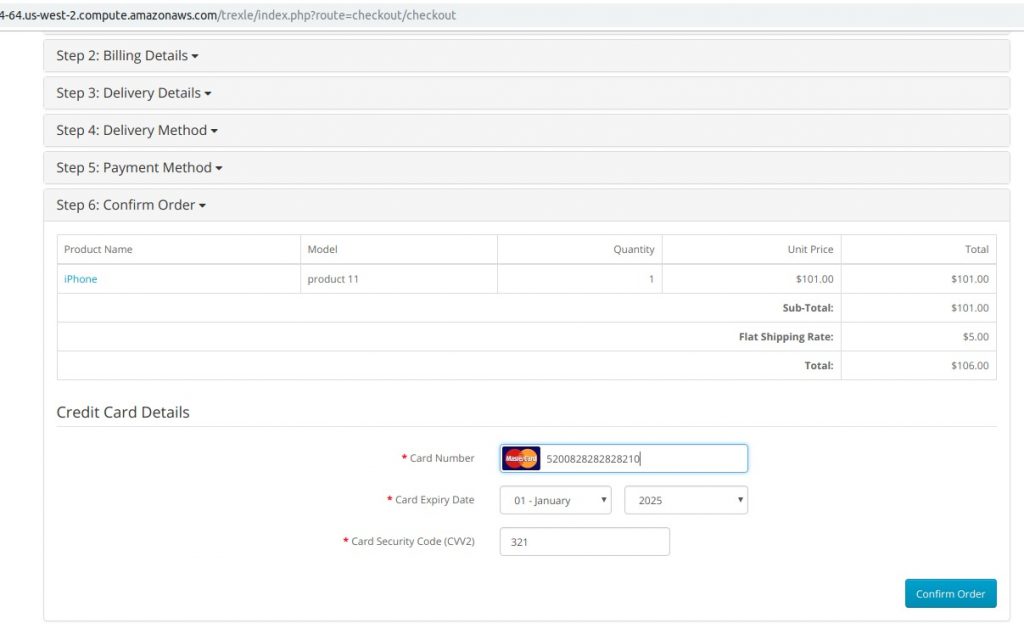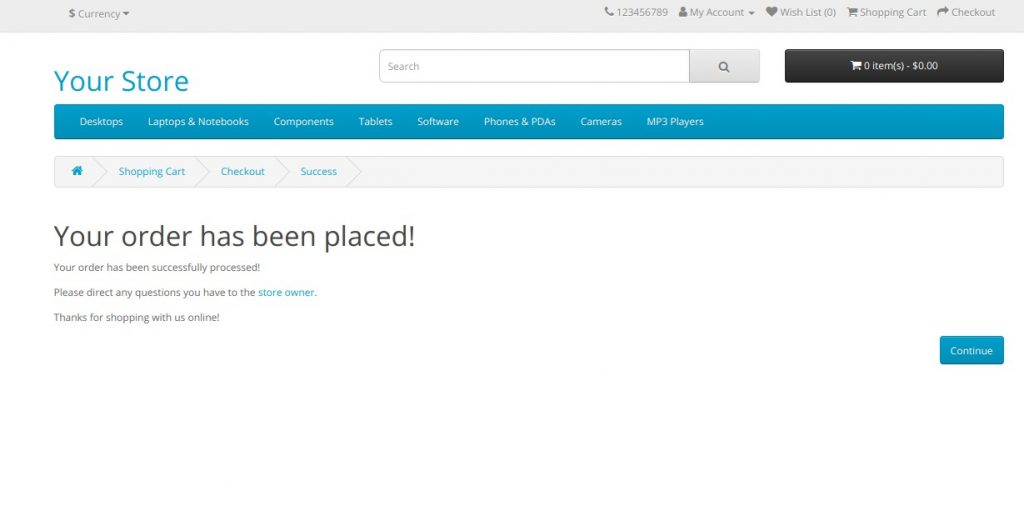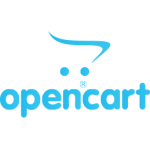

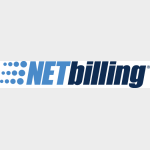
Integrate OpenCart and Netbilling
Trexle connects OpenCart to Netbilling and 100+ other payment gateways using a single plugin for one time annual fee
Netbilling and OpenCart Integration Guide
For NETbilling integration, you will need your NETbilling Account ID, given to you when you signed up for the service.
You can find your Account ID by logging to your NETbilling Virtual Terminal . It is displayed at the top of the page.
If you don’t have an access to Virtual Terminal, you will have to contact your account representative from NETbilling to get this information.
Take the credentials you just obtained from Netbilling and navigate to Trexle dashboard, click Payments Gateways and select Netbilling from the drop down menu as shown below.
 Fill into your Netbilling credential and click Add Gateway. Click the Activate button next to Netbilling, and it will give you a success message and the button will turn into green. You should see something like below.
Fill into your Netbilling credential and click Add Gateway. Click the Activate button next to Netbilling, and it will give you a success message and the button will turn into green. You should see something like below.
Trexle extension can be installed to your OpenCart store in two ways:
1st method
Download Trexle – OpenCart extension from Trexle GitHub repository
Go to your OpenCart admin panel, navigate to Extensions -> Extension Installer.
Then click the blue Upload button and provide the route to the Trexle extension you’ve just downloaded.
Click the blue Continue button. If successful, you should get a green “Success: You have installed your extension!” message.
2nd method
Go to your OpenCart Admin panel and then open the Extensions menu. You will see OpenCart Marketplace
Enter ‘Trexle’ in the search field and click on the Trexle extension displayed in the search results.
Click on the ‘Download’ tab and then on the ‘Install’ button.
Wait for the progress bar to notify you of the successful installation of the Trexle extension.
Finally, create a test product, logout from your admin session and test the customer checkout.
NETbilling allows merchants to store a Test Credit Card Number and Test Check Number. Even when the system is not in Global Test Mode transactions using a Test number run in Test Mode. The Test Credit Card Number needs to be specified in the Setup/Account Config/Credit Cards section of the NetBilling admin interface.
More information on how to perform test transactions can be found on the provider’s website.
Netbilling Supported Countries
Netbilling Supported Payment Processing Actions
✔ Authorize
✔ Capture
✔ Void
✔ Credit
✔ Recurring
✔ Card Store
Key Features
About Trexle
Trexle is a powerful online recurring subscription billing platform that integrate Netbilling and other +100 payment gateways with OpenCart and other dozen of e-commerce platforms.
About Netbilling
The Netbilling Payment Gateway allows merchant to facilitate processing of any major credit cards. The gateway can process several transactions online, or manually via the Virtual Terminal along with recurring transactions. Features include real-time reporting, member reports, fraud defense, customer contact lists, and various online tools to administer employees, webmasters, and affiliates.
About OpenCart
OpenCart is one of the most popular and reliable open source e-commerce platforms for online shops. It is known for an extensive number of features and user-friendly interface and is very convenient solution for shop owners who are lunching their online business for the first time.