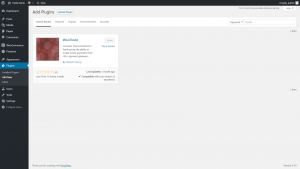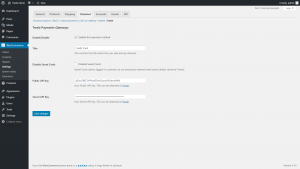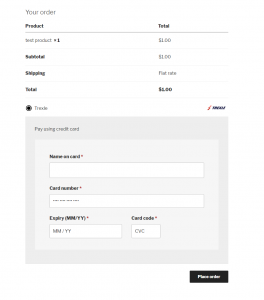Integrate WooCommerce and Ncr Securepay
Trexle connects WooCommerce to Ncr Securepay and 100+ other payment gateways using a single plugin for one time annual fee
Ncr Securepay and WooCommerce Integration Guide
Take the credentials you just obtained from Ncr Securepay and navigate to Trexle dashboard, click Payments Gateways and select Ncr Securepay from the drop down menu as shown below.
 Fill into your Ncr Securepay credential and click Add Gateway. Click the Activate button next to Ncr Securepay, and it will give you a success message and the button will turn into green. You should see something like below.
Fill into your Ncr Securepay credential and click Add Gateway. Click the Activate button next to Ncr Securepay, and it will give you a success message and the button will turn into green. You should see something like below.
Install WooTrexle WordPress plugin by navigating in your dashboard to Plugins/Add new, search for Trexle, install and activate. You can also download WooTrexle from WordPress or from Trexle Github Repository, unzip the plugin into your WordPress plugins directory and activate it.
In WooCommerce/Settings/Checkout, click on “Trexle” and configure the plugin and fill in your Trexle API keys. Click “Save”.
Create a test product, and test the normal customer checkout.
Ncr Securepay Supported Countries
Ncr Securepay Supported Payment Processing Actions
Key Features
About Trexle
Trexle is a powerful online recurring subscription billing platform that integrate Ncr Securepay and other +100 payment gateways with WooCommerce and other dozen of e-commerce platforms.
About Ncr Securepay
About WooCommerce
WooCommerce is an open source e-commerce plugin for WordPress. It is designed for small to large-sized online merchants using WordPress. Launched on September 27, 2011, the plugin quickly became popular for its simplicity to install and customize and free base product.