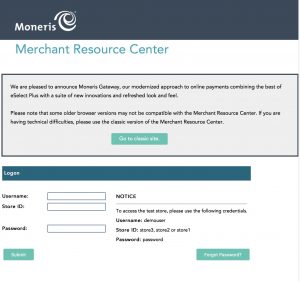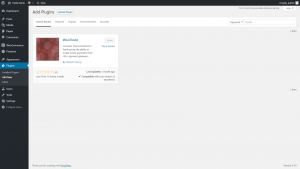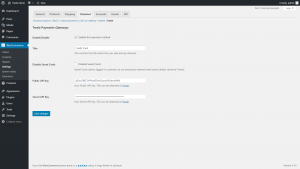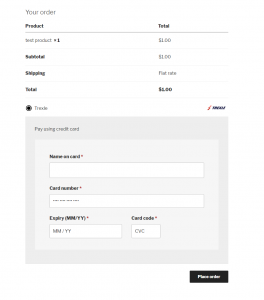Integrate WooCommerce and Moneris
Trexle connects WooCommerce to Moneris and 100+ other payment gateways using a single plugin for one time annual fee
Moneris and WooCommerce Integration Guide
Upon activation of your Moneris merchant account, you will receive an email from Moneris containing your Store ID and password. To integrate a Moneris gateway you will need Store ID and API Token. To obtain the API Token, go to https://esqa.moneris.com/mpg
- Login with your username (your e-mail from the developer portal), your store_ID, your dev portal password
- Click Admin menu
- Select Store Settings from the drop down menu
- Copy and paste the API token into a notepad or your code directly to avoid manual-entry typos.
Take the credentials you just obtained from Moneris and navigate to Trexle dashboard, click Payments Gateways and select Moneris from the drop down menu as shown below.
 Fill into your Moneris credential and click Add Gateway. Click the Activate button next to Moneris, and it will give you a success message and the button will turn into green. You should see something like below.
Fill into your Moneris credential and click Add Gateway. Click the Activate button next to Moneris, and it will give you a success message and the button will turn into green. You should see something like below.
Install WooTrexle WordPress plugin by navigating in your dashboard to Plugins/Add new, search for Trexle, install and activate. You can also download WooTrexle from WordPress or from Trexle Github Repository, unzip the plugin into your WordPress plugins directory and activate it.
In WooCommerce/Settings/Checkout, click on “Trexle” and configure the plugin and fill in your Trexle API keys. Click “Save”.
Create a test product, and test the normal customer checkout.
Use the following test card account numbers with any future expiry date:
CARD TYPE CARD NUMBER
Amex 373599005095005
Diners 36462462742008
MasterCard 5454545454545454
Visa 4242424242424242
Other integrations between Moneris and Woocommerce
WooCommerce Moneris Gateway extension
The Moneris extension allows you to keep the customer on your site for the checkout process, allowing you greater control over the checkout experience so that you can test and implement the most effective experience for your store. An SSL certificate is required for PCI compliance due to the direct checkout to ensure that your customers’ credit card information is secure. .
The extension is provided by Skyverge and is $79 to $199
Codecanyon Moneris Gateway for WooCommerce
The WooCommerce Moneris payment gateway extension features completely updated security checks and AVS / CVV handling for increased security. Shop owners can now completely customize address and card security code checks directly from their WooCommerce settings page for both AVS and CVV errors.
The extension is provided by CodeCanyon and is $29 + handling fees
Moneris Supported Countries
Moneris Supported Payment Processing Actions
✔ Authorize
✔ Capture
✔ Void
✔ Credit
✔ Recurring
✔ Card Store
Key Features
About Trexle
Trexle is a powerful online recurring subscription billing platform that integrate Moneris and other +100 payment gateways with WooCommerce and other dozen of e-commerce platforms.
About Moneris
Moneris is Canada’s largest payment processor and acquirer of debit and credit card payments. Moneris was established in December 2000 as a joint venture between the Royal Bank of Canada and Bank of Montreal. The company is headquartered in Toronto, Ontario and has a contact centre in Sackville, New Brunswick. Moneris’ U.S. operations (formerly known as Harris Bank Merchant Services/The Charge-It-System) are based in Schaumburg, Illinois.
About WooCommerce
WooCommerce is an open source e-commerce plugin for WordPress. It is designed for small to large-sized online merchants using WordPress. Launched on September 27, 2011, the plugin quickly became popular for its simplicity to install and customize and free base product.