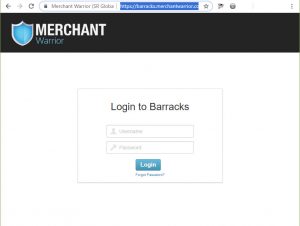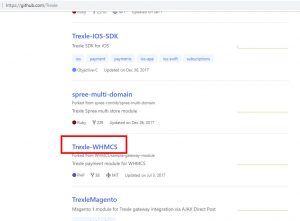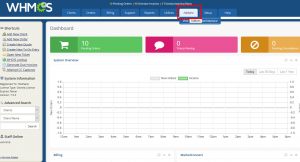Integrate WHMCS and Merchant Warrior
Trexle connects WHMCS to Merchant Warrior and 100+ other payment gateways using a single plugin for one time annual fee
Merchant Warrior and WHMCS Integration Guide
For Merchant Warrior integration you will need to obtain a Merchant UUID, API Key and API passphrase.
To obtain the required credentials, log in to your Merchant account at https://barracks.merchantwarrior.com
You will see Merchant Warriot dashboard. Click the Direct API menu item along the left side.
Take note of the three identifying elements on the Direct API page. You will need each of these to configure the gateway connection.
Take the credentials you just obtained from Merchant Warrior and navigate to Trexle dashboard, click Payments Gateways and select Merchant Warrior from the drop down menu as shown below.
 Fill into your Merchant Warrior credential and click Add Gateway. Click the Activate button next to Merchant Warrior, and it will give you a success message and the button will turn into green. You should see something like below.
Fill into your Merchant Warrior credential and click Add Gateway. Click the Activate button next to Merchant Warrior, and it will give you a success message and the button will turn into green. You should see something like below.
How to install Trexle extension to WHMCS
- Download Trexle extension from Trexle- WHMCS Github repository or from WHMCS Marketplace.
- Use your cPanel file manager or ftp to upload the downloaded extension to the modules/addons folder of your WHMCS installation
- Go to your WHMCS admin panel Addons section
- Click on Your Addons link in the left menu, and you will see your newly uploaded Trexle extension .
- Click on the Activate link to the right side of the newly uploaded Trexle addon
You have successfully added Trexle extension to your WHMCS.
Create a test product, logout from your admin session and test the checkout as a regular customer.
For testing with CBA, ANZ, NAB, Bendigo & BankWest:
- 5123456789012346 05/21 CVN 123 (MasterCard)
- 4987654321098769 05/21 CVN 123 (Visa)
- 345678901234564 05/21 CVN 1234 (Amex)
- 30123456789019 05/21 CVN 123 (Diners Club)
For testing with Westpac, St. George & Bank of Melbourne:
- 4564710000000004 02/19 CVN 847 (Visa Approved)
- 5163200000000008 08/20 CVN 070 (MC Approved)
- 4564710000000012 02/05 CVN 963 (Visa Expired)
- 4564710000000020 05/20 CVN 234 (Visa Low Funds $10 credit limit)
- 5163200000000016 12/19 CVN 728 (MC Stolen)
- 4564720000000037 09/19 CVN 030 (Visa Invalid CVV2)
- 376000000000006 06/20 CVN 2349 (Amex)
- 343400000000016 01/19 CVN 9023 (Amex Restricted)
- 36430000000007 06/22 CVN 348 (Diners)
- 36430000000015 08/21 CVN 988 (Diners Stolen)
Merchant Warrior Supported Countries
Merchant Warrior Supported Payment Processing Actions
✔ Authorize
✔ Capture
✔ Void
✔ Credit
✔ Recurring
✔ Card Store
Key Features
About Trexle
Trexle is a powerful online recurring subscription billing platform that integrate Merchant Warrior and other +100 payment gateways with WHMCS and other dozen of e-commerce platforms.
About Merchant Warrior
Merchant Warrior is an Australia based payment provider that offers online payment solution to merchants worldwide that caters to a wide range of merchants’ specific needs. They provide their clients with an enhanced set of features and extensive support that aids merchants in delivering exceptional service and, in doing so, promotes customer satisfaction, product sales and processing volume.
About WHMCS
WHMCS is the leading web hosting management and billing software that automates all aspects of your business from billing, provisioning, domain reselling, support, and more. WHMCS easily integrates with all the leading control panels, payment processors, domain registrars and cloud service providers.