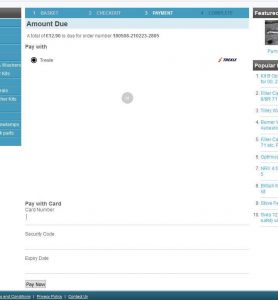Integrate CubeCart and Merchant E Solutions
Trexle connects CubeCart to Merchant E Solutions and 100+ other payment gateways using a single plugin for one time annual fee
Merchant E Solutions and CubeCart Integration Guide
Merchant e-solutions provides you with two credentials namely login and password. In Trexle dashboard, select “Merchant e-solutions” from the drop down menu, and a form asking for your credentials will appear, where you can submit yours. Click activate.
Take the credentials you just obtained from Merchant E Solutions and navigate to Trexle dashboard, click Payments Gateways and select Merchant E Solutions from the drop down menu as shown below.
 Fill into your Merchant E Solutions credential and click Add Gateway. Click the Activate button next to Merchant E Solutions, and it will give you a success message and the button will turn into green. You should see something like below.
Fill into your Merchant E Solutions credential and click Add Gateway. Click the Activate button next to Merchant E Solutions, and it will give you a success message and the button will turn into green. You should see something like below.
To add Trexle extension to your CubeCart installation, go to CubeCart admin panel and click on the Extensions>Search

Type “Trexle” in the Search field and click on the search result.
In the new window, you will see more information about Trexle extension, an option to download it to your computer or install it directly from CubeCart.
To install it directly, click on the lighting bolt icon next to the available version.
From the pop-up window copy the generated token.

Click on the Manage Extensions link in the left menu of CubeCart admin panel.
Click on the Trexle installation, paste the Token you have copied in the previous step and click ‘Go’.
Congratulations, you have successfully installed Trexle extension to your CubeCart platform.
To ensure the integration works seamlessly, create a test product, logout from your admin session and perform a checkout as a regular customer.
Test Card Numbers
MeS provides these test card numbers for your convenience.
| Card Type | Length | Card Number |
|---|---|---|
| Visa | 16 | 4012301230123010 |
| Visa | 13 | 4012301230158 |
| MasterCard | 16 | 5123012301230120 |
| American Express | 15 | 349999999999991 |
| Discover | 16 | 6011011231231235 |
| JOB | 16 | 3528288605211810 |
B-to-B transactions
The cards in the table below are commercial cards for testing Business to Business transactions:
| Card Type | Card Number | Commercial Card Response Indicator |
|---|---|---|
| Visa | 4000700705251681 | B – Business Card |
| MasterCard | 5589548939080095 | B – Business Card |
| MasterCard | 5133598939080091 | S – Purchasing Card |
| Visa | 4000693061211474 | R – Corporate Card |
| MasterCard | 5119718939080093 | R – Corporate Card |
Merchant E Solutions Supported Countries
Merchant E Solutions Supported Payment Processing Actions
✔ Authorize
✔ Capture
✔ Void
✔ Credit
✔ Recurring
✔ Card Store
Key Features
About Trexle
Trexle is a powerful online recurring subscription billing platform that integrate Merchant E Solutions and other +100 payment gateways with CubeCart and other dozen of e-commerce platforms.
About Merchant E Solutions
Merchant e-Solutions offers global payment processing so your customers can shop and pay in their own currency. By offering your customers familiar currencies you can increase your conversion rates. Your funds can be received in your choice of USD or a selection of other currencies. We’re happy to work with you to build your business.
About CubeCart
Established in 2003, CubeCart is a hugely popular and free ecommerce platform. It is rich in features and offers all the functionalities that online merchants need to successfully sell their products. With CubeCart you can quickly setup a powerful online store to sell digital or tangible products to new and existing customers globally.