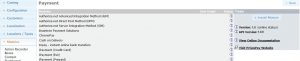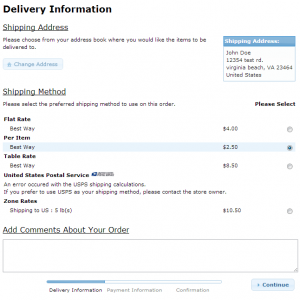Integrate osCommerce and Mercado Pago
Trexle connects osCommerce to Mercado Pago and 100+ other payment gateways using a single plugin for one time annual fee
Mercado Pago and osCommerce Integration Guide
Login to your MercadoPago dashboard.
- Click Create An Account.
- Click Create An Account again.
- Fill in the registration form and click Register.
Note: Under Account Type, select business account. - Click the confirmation link you received in the email from MercadoPago to activate your account.
- Find your Client ID and Client Secret in your MercagoPago account.
Use the Client ID and Client Secret to integrate Mercado Pago with your website.
Take the credentials you just obtained from Mercado Pago and navigate to Trexle dashboard, click Payments Gateways and select Mercado Pago from the drop down menu as shown below.
 Fill into your Mercado Pago credential and click Add Gateway. Click the Activate button next to Mercado Pago, and it will give you a success message and the button will turn into green. You should see something like below.
Fill into your Mercado Pago credential and click Add Gateway. Click the Activate button next to Mercado Pago, and it will give you a success message and the button will turn into green. You should see something like below.
How to install Trexle extension to osCommerce
- Log in to your osCommerce admin panel
- On the left menu in the Admin panel, click on the ‘Modules’ tab
- Under the ‘Modules’ tab, click on the link ‘Payment’ and then on the button ‘Install Module’
- Find the ‘Trexle’ extension after clicking on the ‘Install Module’
- Click on ‘Trexle’ and then on the ‘Install Module’ button
- Trexle plugin should now be successfully installed
To ensure the integration works seamlessly, create a test product, logout from your admin session and perform a checkout as a regular customer.
Here is a video tutorial on both installation and order testing.
How does testing work?
- Create 2 test users, a seller and a buyer.
- Use any of the card numbers listed below.
- Enter the prefix that you need in the field Name and lastname, according to the result you want to test.
- At last, complete the remaining data with valid information.
Card numbers
Once you are in the credit card form, you can use any of the following cards, according to your country:
| Visa | Mastercard | American Express | |
|---|---|---|---|
| Argentina | 4509 9535 6623 3704 | 5031 7557 3453 0604 | 3711 803032 57522 |
| Brazil | 4235 6477 2802 5682 | 5031 4332 1540 6351 | 3753 651535 56885 |
| Chile | 4168 8188 4444 7115 | 5416 7526 0258 2580 | 3757 781744 61804 |
| Colombia | 4013 5406 8274 6260 | 5254 1336 7440 3564 | 3743 781877 55283 |
| Mexico | 4075 5957 1648 3764 | 5474 9254 3267 0366 | no disponible |
| Peru | 4009 1753 3280 6176 | no disponible | no disponible |
| Uruguay | 4014 6823 8753 2428 | 5808 8877 7464 1586 | no disponible |
| Venezuela | 4966 3823 3110 9310 | 5177 0761 6430 0010 | no disponible |
Prefixes
- APRO
- Approved payment
- CONT
- Pending payment
- CALL
- Rejected. Call for authorize
- FUND
- Rejected by insufficient amount
- SECU
- Rejected by security code
- EXPI
- Rejected by expiration date
- FORM
- Rejected by an error in the form
- OTHE
- General rejection
Mercado Pago Supported Countries
Mercado Pago Supported Payment Processing Actions
✔ Authorize
✔ Capture
✔ Void
✔ Credit
✔ Recurring
✖ Card Store
Key Features
About Trexle
Trexle is a powerful online recurring subscription billing platform that integrate Mercado Pago and other +100 payment gateways with osCommerce and other dozen of e-commerce platforms.
About Mercado Pago
Mercado Pago is a respected payment gateway in Argentina, Brazil, Chile, Colombia, Mexico, Peru, Uruguay, Venezuela. Its a trusted name which has established itself over the years as a preferred payment gateway in Latin America. It supports all the Currencies of the respective countries where it is available.
About osCommerce
Being in the fintech business for 18 years, osCommerce platform enables merchants to create their very own online store and start selling products and services to customers worldwide. The tools they offer to merchant owners are free, available under Open Source license. osCommerce also has a large community of store owners, developers, and service providers who help each other during the many stages of maintaining an online business.