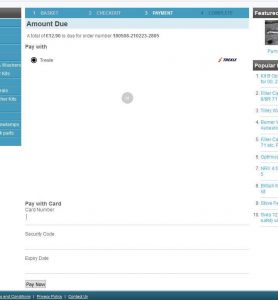Integrate CubeCart and Linkpoint
Trexle connects CubeCart to Linkpoint and 100+ other payment gateways using a single plugin for one time annual fee
Linkpoint and CubeCart Integration Guide
After an account is loaded into our system, a merchant receives an automated Web Service API Welcome Email from „[email protected]”. It outlines the steps needed to complete the activation process for your account. This email contains the following information required to log in:
- DBA Name
- Store Name – a 6 or 10 digit numeric value
- User-ID
- Temporary Password – call the Support Desk at 888-477-3611 to receive your password. It is required to login to the site, process transaction reports, and perform administrative functions.
- Virtual Terminal URL – https://secure.linkpt.net/lpc/servlet/LPCLogin
LogIn
Enter your ten (10) digit Store Number or User ID
Enter the Temporary Password
Click Login
Click Accept Agreement on the Global Gateway User Agreement
Note: Temporary passwords are valid for only thirty (30) minutes after they are issued.
Once logged in, a merchant can begin processing transactions.
Take the credentials you just obtained from Linkpoint and navigate to Trexle dashboard, click Payments Gateways and select Linkpoint from the drop down menu as shown below.
 Fill into your Linkpoint credential and click Add Gateway. Click the Activate button next to Linkpoint, and it will give you a success message and the button will turn into green. You should see something like below.
Fill into your Linkpoint credential and click Add Gateway. Click the Activate button next to Linkpoint, and it will give you a success message and the button will turn into green. You should see something like below.
To add Trexle extension to your CubeCart installation, go to CubeCart admin panel and click on the Extensions>Search

Type “Trexle” in the Search field and click on the search result.
In the new window, you will see more information about Trexle extension, an option to download it to your computer or install it directly from CubeCart.
To install it directly, click on the lighting bolt icon next to the available version.
From the pop-up window copy the generated token.

Click on the Manage Extensions link in the left menu of CubeCart admin panel.
Click on the Trexle installation, paste the Token you have copied in the previous step and click ‘Go’.
Congratulations, you have successfully installed Trexle extension to your CubeCart platform.
To ensure the integration works seamlessly, create a test product, logout from your admin session and perform a checkout as a regular customer.
Test Mode
To place the system in “Test” mode from the LinkPoint administration area, follow these steps. When the system is in test mode, credit cards are never charged.
-
Click on “Admin” from the top menu
-
Click on “Live/Test Mode”
-
Set your gateway into “Test” mode.
Note that this is different from using the Enable Test Mode option discussed below.
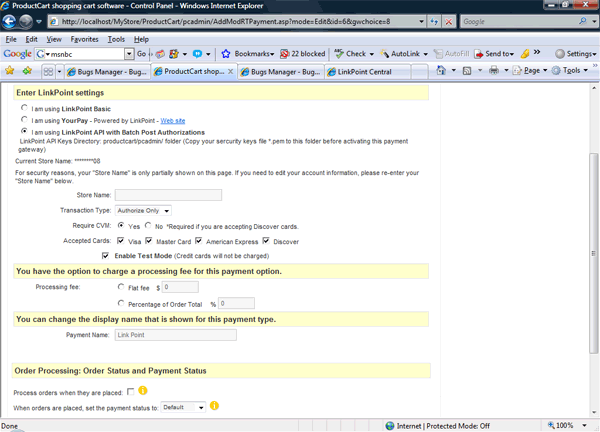
Testing Credit Cards
For testing purposes, you can use any of the card numbers listed below. The card numbers that will not result in any charges to the card. Use these card numbers with any expiration date in the future.
-
MasterCard: 5419-8400-0000-0003
-
Visa®: 4111-1111-1111-1111
Linkpoint Supported Countries
Linkpoint Supported Payment Processing Actions
✔ Authorize
✔ Capture
✔ Void
✔ Credit
✔ Recurring
✖ Card Store
Key Features
About Trexle
Trexle is a powerful online recurring subscription billing platform that integrate Linkpoint and other +100 payment gateways with CubeCart and other dozen of e-commerce platforms.
About Linkpoint
LinkPoint Connect is the transaction solution that easily enables any website for ecommerce. Their innovative transaction processing software allows you to process credit card transactions by using a simple Hypertext Markup Language (HTML) form on your web site. LinkPoint Connect takes care of all the financial processing behind the scenes and deposits money earned from your orders directly into your merchant account.
About CubeCart
Established in 2003, CubeCart is a hugely popular and free ecommerce platform. It is rich in features and offers all the functionalities that online merchants need to successfully sell their products. With CubeCart you can quickly setup a powerful online store to sell digital or tangible products to new and existing customers globally.