

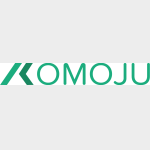
Integrate Jigoshop and Komoju
Trexle connects Jigoshop to Komoju and 100+ other payment gateways using a single plugin for one time annual fee
Komoju and Jigoshop Integration Guide
The API is not public (yet) but if you are interested in using it or want more information you can contact Degica directly. The system is very flexible in terms of customizing the konbini payment receipts, etc., and the API is clean and straightforward to use and includes other local payment options as well (wallets, bank transfer, etc.). On application Degica will provide you the API keys and other needed credentials to use the API in a production environment.
Take the credentials you just obtained from Komoju and navigate to Trexle dashboard, click Payments Gateways and select Komoju from the drop down menu as shown below.
 Fill into your Komoju credential and click Add Gateway. Click the Activate button next to Komoju, and it will give you a success message and the button will turn into green. You should see something like below.
Fill into your Komoju credential and click Add Gateway. Click the Activate button next to Komoju, and it will give you a success message and the button will turn into green. You should see something like below.
To install Trexle extension to your Jigoshop, follow these steps:
- Download Jigoshop Trexle extension from Trexle GitHub repository.
- Log to the Administrator area of your site and navigate to Plugins → Add New.
- At the top of the Add Plugins page, click the Upload Plugins button.
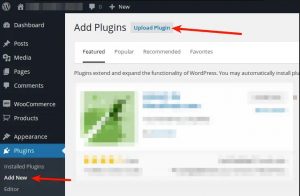
- Select the file you have previously downloaded, click Open and then Install Now.
- After installation, you have to click the Activate Plugin button.

To activate the plugin:
- Navigate to Jigoshop → Manage Licenses.
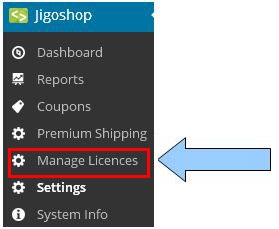
- Fill the boxes with appropriate information received from Trexle.
- Click the Save button.
- Your Trexle extension should now be active.
To ensure the integration works seamlessly, create a test product, logout from your admin session and perform a checkout as a regular customer.
No test cards are provided for testing but the gateway provides for a sandbox environment.
Sandbox
The purpose of the sandbox environment is to demonstrate all the functionality the production environment provides to aid in integration with the Komoju platform. You can create a sandbox account and begin testing by signing up. Once you’ve created an account you can access the sandbox environment using the following URL:
https://sandbox.komoju.com/admin
Komoju Supported Countries
Komoju Supported Payment Processing Actions
✔ Authorize
✔ Capture
✖ Void
✔ Credit
✖ Recurring
✖ Card Store
Key Features
About Trexle
Trexle is a powerful online recurring subscription billing platform that integrate Komoju and other +100 payment gateways with Jigoshop and other dozen of e-commerce platforms.
About Komoju
Komoju, built with the aim of integrating all main payment methods in Japan, represents at the moment the only option to integrate konbini (Japanese abbreviation for “convenience stores”) payments with Shopify. In a country where credit card usage and penetration is still extremely low, and where convenience stores are present in every corner of the streets, this represents a crucial advancement in terms of payment options for who sells on Shopify in Japan. Degica, the owner of Komoju, is a leading provider of Japanese digital commerce solutions.
About Jigoshop
Jigoshop is an open-source and user-friendly WordPress e-commerce platform, developed by Jigowatt, a UK based company. It combines broad functionality, easy migration options and professional support packages. It is also well-optimized for the search engines and is PCI DSS compliant.


