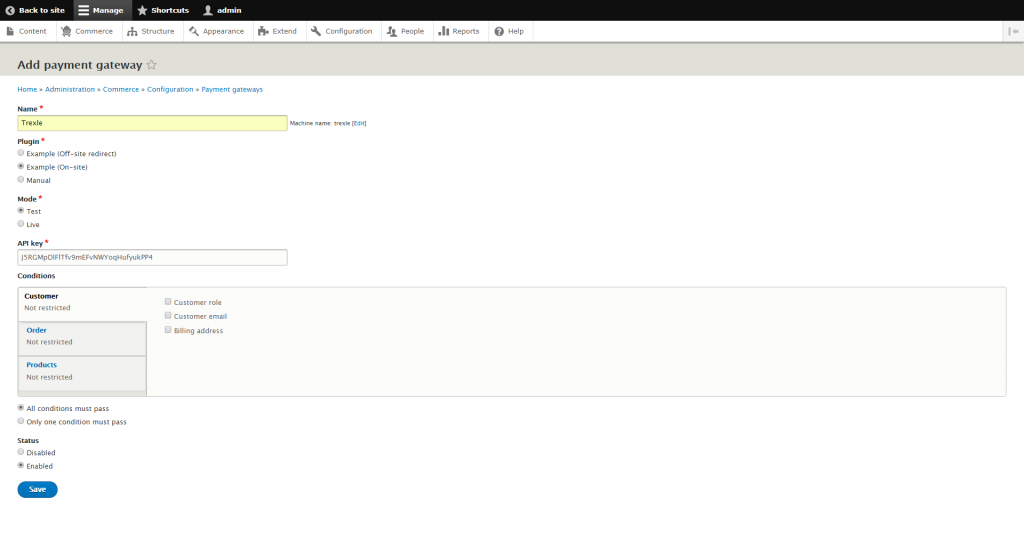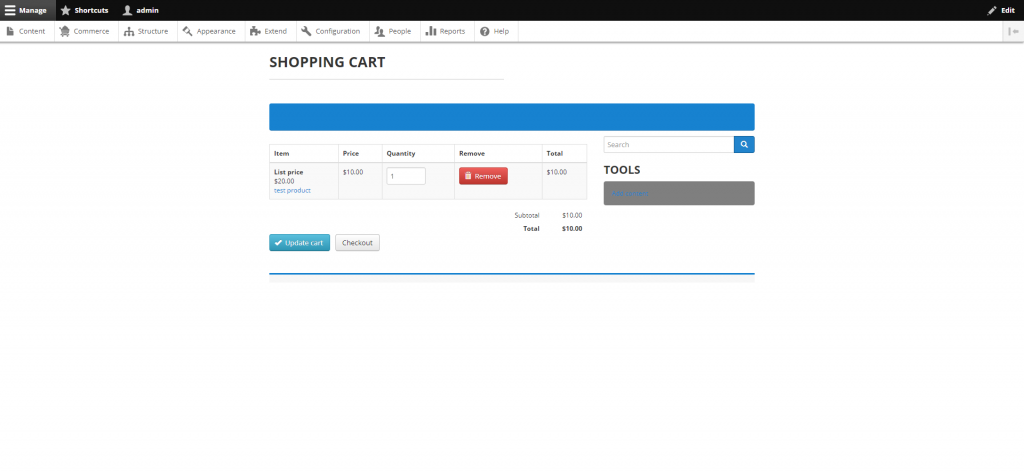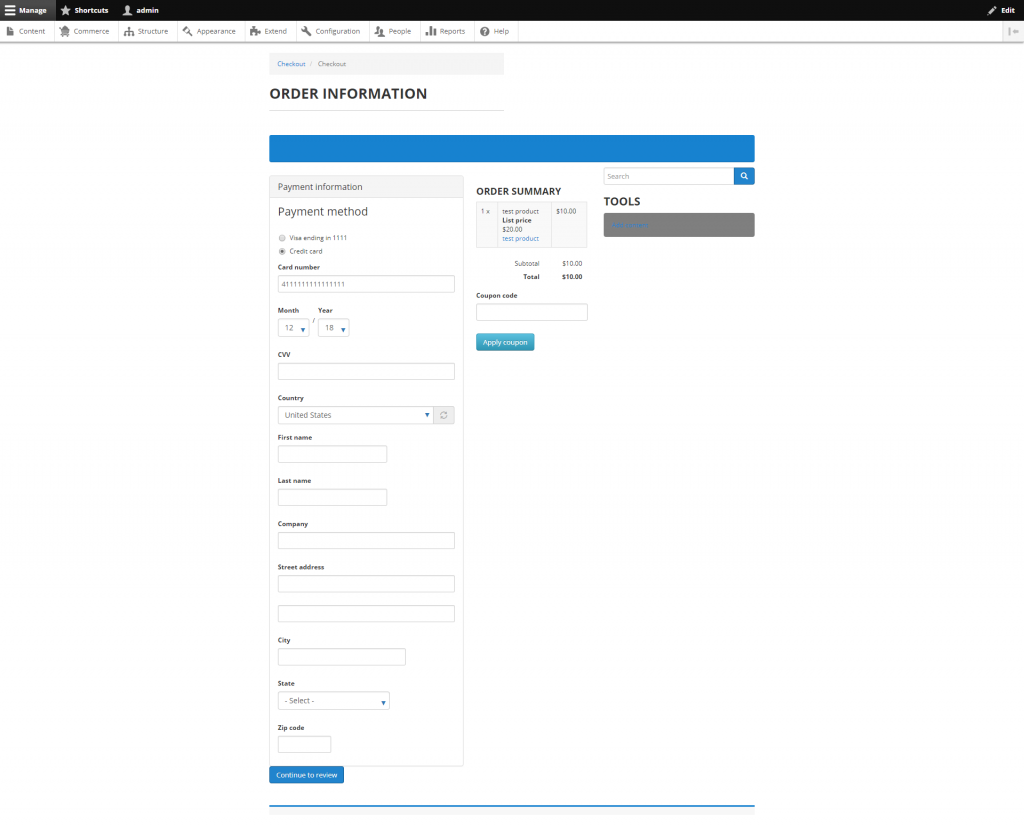Integrate Drupal Commerce and Iveri
Trexle connects Drupal Commerce to Iveri and 100+ other payment gateways using a single plugin for one time annual fee
Iveri and Drupal Commerce Integration Guide
You need to get the following credentials from your account at iVeri
- Application ID
- User Name
- Password
Using these credentials you can access the web based API and integrate the payment gateway on your site.
Take the credentials you just obtained from Iveri and navigate to Trexle dashboard, click Payments Gateways and select Iveri from the drop down menu as shown below.
 Fill into your Iveri credential and click Add Gateway. Click the Activate button next to Iveri, and it will give you a success message and the button will turn into green. You should see something like below.
Fill into your Iveri credential and click Add Gateway. Click the Activate button next to Iveri, and it will give you a success message and the button will turn into green. You should see something like below.
After adding the Drupal Commerce module to your site, browse into Administration > Commerce > Configuration > Payment gateways. Configure the settings and insert your API key like the following screen.
Make a test product and test the checkout process.
Fill in the payment details using a test credit card.
Test Credit Card Numbers
The iVeri Gateway provides a mechanism where a merchant can perform test transactions that are routed to an
iVeri Gateway issuer simulator. This enables a merchant to complete testing within a test environment. When the merchant is ready s/he can perform live transactions which are routed to the genuine card issuer.
A merchant specifies the mode of a transaction by setting Mode as “Test” or “Live”, and sends their corresponding Test or Live ApplicationID.
Sending the following credit card numbers to the Test environment has the following results:
Credit Card Number Result
4242424242424242 returns “Authorised”
2121212121212121 randomly returns “Hot Card”, “Please Call” or “Denied”
5454545454545454 randomly returns “Unable to process” or times out
All other card numbers
(eg “1111222233334444”)
returns “Invalid card number”
NOTES:
1. The Expiry Date of the above test card numbers should be any date in the future. However, please do not use a date more than 2 years in the future.
2. Card Security Code (CVV) Field – you can use any three numbers for testing purposes.
3. If you want to generate the error “Invalid Expiry Date”, make the expiry date in the past.
4. Iveri Batch merchants must use the following test USN number in the header record: 2161342983
5. Merchants are requested not to abuse the test environment more than their realistic requirements.
Iveri Supported Countries
Iveri Supported Payment Processing Actions
✖ Authorize
✖ Capture
✖ Void
✖ Credit
✖ Recurring
✖ Card Store
Key Features
About Trexle
Trexle is a powerful online recurring subscription billing platform that integrate Iveri and other +100 payment gateways with Drupal Commerce and other dozen of e-commerce platforms.
About Iveri
iVeri is a payments technology company which enables banks and businesses to facilitate transaction acceptance. They are based in Johannesburg, South Africa. iVeri, established in 1998, is South Africa's largest provider of technology for virtual and mobile commerce. iVeri is PCI DSS compliant,and EMV approved. iVeri's mobile payment solution has been listed as a mobile payment solutions that “meet industry standards and MasterCard best practices” by MasterCard and is listed as a Visa ready for mPOS solution.
About Drupal Commerce
Drupal Commerce is open-source eCommerce software that augments the content management system Drupal. Within the context of a Drupal-based site, Drupal Commerce presents products for purchase; walks customers through the checkout process; keeps track of invoices, receipts, orders, and payments; facilitates shipping and payment; and performs other functions needed by online merchants.