


Integrate X-Cart and Itransact
Trexle connects X-Cart to Itransact and 100+ other payment gateways using a single plugin for one time annual fee
Itransact and X-Cart Integration Guide
To get your API username and API key, you need to login to your iTransact account and go to Account settings. Then “Check” the REQUIRE API ACCESS FOR XML in the “Fraud Control” section. After this go to “Advanced Features” to get the API user name and API key.
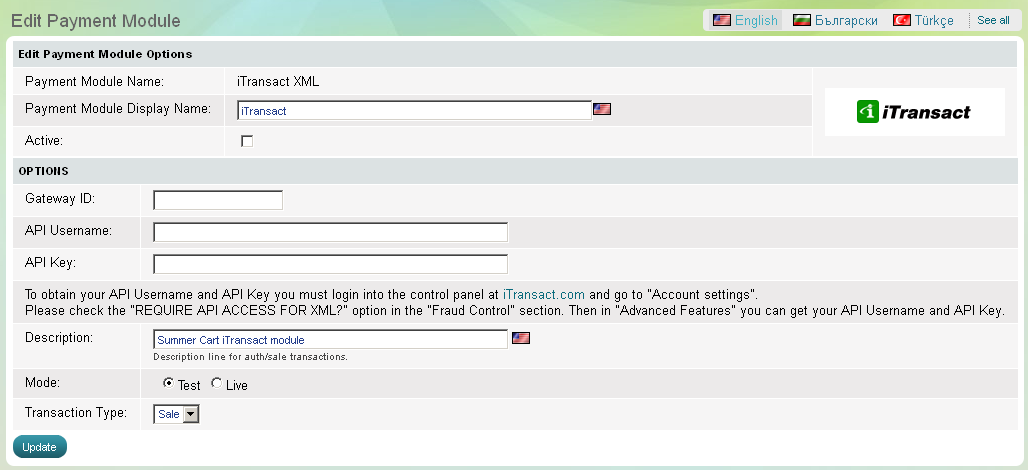
Take the credentials you just obtained from Itransact and navigate to Trexle dashboard, click Payments Gateways and select Itransact from the drop down menu as shown below.
 Fill into your Itransact credential and click Add Gateway. Click the Activate button next to Itransact, and it will give you a success message and the button will turn into green. You should see something like below.
Fill into your Itransact credential and click Add Gateway. Click the Activate button next to Itransact, and it will give you a success message and the button will turn into green. You should see something like below.
How to install Trexle extension to X-Cart store
1. Download Trexle X-Cart extension from Trexle Github repository
2. Log in to your X-Cart admin panel and click on the ‘Modules’ link in the left menu
3. Click on the ‘Upload addon’ button and browse to the location of the Trexle X-Card extension you previously downloaded.
4. After the installation has been successful, you will find Trexle extension in the List of recently installed modules
5. Check the ‘Enable’ checkbox under the extension.
Your Trexle extension has now been installed.
To ensure the integration works seamlessly, create a test product, logout from your admin session and perform a checkout as a regular customer.
The testing interface allows you to test all aspects of your order form or transaction system. You may turn testing on for all transactions or for a specific “test” customer first name in the Account Settings area of your Control Panel. With the test mode turned on, no transactions are processed. However, test confirmation email messages are sent to you and to your customer. In Test Mode, you may use the following test account information:
- For processing credit cards:
- Credit Card Number: 5454545454545454
- Exp. Date: anything not expired
- For processing echecks:
- Checking ABA Number: 324377516
- Account Number: 1234567890
(These can be used ONLY while your account is in testing mode.)
Itransact Supported Countries
Itransact Supported Payment Processing Actions
✔ Authorize
✔ Capture
✔ Void
✔ Credit
✔ Recurring
✖ Card Store
Key Features
About Trexle
Trexle is a powerful online recurring subscription billing platform that integrate Itransact and other +100 payment gateways with X-Cart and other dozen of e-commerce platforms.
About Itransact
iTransact is a 20 year old, full service payment processing company powered by the largest processors on the planet servicing millions, while at the same time providing personal, world-class customer support and assistance. iTransact’s end-to-end merchant solutions include mobile, internet, as well as traditional retail services from virtually any legitimate industry within the United States. Other offerings include custom gateway services with access to a virtual terminal, recurring billing, all types of equipment and point of sale solutions, Applepay, EMV, electronic check and ACH services, and much more.
About X-Cart
X-Cart is a renowned open-source e-commerce platform that powers over 35,000 stores in 111 different countries. With its open-source PHP backend, it gives users full control over their installation and is very easy to use, maintain and modify. It comes with a website builder, enabling merchants to customize every element of their online store.




