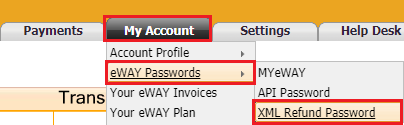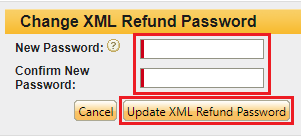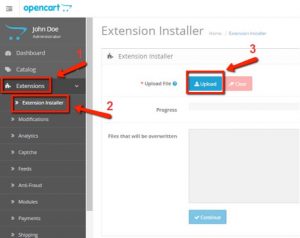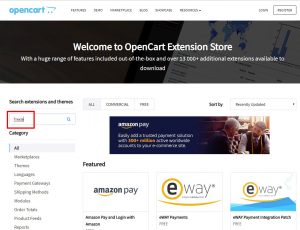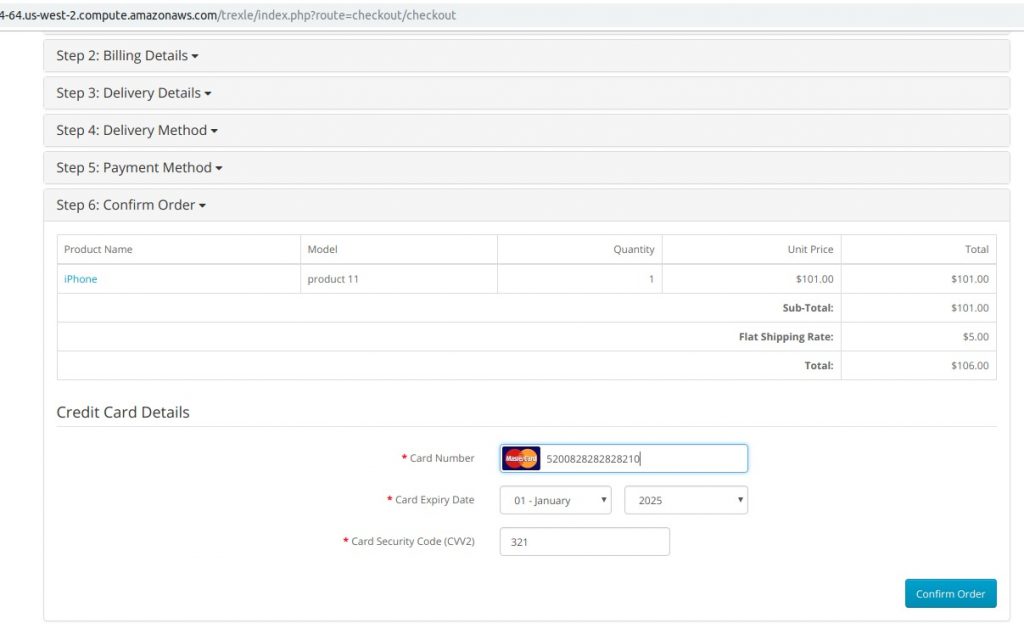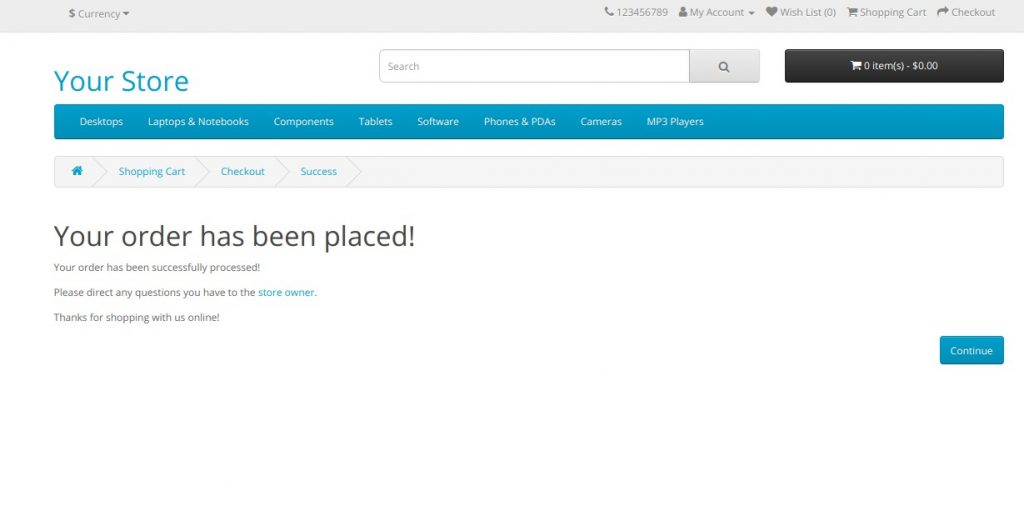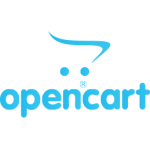


Integrate OpenCart and Eway
Trexle connects OpenCart to Eway and 100+ other payment gateways using a single plugin for one time annual fee
Eway and OpenCart Integration Guide
eWAY requires Customer ID but If you’d like the ability to do refunds (credits), you’ll need to give eWAY your XML refund password since eWay requires it. Your eWAY Customer ID can be found in your MYeWAY account on the bottom of the screen, in the page footer. It can also be found on your monthly eWAY invoice that we send to you via email and on your eWAY welcome email.
You can setup the XML refund password through your MYeWAY account. Login to MYeWAY.
- Hover the mouse on the My Account tab at the top of the screen.
- Hover the mouse on eWAY Passwords and click on XML Refund Password.
- On this page you can enter a XML Refund Password.
Take the credentials you just obtained from Eway and navigate to Trexle dashboard, click Payments Gateways and select Eway from the drop down menu as shown below.
 Fill into your Eway credential and click Add Gateway. Click the Activate button next to Eway, and it will give you a success message and the button will turn into green. You should see something like below.
Fill into your Eway credential and click Add Gateway. Click the Activate button next to Eway, and it will give you a success message and the button will turn into green. You should see something like below.
Trexle extension can be installed to your OpenCart store in two ways:
1st method
Download Trexle – OpenCart extension from Trexle GitHub repository
Go to your OpenCart admin panel, navigate to Extensions -> Extension Installer.
Then click the blue Upload button and provide the route to the Trexle extension you’ve just downloaded.
Click the blue Continue button. If successful, you should get a green “Success: You have installed your extension!” message.
2nd method
Go to your OpenCart Admin panel and then open the Extensions menu. You will see OpenCart Marketplace
Enter ‘Trexle’ in the search field and click on the Trexle extension displayed in the search results.
Click on the ‘Download’ tab and then on the ‘Install’ button.
Wait for the progress bar to notify you of the successful installation of the Trexle extension.
Finally, create a test product, logout from your admin session and test the customer checkout.
Use the following card numbers with any future expiry date and any CVS code:
- Visa – 4444333322221111
- Mastercard – 5105105105105100 / 2223000048400011 / 2223520043560014
- Amex – 378282246310005
- Diners – 38520000023237 or 30569309025904
Eway Supported Countries
Eway Supported Payment Processing Actions
✔ Authorize
✔ Capture
✔ Void
✔ Credit
✔ Recurring
✔ Card Store
Key Features
About Trexle
Trexle is a powerful online recurring subscription billing platform that integrate Eway and other +100 payment gateways with OpenCart and other dozen of e-commerce platforms.
About Eway
eWAY is a global omnichannel payment provider, processing secure credit card payments for merchants around the world. eWAY processes payments both online and face-to-face with a range of eCommerce and SmartPOS payments solutions.
About OpenCart
OpenCart is one of the most popular and reliable open source e-commerce platforms for online shops. It is known for an extensive number of features and user-friendly interface and is very convenient solution for shop owners who are lunching their online business for the first time.