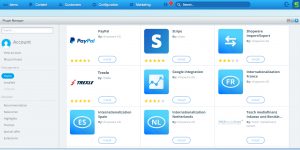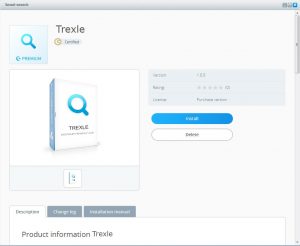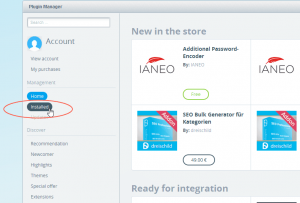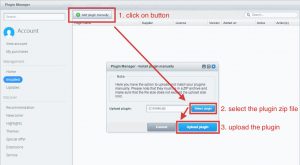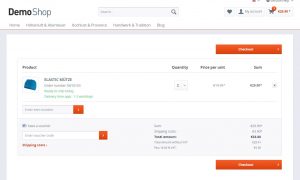Integrate Shopware and Cybersource
Trexle connects Shopware to Cybersource and 100+ other payment gateways using a single plugin for one time annual fee
Cybersource and Shopware Integration Guide
The CyberSource Simple Order API uses public key cryptography to securely exchange information over the Internet. Before you can send requests for CyberSource services using the Simple Order API, you must create a security key for your CyberSource merchant account on the Business Center.
The security key created in the Business Center lasts 2 years.
To generate a security key:
Step 1
Log in to the Business Center.
Step 2
In the left navigation panel, choose Account Management > Transaction Security Keys.
Step 3
In the Transaction Security Keys window, click Security Keys for the Simple Order API.
Step 4
In the Security Keys for the Simple Order API window, click 2048-Bit Key.
*
Clicking 2048-Bit Key causes the Java applet on the Business Center web site to download 1.5 megabytes of executable code that is used to generate the certificate request in the next step. The download may take several minutes.
Step 5
In the New Security Key window, click Generate Certificate Request.
A warning message may appear.
Step 6
In the warning message window, verify that the certificate is signed by CyberSource, and dismiss the message.
While the new key is generated, messages appear in the Messages text box. Your browser then opens a Save As dialog box.
Step 7
In the Save As dialog box, navigate to a safe location for your key, which is named .p12. Be sure to use separate locations for the test and production environments. Be careful not to overwrite a key in the wrong directory.
* If you do not protect your security keys, the security of your CyberSource account may be compromised.
The last message indicates that the operation finished successfully.
Step 8
To verify that the key is active, go to the left navigation panel and choose Transaction Security Keys > Security Keys for the Simple Order API.
The new key should be listed at the bottom of the table in the Security Keys for the Simple Order API window.
Take the credentials you just obtained from Cybersource and navigate to Trexle dashboard, click Payments Gateways and select Cybersource from the drop down menu as shown below.
 Fill into your Cybersource credential and click Add Gateway. Click the Activate button next to Cybersource, and it will give you a success message and the button will turn into green. You should see something like below.
Fill into your Cybersource credential and click Add Gateway. Click the Activate button next to Cybersource, and it will give you a success message and the button will turn into green. You should see something like below.
To install Trexle extension to your Shopware installation, login to your Shopware admin panel. Click on the Configuration tab in the upper menu and choose ‘Plugin manager’
Plugin Manager offers an access to the Community Store, where you can directly search the Trexle extension.
After locating Trexle extension, you can install it directly from the Plugin Manager.
Another installation method is to download Shopware Trexle extension from Trexle Github respository.
Go to Plugin Manager of your Shopware backend and click on the ‘Installed’ link in the left menu.
Click on the ‘Upload plugin manually’ button, browse to the downloaded trexle file location and click on the ‘Install’ button.
Trexle extension is now successfully installed to your Shopware platform.
To ensure the integration works seamlessly, create a test product, logout from your admin session and perform a checkout as a regular customer.
Testing Credit Card Services
Use the following test credit card numbers to test the authorization, capture, and credit services. Do not use real credit card numbers.
American Express 3782 8224 6310 005
Discover 6011 1111 1111 1117
JCB 3566 1111 1111 1113
Maestro (International) 5033 9619 8909 17 , 5868 2416 0825 5333 38
Maestro (UK Domestic) 6759 4111 0000 0008, 6759 5600 4500 5727 054 , 5641 8211 1116 6669
Mastercard 2222 4200 0000 1113 , 2222 6300 0000 1125, 5555 5555 5555 4444
UATP 1354 1234 5678 911
VISA 4111 1111 1111 1111
Cybersource Supported Countries
Cybersource Supported Payment Processing Actions
✔ Authorize
✔ Capture
✔ Void
✔ Credit
✔ Recurring
✖ Card Store
Key Features
About Trexle
Trexle is a powerful online recurring subscription billing platform that integrate Cybersource and other +100 payment gateways with Shopware and other dozen of e-commerce platforms.
About Cybersource
Access the high-availability, secure CyberSource payment gateway via One API integration and process transactions from any IP enabled payment channel (web browser, mobile browser, POS, or IVR) across the globe. Connect to the processor or acquirer of your choice, accept digital-based payments from consumers in over 190 countries and territories and get consolidated reporting across processors and payment types.
About Shopware
Shopware is a PHP-based, feature-rich e-commerce platform, established in Germany more than 18 years ago. A leader on the domestic market, Shopware has also found an excellent reception in UK market, where it provides a compelling alternative to a number of renowned e-commerce solutions. It has a vibrant community of developers, implementation partners and 3rd-party service providers, who all contribute to Shopware's rich ecosystem.