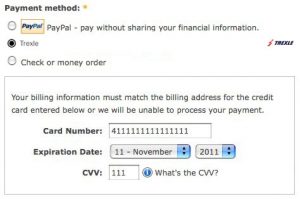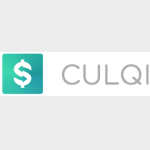
Integrate Ubercart and Culqi
Trexle connects Ubercart to Culqi and 100+ other payment gateways using a single plugin for one time annual fee
Culqi and Ubercart Integration Guide
Production and integration environments
Each account created in Culqi is divided into two environments: one to perform test transactions and another to carry out transactions with real cards. All API requests will be routed to one of the two environments and will depend on the type of key you are using.
The production and testing environments were designed to work exactly the same but only with a few small differences:
In the test environment, transactions are not processed by bank networks and only test cards can be used .
Keys
Each of the environments of your account (production and testing), work only with a set of keys that have been created exclusively for each environment and in this way Culqi realizes with what environment you want to interact. The keys corresponding to your account can be found in the Culqi Panel.
To get Keys APIs of the environment you want to use, you must enter the Environment Panel and go to the Development section – API Keys:
Environment URL
Integration https://integ-panel.culqi.com/#/desarrollo/llaves
Production https://panel.culqi.com/#/desarrollo/llaves
In addition to Keys APIs related to integration and production environments, there are two types of Keys APIs: public and secret.
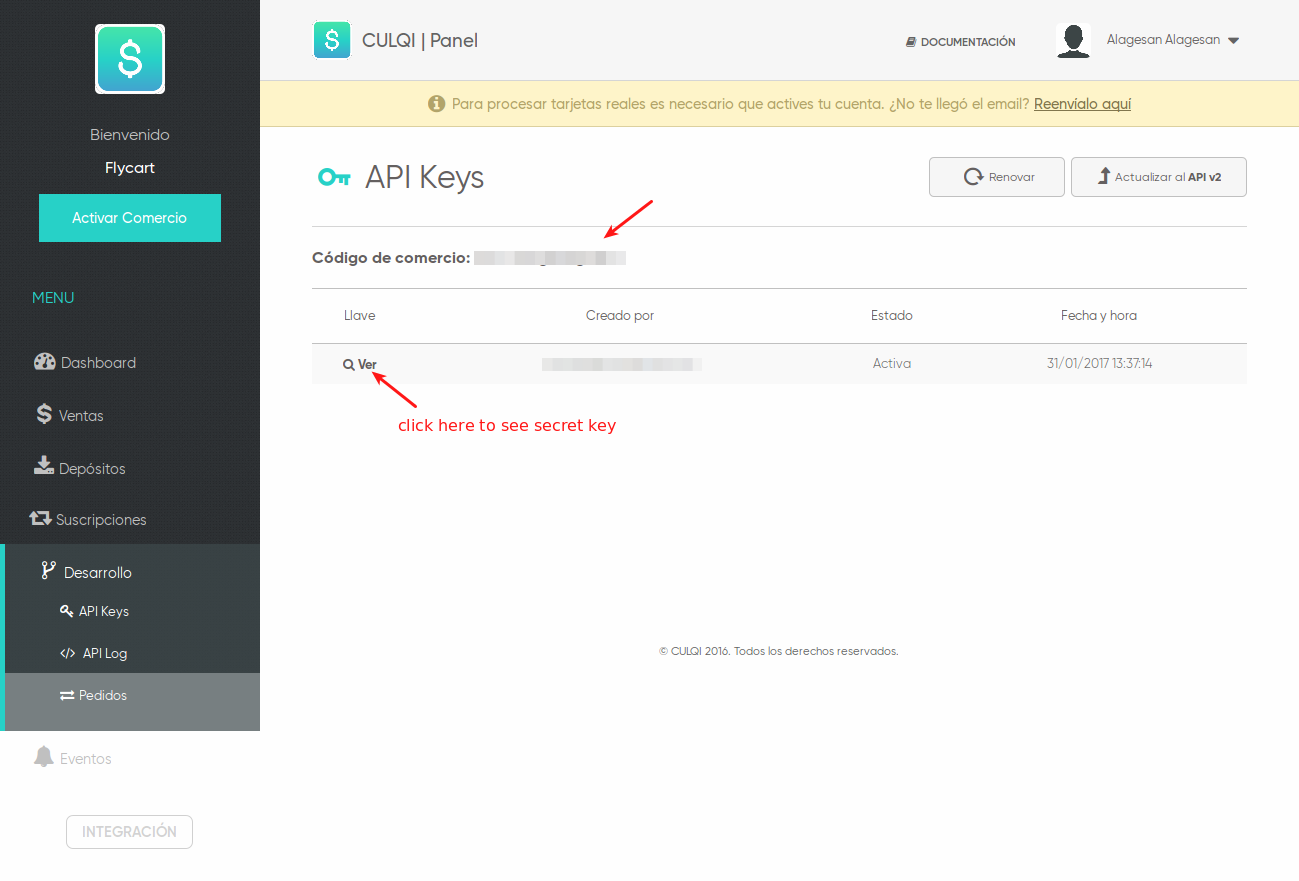
The public keys are designed only to identify your account with Culqi and they are not a secret. In other words, they can be published securely in your Culqi.JS, JavaScript code or in your Android or iOS application. Public keys only have the power to create tokens .
Instead, private keys should be stored on your servers in a confidential manner. This type of keys can make any request to the Culqi API without any restriction.
If you want to renew both keys immediately you can do it through the Panel and they will be deactivated at the moment. When your set of keys are deactivated, you will not be able to use them again.
Activating your account
Before activating your account , you will only be able to interact with the Culqi testing environment. Do not worry. All the functionalities of the production environment are also available in the test environment, the only difference is that you can not create transactions with real cards until you activate your account.
Take the credentials you just obtained from Culqi and navigate to Trexle dashboard, click Payments Gateways and select Culqi from the drop down menu as shown below.
 Fill into your Culqi credential and click Add Gateway. Click the Activate button next to Culqi, and it will give you a success message and the button will turn into green. You should see something like below.
Fill into your Culqi credential and click Add Gateway. Click the Activate button next to Culqi, and it will give you a success message and the button will turn into green. You should see something like below.
To install Trexle extension to your Ubercart, follow these steps:
- Download Ubercart extension from Trexle Github repository
- Ensure that you’ve properly installed Ubercart on your site before installing the Trexle extension for Ubercart. The Trexle extension cannot work without Ubercart.
- On your Drupal site Dashboard, click on Module menu and click Install New Module on the menu Modules page.
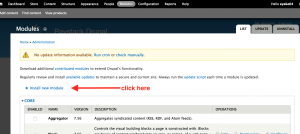
- Upload the Trexle Ubercart Extension you downloaded to your site and click Install.
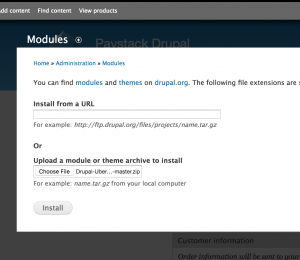
You have successfully installed Trexle extension to your Ubercart.
To ensure the integration works seamlessly, create a test product, logout from your admin session and perform a checkout as a regular customer.
Test Cards
Culqi provides you with the following test cards so you can validate your integration and make the best possible development.
- Test Cards
Cards with specific answers and errors - Test cards
Actual information of credit or debit cards can not be used to perform tests in the integration environment. Use any of these cards to make a successful charge.
Brand Number Month year cvv Description
Visa 4111 1111 1111 1111 09/2020 123 Successful sale
Master Card 5111 1111 1111 1118 06/2020 039 Successful sale
American Express 3711 1111 1111 114 11/2017 2841 Successful sale
Diners Club 361111 1111 1111 04/2018 964 Successful sale
Cards with specific answers and errors
The following cards can be used to create errors and specific answers, this is useful to test in different scenarios and with the most common error codes.
Brand Number Month year cvv Denial codes
Visa 4000 0100 0000 0019 11/2015 496 expired_card
Visa 4000 0200 0000 0000 10/2019 354 stolen_card
Visa 4000 0300 0000 0009 08/2018 836 lost_card
Visa 4000 0400 0000 0008 03/2021 295 insufficient_funds
MasterCard 5400 0000 0000 0005 01/2022 492 contact_issuer
MasterCard 5400 0100 0000 0004 02/2020 784 invalid_cvv
MasterCard 5400 0200 0000 0003 07/2022 203 incorrect_cvv
American Express 3700 010000 00000 06/2019 1701 too_many_attempts_cvv
American Express 3700 010000 00000 04/2021 2511 issuer_not_available
American Express 3700 020000 00008 05/2022 1810 issuer_decline_operation
Diners Club 3600 000000 0008 09/2019 683 invalid_card
Diners Club 3600 010000 0007 12/2018 820 processing_error
Diners Club 3600 020000 0006 01/2020 230 fraudulent
Culqi Supported Countries
Culqi Supported Payment Processing Actions
✔ Authorize
✔ Capture
✔ Void
✔ Credit
✔ Recurring
✖ Card Store
Key Features
About Trexle
Trexle is a powerful online recurring subscription billing platform that integrate Culqi and other +100 payment gateways with Ubercart and other dozen of e-commerce platforms.
About Culqi
Culqi is a Peru based payment gateway using the best of practices for a payment gateway meeting international standards. Culqi employs anti-fraud engine feeds on each of the transactions that are carried out daily, fine-tuning the detection of future frauds. Culqi uses redundant hardware spread across multiplie locations across the globe to minimize risk of downtime. Culqi has a dedicated support team for the merchants using its gateway.
About Ubercart
Ubercart is an open source E-Commerce platform for online merchants, fully integrated with Drupal CMS. It implements all the features that business owners might need to start selling their products online. Ubercart leverages the advantages of Drupal’s major core and contributed systems, providing the merchants and their clients users seamless shopping cart functionality