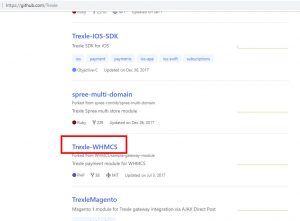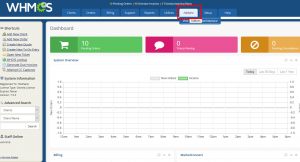Integrate WHMCS and Credorax
Trexle connects WHMCS to Credorax and 100+ other payment gateways using a single plugin for one time annual fee
Credorax and WHMCS Integration Guide
On signup with Credorax you will receive a “Merchant Connectivity Details” document,
This document contains all the credentials you need to integrate your site with the Credorax Payment Gateway.
The main credentials supplied in this document are
- Gateway MID
- Signature Key
- Terminal ID(s) – Credorax needs to activate the terminal ID(s), before they can be used. Talk to your account manager to get the terminal ID(s) activated.
- gateway (Payment facilitators only) MID Name
- Signature Key
After the first connection you will receive the Merchant Identifier and then you need to generate a Merchant Secret Key (unique to your site)
Once all these steps are completed you can fully integrate Credorax with your site.
Take the credentials you just obtained from Credorax and navigate to Trexle dashboard, click Payments Gateways and select Credorax from the drop down menu as shown below.
 Fill into your Credorax credential and click Add Gateway. Click the Activate button next to Credorax, and it will give you a success message and the button will turn into green. You should see something like below.
Fill into your Credorax credential and click Add Gateway. Click the Activate button next to Credorax, and it will give you a success message and the button will turn into green. You should see something like below.
How to install Trexle extension to WHMCS
- Download Trexle extension from Trexle- WHMCS Github repository or from WHMCS Marketplace.
- Use your cPanel file manager or ftp to upload the downloaded extension to the modules/addons folder of your WHMCS installation
- Go to your WHMCS admin panel Addons section
- Click on Your Addons link in the left menu, and you will see your newly uploaded Trexle extension .
- Click on the Activate link to the right side of the newly uploaded Trexle addon
You have successfully added Trexle extension to your WHMCS.
Create a test product, logout from your admin session and test the checkout as a regular customer.
Credorax Supported Countries
Credorax Supported Payment Processing Actions
✔ Authorize
✔ Capture
✔ Void
✔ Credit
✖ Recurring
✖ Card Store
Key Features
About Trexle
Trexle is a powerful online recurring subscription billing platform that integrate Credorax and other +100 payment gateways with WHMCS and other dozen of e-commerce platforms.
About Credorax
Credorax's unique NextGen Smart Acquiring & Payment Processing technology provides just the right value-added, end-to-end business services and tools required to help grow online businesses with maximum success. Employing the very latest risk management tools, Credorax merchants receive the best in online security and safety, ensuring optimal business growth and minimal losses in a fully PCI compliant environment. Licensed in all EU member states and enabled by NextGen technology, Credorax enables merchants to trade globally and settle locally.
About WHMCS
WHMCS is the leading web hosting management and billing software that automates all aspects of your business from billing, provisioning, domain reselling, support, and more. WHMCS easily integrates with all the leading control panels, payment processors, domain registrars and cloud service providers.