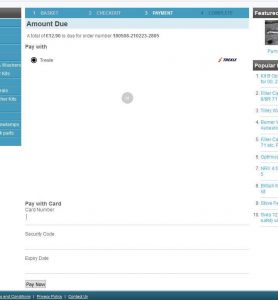Integrate CubeCart and Creditcall
Trexle connects CubeCart to Creditcall and 100+ other payment gateways using a single plugin for one time annual fee
Creditcall and CubeCart Integration Guide
Test credentials consisting of a Terminal ID and Transaction Key can be obtained by registering with the Test WebMIS Platform at https://testwebmis.creditcall.com. The Test WebMIS Platform will allow for an integrator to view test transactions that have been submitted to the test eKashu platform. If a hash key is required, this should be requested from eKashu Support.
Take the credentials you just obtained from Creditcall and navigate to Trexle dashboard, click Payments Gateways and select Creditcall from the drop down menu as shown below.
 Fill into your Creditcall credential and click Add Gateway. Click the Activate button next to Creditcall, and it will give you a success message and the button will turn into green. You should see something like below.
Fill into your Creditcall credential and click Add Gateway. Click the Activate button next to Creditcall, and it will give you a success message and the button will turn into green. You should see something like below.
To add Trexle extension to your CubeCart installation, go to CubeCart admin panel and click on the Extensions>Search

Type “Trexle” in the Search field and click on the search result.
In the new window, you will see more information about Trexle extension, an option to download it to your computer or install it directly from CubeCart.
To install it directly, click on the lighting bolt icon next to the available version.
From the pop-up window copy the generated token.

Click on the Manage Extensions link in the left menu of CubeCart admin panel.
Click on the Trexle installation, paste the Token you have copied in the previous step and click ‘Go’.
Congratulations, you have successfully installed Trexle extension to your CubeCart platform.
To ensure the integration works seamlessly, create a test product, logout from your admin session and perform a checkout as a regular customer.
Generic Card Scheme PANs
To test transactions on staging, it is possible to use the following card numbers.
To test a transaction it is possible to use any valid PAN. If you have none, it is possible to use one of the following available PANs.
| Card Scheme | Card Number (PAN) |
| MasterCard | 5126870832570869 |
| MasterCard (BIN 2) | 2223000010089800 |
| MasterCard (Debit) | 5457350076543210 |
| Visa | 4563648800001007 |
| Visa (Debit) | 4921818425002311 |
| Maestro (19 Digit) | 6771771771771771774 |
| Diners | 36206300000099 |
| Diners (19 Digit) | 3607050000000000065 |
| Discover | 6544440044440046 |
| Amex | 374245001721009 |
| JCB | 3569990010082211 |
*For expiry date, please choose any date in the future
**For CSC/CVV, please use the first 3 digits of the card number (PAN), e.g. Mastercard = 512, MasterCard (BIN 2) = 222
If performing a test using a Special Amount, it is best to use one of the above PANs for testing.
Test Card Numbers with Addresses
The following test cards have addresses associated and can be used with the Hosted Payment Page to test Address Verification/ZIP Verification.
| Card Scheme | Card Number (PAN) | Password | CSC | Address | Postcode |
| Amex | 341111597241002 | 1111 | 27 Broadway, New York | 10004-1601 | |
| Maestro | 6761000000000006 | 123456 | 676 | 6 Maestro Street, Exeter | EX16 7EF |
| Maestro | 6333000023456788 | 888 | 1 Bd Victor, Paris, France | 75015 | |
| MasterCard | 5761000000000008 | 123456 | 576 | 8 MasterCard Street, Highbridge | TA6 4GA |
| MasterCard | 5301250070000191 | 999 | 73 Whiteladies Road, Clifton, Bristol | BS8 2NT | |
| Visa | 4761000000000001 | 123456 | 476 | 1 Visa Street, Crewe | CW4 7NT |
| Visa | 4111111111111111 | 411 | 28 Bishopgate Street, Sedgeford | PE36 4AW |
*For expiry date, please choose any date in the future
3D Secure Test Card Numbers
The following test cards can be used to test 3D Secure with the Hosted Payment Page
| Enrolment Result | Authentication Result | Visa Card Number | MasterCard Card Number | Maestro Card Number | JCB Card Number | AMEX Card Number |
| Yes | Yes | 4761000000000001 | 5761000000000008 | 6761000000000006 | 3561000000000005 | 376100000000004 |
| Yes | No | 4761000001000000 | 5761000001000007 | 6761000001000005 | 3561000001000004 | 376100000100002 |
| Yes | Attempted | 4761000002000009 | 5761000002000006 | 6761000002000004 | 3561000002000003 | 376100000200000 |
| No | N/A | 4761000003000008 | 5761000003000005 | 6761000003000003 | 3561000003000002 | 376100000300008 |
| Error | N/A | 4761000004000007 | 5761000004000004 | 6761000004000002 | 3561000004000001 | 376100000400006 |
| Yes | Error | 4761000005000006 | 5761000005000003 | 6761000005000001 | 3561000005000000 | 376100000500003 |
*For expiry date, please choose any date in the future
**For CSC/CVV, please use the first 3 digits of the card number (PAN), e.g. Visa = 476, MasterCard = 576
***All passwords are ‘123456’ (without quotes)
Creditcall Supported Countries
Creditcall Supported Payment Processing Actions
✔ Authorize
✔ Capture
✔ Void
✔ Credit
✖ Recurring
✔ Card Store
Key Features
About Trexle
Trexle is a powerful online recurring subscription billing platform that integrate Creditcall and other +100 payment gateways with CubeCart and other dozen of e-commerce platforms.
About Creditcall
Creditcall makes card acceptance simple from any device, anywhere. Whether in-store, self-service, online or mobile, Creditcall ensures payments flow securely, all day, every day. No matter if it's retail, hospitality, parking, vending, transportation and charity applications our omni-channel Payment Gateway and EMV Kernels are at the very heart of their clients' businesses.
About CubeCart
Established in 2003, CubeCart is a hugely popular and free ecommerce platform. It is rich in features and offers all the functionalities that online merchants need to successfully sell their products. With CubeCart you can quickly setup a powerful online store to sell digital or tangible products to new and existing customers globally.