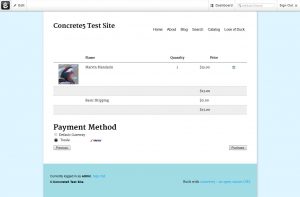Integrate Concrete5 and Creditcall
Trexle connects Concrete5 to Creditcall and 100+ other payment gateways using a single plugin for one time annual fee
Creditcall and Concrete5 Integration Guide
Test credentials consisting of a Terminal ID and Transaction Key can be obtained by registering with the Test WebMIS Platform at https://testwebmis.creditcall.com. The Test WebMIS Platform will allow for an integrator to view test transactions that have been submitted to the test eKashu platform. If a hash key is required, this should be requested from eKashu Support.
Take the credentials you just obtained from Creditcall and navigate to Trexle dashboard, click Payments Gateways and select Creditcall from the drop down menu as shown below.
 Fill into your Creditcall credential and click Add Gateway. Click the Activate button next to Creditcall, and it will give you a success message and the button will turn into green. You should see something like below.
Fill into your Creditcall credential and click Add Gateway. Click the Activate button next to Creditcall, and it will give you a success message and the button will turn into green. You should see something like below.
To install Trexle extension to Concrete 5, follow these steps:
- Make sure you are logged into your website and connected to the community. Access add-ons by going to Dashboard > Extend concrete5 > Get More Add-Ons
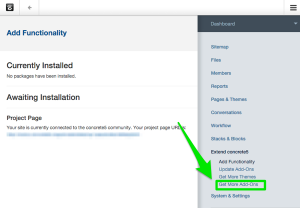
- You can search add-ons from inside your dashboard. Choose an add-on and click anywhere on the image.
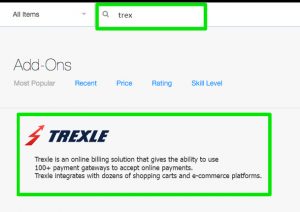
- Click “add 1” to install the extension

- Upon successful installation of Trexle extension, you will receive the message“The package was successfully installed.”

To ensure the integration works seamlessly, create a test product, logout from your admin session and perform a checkout as a regular customer.
Generic Card Scheme PANs
To test transactions on staging, it is possible to use the following card numbers.
To test a transaction it is possible to use any valid PAN. If you have none, it is possible to use one of the following available PANs.
| Card Scheme | Card Number (PAN) |
| MasterCard | 5126870832570869 |
| MasterCard (BIN 2) | 2223000010089800 |
| MasterCard (Debit) | 5457350076543210 |
| Visa | 4563648800001007 |
| Visa (Debit) | 4921818425002311 |
| Maestro (19 Digit) | 6771771771771771774 |
| Diners | 36206300000099 |
| Diners (19 Digit) | 3607050000000000065 |
| Discover | 6544440044440046 |
| Amex | 374245001721009 |
| JCB | 3569990010082211 |
*For expiry date, please choose any date in the future
**For CSC/CVV, please use the first 3 digits of the card number (PAN), e.g. Mastercard = 512, MasterCard (BIN 2) = 222
If performing a test using a Special Amount, it is best to use one of the above PANs for testing.
Test Card Numbers with Addresses
The following test cards have addresses associated and can be used with the Hosted Payment Page to test Address Verification/ZIP Verification.
| Card Scheme | Card Number (PAN) | Password | CSC | Address | Postcode |
| Amex | 341111597241002 | 1111 | 27 Broadway, New York | 10004-1601 | |
| Maestro | 6761000000000006 | 123456 | 676 | 6 Maestro Street, Exeter | EX16 7EF |
| Maestro | 6333000023456788 | 888 | 1 Bd Victor, Paris, France | 75015 | |
| MasterCard | 5761000000000008 | 123456 | 576 | 8 MasterCard Street, Highbridge | TA6 4GA |
| MasterCard | 5301250070000191 | 999 | 73 Whiteladies Road, Clifton, Bristol | BS8 2NT | |
| Visa | 4761000000000001 | 123456 | 476 | 1 Visa Street, Crewe | CW4 7NT |
| Visa | 4111111111111111 | 411 | 28 Bishopgate Street, Sedgeford | PE36 4AW |
*For expiry date, please choose any date in the future
3D Secure Test Card Numbers
The following test cards can be used to test 3D Secure with the Hosted Payment Page
| Enrolment Result | Authentication Result | Visa Card Number | MasterCard Card Number | Maestro Card Number | JCB Card Number | AMEX Card Number |
| Yes | Yes | 4761000000000001 | 5761000000000008 | 6761000000000006 | 3561000000000005 | 376100000000004 |
| Yes | No | 4761000001000000 | 5761000001000007 | 6761000001000005 | 3561000001000004 | 376100000100002 |
| Yes | Attempted | 4761000002000009 | 5761000002000006 | 6761000002000004 | 3561000002000003 | 376100000200000 |
| No | N/A | 4761000003000008 | 5761000003000005 | 6761000003000003 | 3561000003000002 | 376100000300008 |
| Error | N/A | 4761000004000007 | 5761000004000004 | 6761000004000002 | 3561000004000001 | 376100000400006 |
| Yes | Error | 4761000005000006 | 5761000005000003 | 6761000005000001 | 3561000005000000 | 376100000500003 |
*For expiry date, please choose any date in the future
**For CSC/CVV, please use the first 3 digits of the card number (PAN), e.g. Visa = 476, MasterCard = 576
***All passwords are ‘123456’ (without quotes)
Creditcall Supported Countries
Creditcall Supported Payment Processing Actions
✔ Authorize
✔ Capture
✔ Void
✔ Credit
✖ Recurring
✔ Card Store
Key Features
About Trexle
Trexle is a powerful online recurring subscription billing platform that integrate Creditcall and other +100 payment gateways with Concrete5 and other dozen of e-commerce platforms.
About Creditcall
Creditcall makes card acceptance simple from any device, anywhere. Whether in-store, self-service, online or mobile, Creditcall ensures payments flow securely, all day, every day. No matter if it's retail, hospitality, parking, vending, transportation and charity applications our omni-channel Payment Gateway and EMV Kernels are at the very heart of their clients' businesses.
About Concrete5
Concrete5 is an open-source content management system (CMS) for publishing content and e-commerce. Concrete5 features in-context editing (the ability to edit website content directly on the page, rather than in an administrative interface or using web editor software). Other addons can be installed from the concrete5 Marketplace to extend the range of blocks available for insertion.