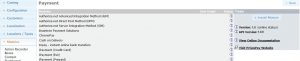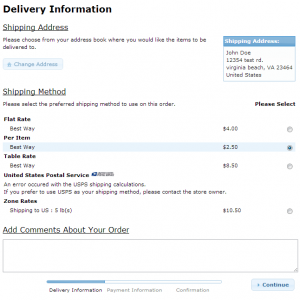Integrate osCommerce and Conekta
Trexle connects osCommerce to Conekta and 100+ other payment gateways using a single plugin for one time annual fee
Conekta and osCommerce Integration Guide
The authentication keys are used to authenticate all your calls to the Conekta server through HTTP basic authentication . The keys or keys can be recovered and configured within your admin panel. Each key is configured to be used either in sandbox or production mode and for each of these modes you will get a private key for calls between servers and a public key to use with ConektaJS or in its absence any SDK such as Android and iOS. Make sure you never share your private keys since they have access and all the privileges of your account.
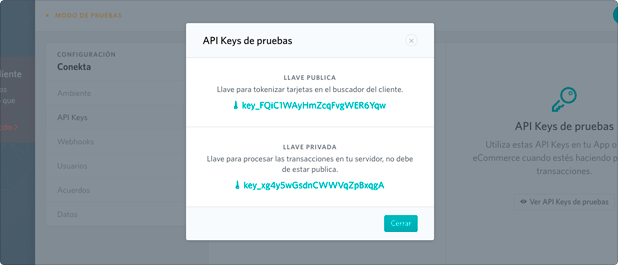
By configuring the locale in the library you can specify the language (English or Spanish) in which you want to receive the messages sent by Conekta to the buyer in the “message” parameter.
Take the credentials you just obtained from Conekta and navigate to Trexle dashboard, click Payments Gateways and select Conekta from the drop down menu as shown below.
 Fill into your Conekta credential and click Add Gateway. Click the Activate button next to Conekta, and it will give you a success message and the button will turn into green. You should see something like below.
Fill into your Conekta credential and click Add Gateway. Click the Activate button next to Conekta, and it will give you a success message and the button will turn into green. You should see something like below.
How to install Trexle extension to osCommerce
- Log in to your osCommerce admin panel
- On the left menu in the Admin panel, click on the ‘Modules’ tab
- Under the ‘Modules’ tab, click on the link ‘Payment’ and then on the button ‘Install Module’
- Find the ‘Trexle’ extension after clicking on the ‘Install Module’
- Click on ‘Trexle’ and then on the ‘Install Module’ button
- Trexle plugin should now be successfully installed
To ensure the integration works seamlessly, create a test product, logout from your admin session and perform a checkout as a regular customer.
Here is a video tutorial on both installation and order testing.
NUMBER TOKEN ID TYPE OF CARD
4242424242424242 tok_test_visa_4242 Visa
4012888888881881 tok_test_visa_1881 Visa
5555555555554444 tok_test_mastercard_4444 MasterCard
5105105105105100 tok_test_mastercard_5100 MasterCard
378282246310005 tok_test_amex_0005 American Express
371449635398431 tok_test_amex_8431 American Express
The following card numbers produce a specific response and are useful for testing different scenarios:
NUMBER TOKEN ID DESCRIPTION
4000000000000002 tok_test_card_declined The card entered has been declined. Please try another payment method.
4000000000000127 tok_test_insufficient_funds This card does not have enough funds to complete the purchase.
4111111111111111 tok_test_msi_error Simulations for months without interests.
When you use the token tok_test_msi_error, it will return error (The timeout since the data capture of the card expired. Try again).
If the 4111111111111111 card or any other valid card is tokenized and a charge is created within 10 minutes, a successful transaction will return, if more than 10 minutes pass, the error will return (The waiting time from the data capture of the card expired. Try again).
Additional validation in sandbox mode: If you do not add customer information, it will be sent as a null value.
How can I test specific error codes?
These are some suggestions we provide:
card_declined Use the number of the card, for example 4000000000000002.
incorrect_number Use a number that fails the Luhn test, for example 4242424242424241.
invalid_expiry_month Use an invalid month, for example 13.
invalid_expiry_year Use an expired year, for example. 1982
invalid_cvc Use a double-digit cvc, for example 99.
Conekta Supported Countries
Conekta Supported Payment Processing Actions
✔ Authorize
✔ Capture
✔ Void
✔ Credit
✖ Recurring
✖ Card Store
Key Features
About Trexle
Trexle is a powerful online recurring subscription billing platform that integrate Conekta and other +100 payment gateways with osCommerce and other dozen of e-commerce platforms.
About Conekta
Konteka seeks to revolutionize the FinTech industry with technological solutions that meet the needs of receiving money from businesses in Latin America, along with exceptional customer service we work directly to achieve a greater number of online transactions. Conekta was founded in 2011 by three engineers from the University of Waterloo (Canada) with the intention of making eCommerce more profitable for business in Latin America.
About osCommerce
Being in the fintech business for 18 years, osCommerce platform enables merchants to create their very own online store and start selling products and services to customers worldwide. The tools they offer to merchant owners are free, available under Open Source license. osCommerce also has a large community of store owners, developers, and service providers who help each other during the many stages of maintaining an online business.