

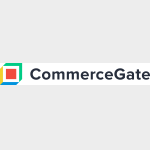
Integrate Jigoshop and Commercegate
Trexle connects Jigoshop to Commercegate and 100+ other payment gateways using a single plugin for one time annual fee
Commercegate and Jigoshop Integration Guide

Complete all the information requested and click the Submit button. Your information will be sent
to a CommerceGate account representative you will review the information and confirm you for a
CommerceGate account. You will then receive an email containing your site username (which is
also your customer ID) and a temporary password. The email will also contain the link to the
CommerceGate Back Office.
It is important to record your customer ID number. This number is used as a base for the login to
the CommerceGate system. You should include your customer ID number on all communications
with CommerceGate. After that the callback url need to be set.
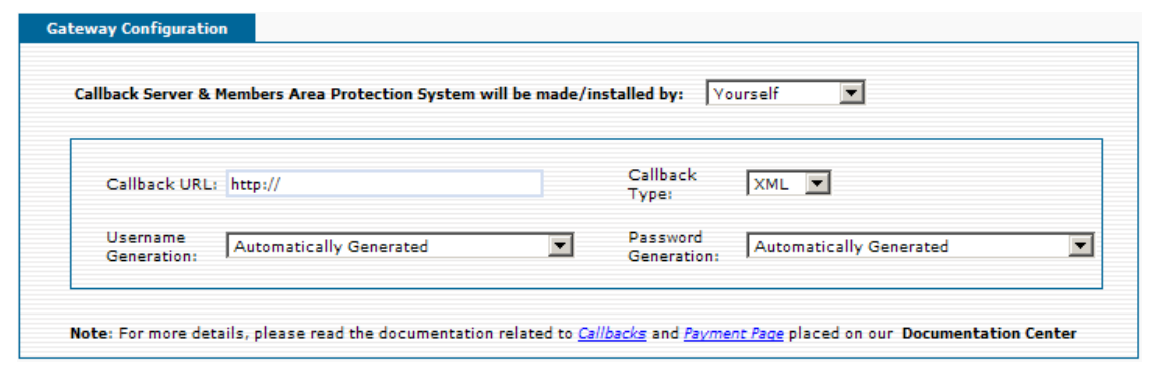
Take the credentials you just obtained from Commercegate and navigate to Trexle dashboard, click Payments Gateways and select Commercegate from the drop down menu as shown below.
 Fill into your Commercegate credential and click Add Gateway. Click the Activate button next to Commercegate, and it will give you a success message and the button will turn into green. You should see something like below.
Fill into your Commercegate credential and click Add Gateway. Click the Activate button next to Commercegate, and it will give you a success message and the button will turn into green. You should see something like below.
To install Trexle extension to your Jigoshop, follow these steps:
- Download Jigoshop Trexle extension from Trexle GitHub repository.
- Log to the Administrator area of your site and navigate to Plugins → Add New.
- At the top of the Add Plugins page, click the Upload Plugins button.
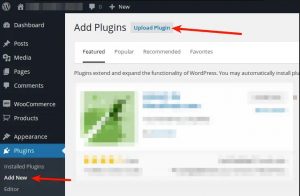
- Select the file you have previously downloaded, click Open and then Install Now.
- After installation, you have to click the Activate Plugin button.

To activate the plugin:
- Navigate to Jigoshop → Manage Licenses.
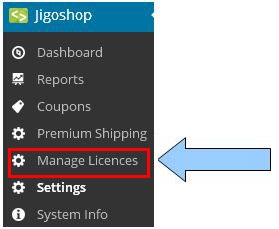
- Fill the boxes with appropriate information received from Trexle.
- Click the Save button.
- Your Trexle extension should now be active.
To ensure the integration works seamlessly, create a test product, logout from your admin session and perform a checkout as a regular customer.
Testing Credit Cards
To test credit card transactions and callbacks properly, you need to get in touch with CommerceGate support and get some test card for testing of CommerceGate.
On your test server, follow the links to the payment page (ccform.php).
Keep in mind to
•Use a different email address for each test to prevent conflicts
•For the user’s name, use any string (it does not have to be unique)
•For the credit card number, use a different number for each test (using the same number will cause a conflict)
•For the CVV, use any three digits
•For expiration dates, ensure they are later than the current month and year (or the transaction will be rejected prior to processing)
•Complete each test in a different browser session (close the browser and start it again to prevent issues with the browser cache)
If the credit card test is processed successfully, a SUCCESS callback will be generated. You can also see each transaction attempted in the Back Office, under Statistics. This will show you all information about the transaction.
After verifying the test transaction, cancel it in your Back Office to avoid rebills.
Note: Try to avoid making a lot of tests in short succession. If many similar transactions
are received from the same IP, the Commerce Gate automatic fraud system or the bank system may become suspicious and block further transactions. If the bank blocks your IP, it can take some time to unblock it. This blocking can occur even with test cards in test mode
Commercegate Supported Countries
Commercegate Supported Payment Processing Actions
✖ Authorize
✖ Capture
✖ Void
✖ Credit
✖ Recurring
✖ Card Store
Key Features
About Trexle
Trexle is a powerful online recurring subscription billing platform that integrate Commercegate and other +100 payment gateways with Jigoshop and other dozen of e-commerce platforms.
About Commercegate
Their innovative processing technology offers powerful features and options that can be tailored to fit your particular business model and drive your revenue. Deploy their agile payment pages to suit any platform, ensuring maximum throughput and security while your customers enjoy a fast and smooth purchase experience. Or use their APIs to create your own ways to access business critical data and create extra functionality exactly as you want it. To make it work your way; that is the CommerceGate way.
About Jigoshop
Jigoshop is an open-source and user-friendly WordPress e-commerce platform, developed by Jigowatt, a UK based company. It combines broad functionality, easy migration options and professional support packages. It is also well-optimized for the search engines and is PCI DSS compliant.


