


Integrate Jigoshop and Bridgepay
Trexle connects Jigoshop to Bridgepay and 100+ other payment gateways using a single plugin for one time annual fee
Bridgepay and Jigoshop Integration Guide
Before you start, you need to get
your login – Your MyBridgePay login.
password or passwordEncrypted – Your MyBridgePay password or encrypted password value retrieved from the UAT environment.
purchaseToken – A previously acquired GUID from the BridgeComm ActionService (see the BridgeComm v2.3.4 or later documentation for details on acquiring a purchase token).
These are essential values you need to use when calling the Bridgepay API.
Take the credentials you just obtained from Bridgepay and navigate to Trexle dashboard, click Payments Gateways and select Bridgepay from the drop down menu as shown below.
 Fill into your Bridgepay credential and click Add Gateway. Click the Activate button next to Bridgepay, and it will give you a success message and the button will turn into green. You should see something like below.
Fill into your Bridgepay credential and click Add Gateway. Click the Activate button next to Bridgepay, and it will give you a success message and the button will turn into green. You should see something like below.
To install Trexle extension to your Jigoshop, follow these steps:
- Download Jigoshop Trexle extension from Trexle GitHub repository.
- Log to the Administrator area of your site and navigate to Plugins → Add New.
- At the top of the Add Plugins page, click the Upload Plugins button.
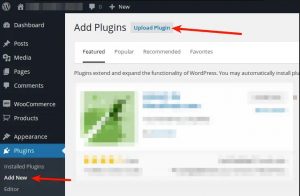
- Select the file you have previously downloaded, click Open and then Install Now.
- After installation, you have to click the Activate Plugin button.

To activate the plugin:
- Navigate to Jigoshop → Manage Licenses.
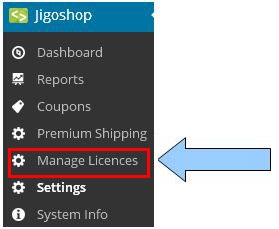
- Fill the boxes with appropriate information received from Trexle.
- Click the Save button.
- Your Trexle extension should now be active.
To ensure the integration works seamlessly, create a test product, logout from your admin session and perform a checkout as a regular customer.
Testing can be performed with the following test credit cards:
Card Type Number
MasterCard 5439750001500347
Visa 4005550000000019
Discover 60011111111111117
Diners 36999999999999
AMEX 374255312721002
Bridgepay Supported Countries
Bridgepay Supported Payment Processing Actions
✔ Authorize
✔ Capture
✔ Void
✔ Credit
✔ Recurring
✔ Card Store
Key Features
About Trexle
Trexle is a powerful online recurring subscription billing platform that integrate Bridgepay and other +100 payment gateways with Jigoshop and other dozen of e-commerce platforms.
About Bridgepay
The BridgePay Gateway is one-to-many transactional gateway providing access to all major credit and debit card processors, ACH companies, and Gift and Loyalty providers with a single integration. This continually expanding list of processing partners includes First Data (Omaha, North, South, Nashville, and BUYPASS), TSYS, Chase Paymentech, Vantiv, Global Payments, WorldPay, Heartland Payments, Elavon, Spindle, ProfitStars, and SAGE among many more.
About Jigoshop
Jigoshop is an open-source and user-friendly WordPress e-commerce platform, developed by Jigowatt, a UK based company. It combines broad functionality, easy migration options and professional support packages. It is also well-optimized for the search engines and is PCI DSS compliant.


