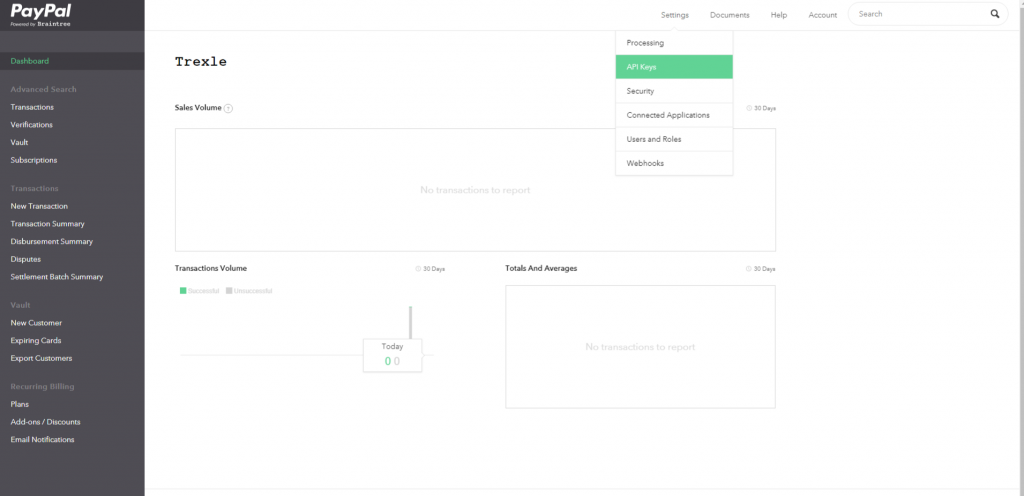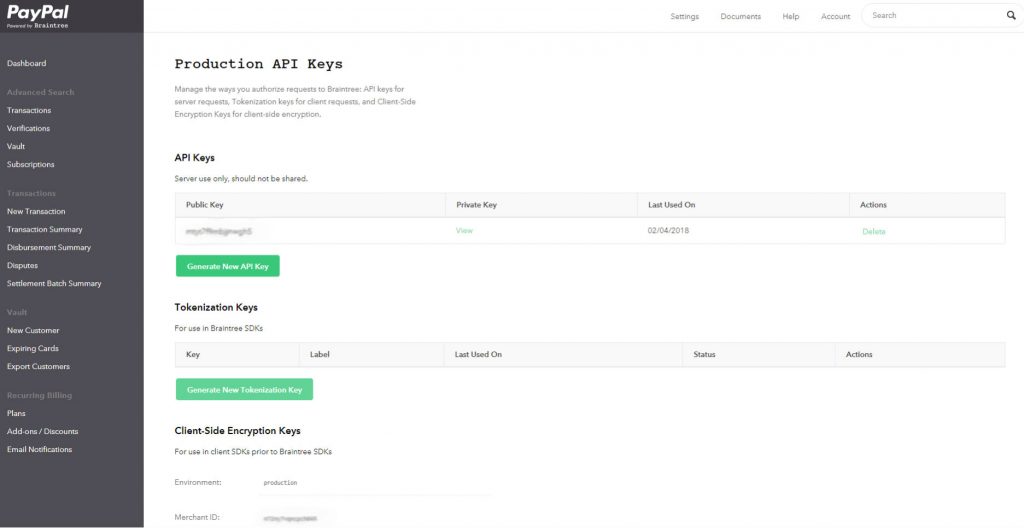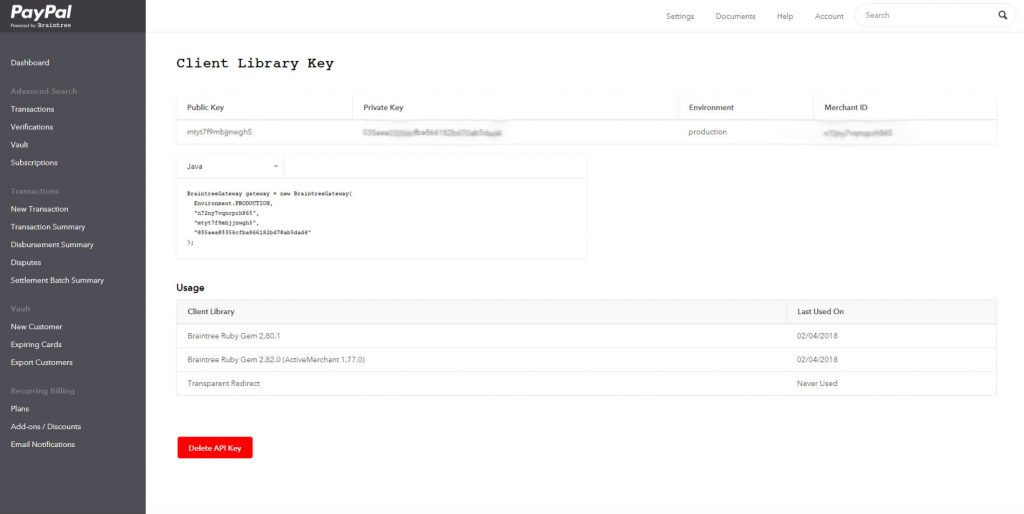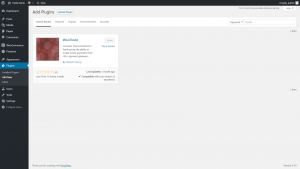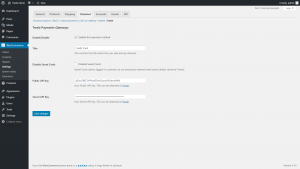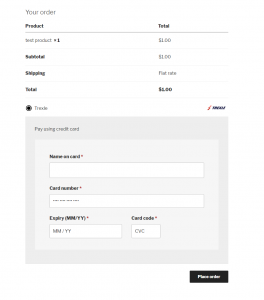Integrate WooCommerce and Braintree
Trexle connects WooCommerce to Braintree and 100+ other payment gateways using a single plugin for one time annual fee
Braintree and WooCommerce Integration Guide
To get your Braintree Payments API keys, register your account at Braintree production or Braintree sandbox and login. Once logged in, navigate to Setting -> API Keys as follows..
Click the Generate New API Key button to generate your public and private API keys..
Click the green View link located under Public key and it should prompt you with your Public API key, Private API key, Environment, and Merchant ID as shown below.
Take the credentials you just obtained from Braintree and navigate to Trexle dashboard, click Payments Gateways and select Braintree from the drop down menu as shown below.
 Fill into your Braintree credential and click Add Gateway. Click the Activate button next to Braintree, and it will give you a success message and the button will turn into green. You should see something like below.
Fill into your Braintree credential and click Add Gateway. Click the Activate button next to Braintree, and it will give you a success message and the button will turn into green. You should see something like below.
Install WooTrexle WordPress plugin by navigating in your dashboard to Plugins/Add new, search for Trexle, install and activate. You can also download WooTrexle from WordPress or from Trexle Github Repository, unzip the plugin into your WordPress plugins directory and activate it.
In WooCommerce/Settings/Checkout, click on “Trexle” and configure the plugin and fill in your Trexle API keys. Click “Save”.
Create a test product, and test the normal customer checkout.
Use the credit card values below to trigger different responses from the gateway.
No credit card errors
The following credit card values will not trigger specific credit card errors, but this does not mean that your test transaction will be successful. Values passed with the transaction (e.g. amount) can be used to trigger other types of gateway responses.
| Test Value | Card Type |
|---|---|
378282246310005 |
American Express |
371449635398431 |
American Express |
36259600000004 |
Diners Club |
6011111111111117 |
Discover |
3530111333300000 |
JCB |
6304000000000000 |
Maestro |
5555555555554444 |
Mastercard |
2223000048400011 |
Mastercard |
4111111111111111 |
Visa |
4005519200000004 |
Visa |
4009348888881881 |
Visa |
4012000033330026 |
Visa |
4012000077777777 |
Visa |
4012888888881881 |
Visa |
4217651111111119 |
Visa |
4500600000000061 |
Visa |
Unsuccessful credit card verification
The following credit card numbers will simulate an unsuccessful card verification response.
| Test Value | Card Type | Verification Response |
|---|---|---|
4000111111111115 |
Visa | processor declined |
5105105105105100 |
Mastercard | processor declined |
378734493671000 |
American Express | processor declined |
6011000990139424 |
Discover | processor declined |
3566002020360505 |
JCB | failed (3000) |
Card type indicators
The following card numbers can be used to simulate various types of cards. Using any of the card numbers below will force the corresponding card type indicator to return “Yes” and the others to return “No” or “Unknown”:
| Test Value | Card Type Indicator Response |
|---|---|
4500600000000061 |
prepaid = “Yes” |
4009040000000009 |
commercial = “Yes” |
4005519200000004 |
Durbin regulated = “Yes” |
4012000033330026 |
healthcare = “Yes” |
4012000033330125 |
debit = “Yes” |
4012000033330224 |
payroll = “Yes” |
4012000033330422 |
all values = “No” |
4012000033330323 |
all values = “Unknown” |
Other card information
| Test Value | Card Information |
|---|---|
4012000033330620 |
country of issuance = “USA” |
4012000033330521 |
issuing bank =”NETWORK ONLY” |
Braintree Supported Countries
Braintree Supported Payment Processing Actions
✔ Authorize
✔ Capture
✔ Void
✔ Credit
✔ Recurring
✔ Card Store
Key Features
About Trexle
Trexle is a powerful online recurring subscription billing platform that integrate Braintree and other +100 payment gateways with WooCommerce and other dozen of e-commerce platforms.
About Braintree
Braintree — a subsidiary of PayPal — is a company based in Chicago that specializes in mobile and web payment systems for ecommerce companies. Braintree emphasizes its easy integrations, simple pricing, security, and support.
About WooCommerce
WooCommerce is an open source e-commerce plugin for WordPress. It is designed for small to large-sized online merchants using WordPress. Launched on September 27, 2011, the plugin quickly became popular for its simplicity to install and customize and free base product.