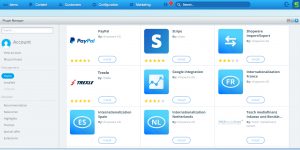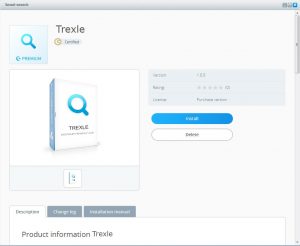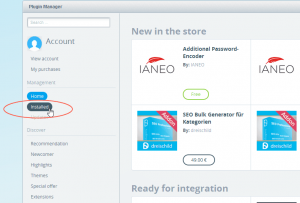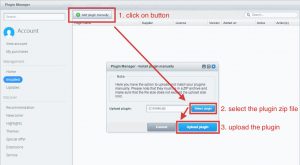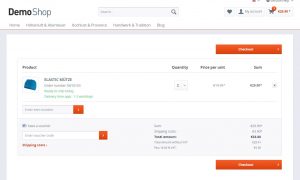Integrate Shopware and Bpoint
Trexle connects Shopware to Bpoint and 100+ other payment gateways using a single plugin for one time annual fee
Bpoint and Shopware Integration Guide
To begin using the BPOINT API, you will need a BPOINT Checkout or Enterprise facility. An Administrator or Manager (T1) user will need to create an API user by following the steps below:
- Login to the Merchant Back Office
- Navigate to Admin >> User Management
- Click on Add New User
- Enter the User Name and Email Address
- Select the User Permission ‘API’
- Enter your (Administrator/Manager(T1) user’s) password
- Click on Create User
Use the API user credentials, username and password, to begin developing with the API.
Take the credentials you just obtained from Bpoint and navigate to Trexle dashboard, click Payments Gateways and select Bpoint from the drop down menu as shown below.
 Fill into your Bpoint credential and click Add Gateway. Click the Activate button next to Bpoint, and it will give you a success message and the button will turn into green. You should see something like below.
Fill into your Bpoint credential and click Add Gateway. Click the Activate button next to Bpoint, and it will give you a success message and the button will turn into green. You should see something like below.
To install Trexle extension to your Shopware installation, login to your Shopware admin panel. Click on the Configuration tab in the upper menu and choose ‘Plugin manager’
Plugin Manager offers an access to the Community Store, where you can directly search the Trexle extension.
After locating Trexle extension, you can install it directly from the Plugin Manager.
Another installation method is to download Shopware Trexle extension from Trexle Github respository.
Go to Plugin Manager of your Shopware backend and click on the ‘Installed’ link in the left menu.
Click on the ‘Upload plugin manually’ button, browse to the downloaded trexle file location and click on the ‘Install’ button.
Trexle extension is now successfully installed to your Shopware platform.
To ensure the integration works seamlessly, create a test product, logout from your admin session and perform a checkout as a regular customer.
Testing (Non-Financial)
The BPOINT eVolve platform has been pre-configured to allow for testing of all services. A test transaction is triggered by setting the month
field in the expiry date to ‘99’. The test response received can be controlled by setting the year fields in the expiry date to a number between
‘00’ and ‘99’. The test transaction will return the same value as what was submitted in the YY field.
e.g. test batch file may contain
Card Number Expiry
Date
Amount CRN 1 Response Code
5123456789012346 9900 1000 ABC 00
5123456789012346 9901 1010 ABD 01
5123456789012346 9951 10000 ABE 51
The card number used in testing must pass as a possible valid card number. We recommend the use of 5123 4567 8901 2346.
Testing (Financial)
For full end to end testing to your settlement account we recommend the following process.
Business Day 1. Use a real card number and expiry dates for a small amount such as $1.00
Business Day 2. Reconcile your bank account with an entry for the amount transacted on Business Day 1.
Business Day 3. Go to ADMIN and SEARCH for the test transactions. You can refund them individually. Alternatively you can create a batch
file of refunds and submit it into MULTI.
Business Day 4. Once again you can reconcile your bank account against the refund transactions performed on Business Day 3.
Bpoint Supported Countries
Bpoint Supported Payment Processing Actions
✔ Authorize
✔ Capture
✔ Void
✔ Credit
✖ Recurring
✔ Card Store
Key Features
About Trexle
Trexle is a powerful online recurring subscription billing platform that integrate Bpoint and other +100 payment gateways with Shopware and other dozen of e-commerce platforms.
About Bpoint
With BPOINT, your customers have a choice of convenient payment options: via telephone or online which means that you can get paid sooner. Add BPOINT to your own website, or simply direct your customers to BPoint site. Your customer simply enters in their details from their invoice to direct the payment to your business account. Enjoy the convenience of fast real-time authorisations, with same-day settlement** that puts funds in your CBA business transaction account faster. BPOINT brings together all your payments data, no matter how your customer pays. This makes it easy to keep track and to reconcile your payments, cutting overheads and saving you time.
About Shopware
Shopware is a PHP-based, feature-rich e-commerce platform, established in Germany more than 18 years ago. A leader on the domestic market, Shopware has also found an excellent reception in UK market, where it provides a compelling alternative to a number of renowned e-commerce solutions. It has a vibrant community of developers, implementation partners and 3rd-party service providers, who all contribute to Shopware's rich ecosystem.