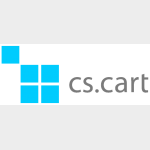


Integrate CS-Cart and Borgun
Trexle connects CS-Cart to Borgun and 100+ other payment gateways using a single plugin for one time annual fee
Borgun and CS-Cart Integration Guide
Borgun’s Restful Payment Gateway enables merchants to accept payments in a variety of ways. After receiving Public and Private access tokens from Borgun you can start accepting payments.
Private Access Token is your secret token and should be treated as confidential and sensitive information. This token gives you full access to RPG’s functionality.
Public Access Token is your public token and can safely be embedded into client applications and websites. This token can only be used to create single use card tokens that can then be used to charge the card using the Private access token.
All these Token be only got from your account Dashboard once you signup with Borgun
Other information which is needed are as below
MercahntId: Borgun provides this code
MerchantContractNumber: Borgun provides this code
Processor: Borgun provides this code
Usename: Borgun provides your username
Password: Borgun provides your password
Take the credentials you just obtained from Borgun and navigate to Trexle dashboard, click Payments Gateways and select Borgun from the drop down menu as shown below.
 Fill into your Borgun credential and click Add Gateway. Click the Activate button next to Borgun, and it will give you a success message and the button will turn into green. You should see something like below.
Fill into your Borgun credential and click Add Gateway. Click the Activate button next to Borgun, and it will give you a success message and the button will turn into green. You should see something like below.
To install Trexle extension to your CS-Cart, follow these steps:
- Download the CS-Cart Trexle extension from Trexle GitHub repository.
- Log to your CS-Shop Admin panel and click on the Addons section.
- Click the + button in the right upper corner of the page. Make certain that you have the root Administrator privileges. Only the root administrator can upload add-ons from archive. The + button is not displayed for other types of administrators.

- In the opened pop-up window choose to upload the file you have previously downloaded from Trexle. Pay attention, that the add-on archive must be in tgz, gz or zip format.
- Click Upload & install.
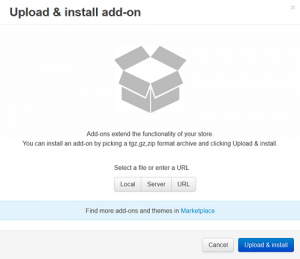
You have successfully added Trexle extension to your CS-Cart.
To ensure the integration works seamlessly, create a test product, logout from your admin session and perform a checkout as a regular customer.
Borgun provides test cards only on request for that too for specific time period. It does not provide a public list of test cards for developers.
Borgun Supported Countries
Borgun Supported Payment Processing Actions
✔ Authorize
✔ Capture
✔ Void
✔ Credit
✔ Recurring
✔ Card Store
Key Features
About Trexle
Trexle is a powerful online recurring subscription billing platform that integrate Borgun and other +100 payment gateways with CS-Cart and other dozen of e-commerce platforms.
About Borgun
Borgun understands the importance of secure and efficient online payment service. Their solutions are reliable, fast and secure and are designed to meet the needs of any business. Borgun B-Gateway is a crucial part of the online payment processing value chain. Borgun B-Gateway allows merchants to obtain authorizations for card transactions and submit transactions for clearing and settlement.
About CS-Cart
CS-Cart is a powerful e-commerce platform that provides a high level of flexibility and offers a lot of customization features to meet online merchants’ requirements. The first version of the shop was released in 2005, and since then the platform underwent significant changes and improvements, with current number of satisfied clients surpassing 30,000.

