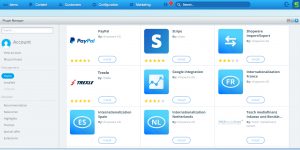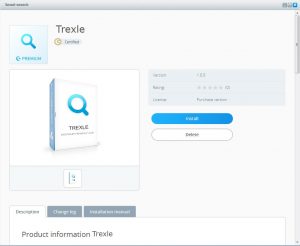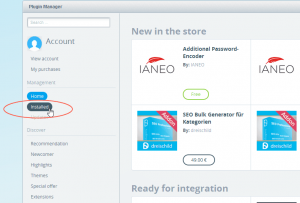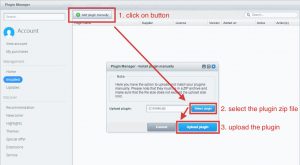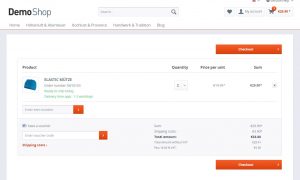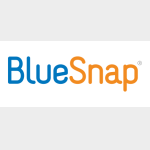
Integrate Shopware and Bluesnap
Trexle connects Shopware to Bluesnap and 100+ other payment gateways using a single plugin for one time annual fee
Bluesnap and Shopware Integration Guide
How to get your BlueSnap API credentials
You will need a BlueSnap account in order to obtain API credentials.
Follow these steps to get your API credentials:
- Go to Settings > API Settings in the top menu of the BlueSnap Merchant Console.
- Define your API password by entering it in the Password and Verify your password fields.
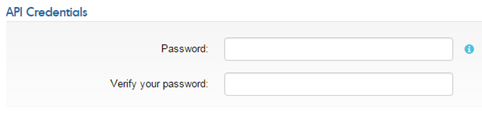
Password rules
- Minimum of 7 characters (no maximum character limit)
- Allowed characters: a-z A-Z 0-9 _~!@#&$%^*()|’-
- One capital letter and one number
- Start with a letter
- Should not contain consecutive characters
Important: Remember your API Password for later
- In the New IP Address field, enter the IP address to be used for API calls. You can add up to fifteen IP addresses or a subnet.
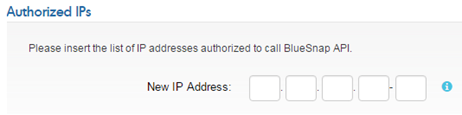
- Click Request API credentials. The credentials are generated and your new API Username is displayed.
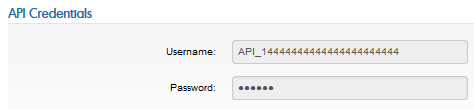
API credentials in the HTTP Basic Authentication header
You’ll include your BlueSnap API username and password in the Basic Authentication header when you make calls to our API.
Take the credentials you just obtained from Bluesnap and navigate to Trexle dashboard, click Payments Gateways and select Bluesnap from the drop down menu as shown below.
 Fill into your Bluesnap credential and click Add Gateway. Click the Activate button next to Bluesnap, and it will give you a success message and the button will turn into green. You should see something like below.
Fill into your Bluesnap credential and click Add Gateway. Click the Activate button next to Bluesnap, and it will give you a success message and the button will turn into green. You should see something like below.
To install Trexle extension to your Shopware installation, login to your Shopware admin panel. Click on the Configuration tab in the upper menu and choose ‘Plugin manager’
Plugin Manager offers an access to the Community Store, where you can directly search the Trexle extension.
After locating Trexle extension, you can install it directly from the Plugin Manager.
Another installation method is to download Shopware Trexle extension from Trexle Github respository.
Go to Plugin Manager of your Shopware backend and click on the ‘Installed’ link in the left menu.
Click on the ‘Upload plugin manually’ button, browse to the downloaded trexle file location and click on the ‘Install’ button.
Trexle extension is now successfully installed to your Shopware platform.
To ensure the integration works seamlessly, create a test product, logout from your admin session and perform a checkout as a regular customer.
Test Credit Card Numbers
The following credit card numbers can be used for testing purposes in the BlueSnap Sandbox environment. The table indicates what the expected result is for each test card, such as a successful charge or a specific error. To test Apple Pay transactions, click here.
Note: If the CVV Code is blank, please input three digits (for Visa, MasterCard, and Discover cards) or four digits (for Amex cards) in the CVV field if required on the checkout form.
Amex
374245455400126
05/2023
Success
Amex
378282246310005
05/2023
Failure
Discover
60115564485789458
12/2023
US
USD
Success
Discover
6011000180331111
12/2023
US
USD
Failure
JCB
3530111333300000
02/2023
Success
JCB
3530111333300000
07/2023
Failure
JCB
3530111333300000
03/2023
JP
JPY
Success
JCB
3530111333300000
07/2023
JP
JPY
Failure
MasterCard
5425233430109903
04/2023
Success
MasterCard
5425233430109903
12/2004
Invalid exp. date
MasterCard
2222420000001113
08/2020
Success
MasterCard
2223000048410010
09/2020
Success
Visa
4263982640269299
02/2023
Success
Visa
4263982640269299
02/2023
837
Success
Visa
4263982640269299
01/2023
837
ARS
EUR
USD
Failure
Visa
4263982640269299
04/2023
738
Success
Visa
4263982640269299
03/2023
738
ARS
EUR
USD
Failure
Visa
4917484589897107
01/2023
ARS
EUR
USD
Failure
Visa1
4001919257537193
09/2019
BR
BRL
Success
Visa1
4007702835532454
10/2020
BR
BRL
Success
ELO1
6362970000457013
8/2019
BR
BRL
Success
Hipercard1
6062826786276634
09/2020
BR
BRL
Success
Argencard1
5011054488597827
12/2019
AR
ARS
Success
Cabal1
6271701225979642
03/2020
AR
ARS
Success
Cencosud1
6034932528973614
06/2020
AR
ARS
Success
Naranja1
5895626746595650
11/2020
AR
ARS
Success
Nativa1
5200533989557118
11/2019
AR
ARS
Success
Tarjeta Shopping1
6034883265619896
09/2020
AR
ARS
Success
1 Only supported for testing LatAm integrations. Your account must first have LatAm processing enabled by contacting [email protected].
Apple Pay test cards
The following cards may be used to test Apple Pay transactions.
Amex
349956959041362
12/2022
1111
Discover
6011000994462780
11/2022
111
MasterCard
5204247750001471
11/2022
111
Visa
4761120010000492
11/2022
533
Note: To test Amex cards for Apple Pay, your device region must be set to United States.
Bluesnap Supported Countries





Bluesnap Supported Payment Processing Actions
✔ Authorize
✔ Capture
✔ Void
✔ Credit
✔ Recurring
✖ Card Store
Key Features
About Trexle
Trexle is a powerful online recurring subscription billing platform that integrate Bluesnap and other +100 payment gateways with Shopware and other dozen of e-commerce platforms.
About Bluesnap
More than just basic credit card processing, BlueSnap gives you as many ways to accept payments as there are to make sales. Depending on your business model, you decide how you want to reach customers and vendors. BlueSnap supports traditional online checkout as well as invoice payments, phone and email orders through virtual terminal, subscription billing, and marketplace (multi-vendor) business models.
About Shopware
Shopware is a PHP-based, feature-rich e-commerce platform, established in Germany more than 18 years ago. A leader on the domestic market, Shopware has also found an excellent reception in UK market, where it provides a compelling alternative to a number of renowned e-commerce solutions. It has a vibrant community of developers, implementation partners and 3rd-party service providers, who all contribute to Shopware's rich ecosystem.