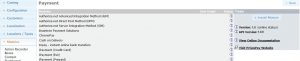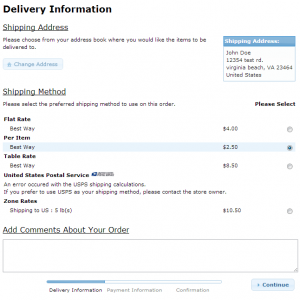Integrate osCommerce and Bluepay
Trexle connects osCommerce to Bluepay and 100+ other payment gateways using a single plugin for one time annual fee
Bluepay and osCommerce Integration Guide
You need to have an active gateway account with BluePay.
- Log into your BluePay Manager
- Enter your Account Name, Username and Password then select Login.
- Go to and select: Administration > Users > List. The User ID is listed next to the Username that you want to use
- Copy User ID copy this user ID for future use page.
- In the top menu click on Administration > Accounts > List. The Account ID is listed next to the Account Name that you want to use
- Copy Account ID copy this account ID for future use
- Select the “View” icon that looks like a face with glasses under “Options”
- In the “Website Integration” group if the field to the right of “Secret Key” is blank press the “Create New Key” button. Copy this Secret Key
Use these credentials to Access the BluePay API
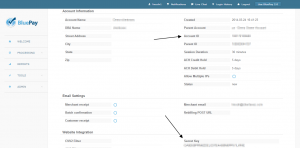
Take the credentials you just obtained from Bluepay and navigate to Trexle dashboard, click Payments Gateways and select Bluepay from the drop down menu as shown below.
 Fill into your Bluepay credential and click Add Gateway. Click the Activate button next to Bluepay, and it will give you a success message and the button will turn into green. You should see something like below.
Fill into your Bluepay credential and click Add Gateway. Click the Activate button next to Bluepay, and it will give you a success message and the button will turn into green. You should see something like below.
How to install Trexle extension to osCommerce
- Log in to your osCommerce admin panel
- On the left menu in the Admin panel, click on the ‘Modules’ tab
- Under the ‘Modules’ tab, click on the link ‘Payment’ and then on the button ‘Install Module’
- Find the ‘Trexle’ extension after clicking on the ‘Install Module’
- Click on ‘Trexle’ and then on the ‘Install Module’ button
- Trexle plugin should now be successfully installed
To ensure the integration works seamlessly, create a test product, logout from your admin session and perform a checkout as a regular customer.
Here is a video tutorial on both installation and order testing.
To test both possible outcomes (i.e. Approved, Declined), the transaction status responses are based on the values you assign to the AMOUNT field when you are in TEST Mode:
Odd dollar amounts (e.g. $1.00, $9.00, $25.00) return an APPROVED message
Even dollar amounts (e.g. $2.00, $16.00, $32.15) return a DECLINE message
Test Credit Card Numbers
Visa – 4111111111111111
Visa – 4242424242424242
Master Card – 5439750001500222
Master Card – 5439750001500347
Discover – 6011111111111117
AMEX – 378282246310005
CVC = 123
Test Expiration Dates
Expiration dates in the future are returned as valid
Expiration dates in the past are returned as invalid
Test ACH Numbers
Routing Number – 123123123
Account Number – 123456789
Bluepay Supported Countries
Bluepay Supported Payment Processing Actions
✔ Authorize
✔ Capture
✔ Void
✔ Credit
✔ Recurring
✖ Card Store
Key Features
About Trexle
Trexle is a powerful online recurring subscription billing platform that integrate Bluepay and other +100 payment gateways with osCommerce and other dozen of e-commerce platforms.
About Bluepay
When you’re looking for the best possible payment gateway for your customers, look no further than BluePay. The company received the CNP Customer Choice Award in the Best E-Commerce Platform/Gateway category for two years in a row, 2016 and 2017. With its omnichannel capabilities, advanced security methods and fraud management tools, the BluePay Gateway has emerged as a top choice for merchants and suppliers throughout the U.S. and Canada.
About osCommerce
Being in the fintech business for 18 years, osCommerce platform enables merchants to create their very own online store and start selling products and services to customers worldwide. The tools they offer to merchant owners are free, available under Open Source license. osCommerce also has a large community of store owners, developers, and service providers who help each other during the many stages of maintaining an online business.