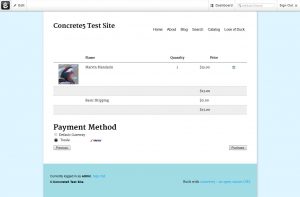Integrate Concrete5 and Barclaycard Smartpay
Trexle connects Concrete5 to Barclaycard Smartpay and 100+ other payment gateways using a single plugin for one time annual fee
Barclaycard Smartpay and Concrete5 Integration Guide
For getting the API key First login to your merchant account and then
To view your integration key:
1. Go to Settings > Integration settings.
2. View your Live or Test API Key.
Take the credentials you just obtained from Barclaycard Smartpay and navigate to Trexle dashboard, click Payments Gateways and select Barclaycard Smartpay from the drop down menu as shown below.
 Fill into your Barclaycard Smartpay credential and click Add Gateway. Click the Activate button next to Barclaycard Smartpay, and it will give you a success message and the button will turn into green. You should see something like below.
Fill into your Barclaycard Smartpay credential and click Add Gateway. Click the Activate button next to Barclaycard Smartpay, and it will give you a success message and the button will turn into green. You should see something like below.
To install Trexle extension to Concrete 5, follow these steps:
- Make sure you are logged into your website and connected to the community. Access add-ons by going to Dashboard > Extend concrete5 > Get More Add-Ons
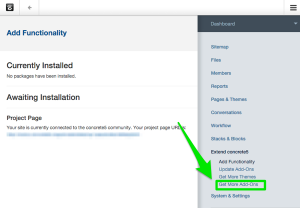
- You can search add-ons from inside your dashboard. Choose an add-on and click anywhere on the image.
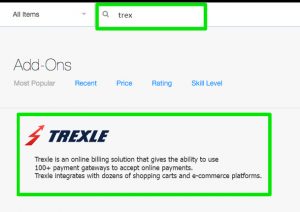
- Click “add 1” to install the extension

- Upon successful installation of Trexle extension, you will receive the message“The package was successfully installed.”

To ensure the integration works seamlessly, create a test product, logout from your admin session and perform a checkout as a regular customer.
These test cards are only valid on Barclaycard Smartpay TEST system and they will never involve any actual transaction or transfer of funds. The TEST card number will not work on the SmartPay LIVE platform
For all cards use the following expiration and CVV2/CVC2/or CID for AMEX
For all cards:
Expiration Dates CVV2 / CVC3 CID (American Express)
06/2016 OR 08/2018 737 7373
• MasterCard
Card Number Card Type Issuing Country
5100 0811 1222 3332 Bijenkorf NL
5100 2900 2900 2909 Consumer NL
5577 0000 5577 0004 Consumer PL
5136 3333 3333 3335 Consumer FR
5585 5585 5585 5583 Consumer ES
5555 4444 3333 1111 Consumer GB
5555 5555 5555 4444 Corporate GB
5500 0000 0000 0004 Debit US
5424 0000 0000 0015 Pro EC
•
VISA
Card Number Card Type Issuing Country
4111 1111 1111 1111 Consumer NL
4988 4388 4388 4305 Classic ES
4166 6766 6766 6746 Classic NL
4646 4646 4646 4644 Classic PL
4444 3333 2222 1111 Corporate GB
4400 0000 0000 0008 Debit US
4977 9494 9494 9497 Gold FR
SmartPay Test Cards 5
• American Express
Card Number Issuing Country
3700 0000 0000 002 NL
•
Diners
Card Number Issuing Country
3600 6666 3333 44 US
• Maestro
Card Number Card Type Issuing Country
6731 0123 4567 8906 International NL
6759 6498 2643 8453
Start Date 12 / 2007, Issue Number 1
Maestro UK GB
• China Unionpay & Unionpay – Debit Card
Card Number PIN SMS Cellphone
6222 0236 0289 9998 371 888888 111111 13924254496
•
Unionpay – Credit Card
Card Number Expiry Date CVN2 Cellphone SMS
5309 9005 9907 8555 02/2015 214 13602958691 111111
SmartPay Test Cards 6
• TEST AVS Data
Card Number Card
Type
House
Number
Address ZIP
Code
Country
5500000000000004 MC 1600 Pennsylvania Ave NW
Washington, DC
20500 US
5555555555554444 MC 10 Downing
Street,London
SW1A
2AA
GB
374251018720018 Amex 1600 Pennsylvania Ave NW
Washington, DC
20500 US
374251021090003 Amex 1 Infinite Loop
Cupertino, CA
95014 US
374101012180018 Amex 10 Downing
Street,London
SW1A
2AA
GB
374251033270007 Amex 8-10 Broadway,
Westminster, London
SW1H
0BG
GB
4400000000000008 Visa 1 Infinite Loop
Cupertino, CA
95014 US
4444333322221111 Visa 8-10 Broadway,
Westminster, London
SW1H
0BG
GB
• TEST 3D-Secure Data
Card Number Card Type Username Password Country
5212 3456 7890 1234 MC user password JP
4212 3456 7890 1237 Visa user password CA
Barclaycard Smartpay Supported Countries
Barclaycard Smartpay Supported Payment Processing Actions
✔ Authorize
✔ Capture
✔ Void
✔ Credit
✔ Recurring
✔ Card Store
Key Features
About Trexle
Trexle is a powerful online recurring subscription billing platform that integrate Barclaycard Smartpay and other +100 payment gateways with Concrete5 and other dozen of e-commerce platforms.
About Barclaycard Smartpay
Barclaycard is a trading name of Barclays Bank PLC. Barclays Bank PLC is authorised by the Prudential Regulation Authority and regulated by the Financial Conduct Authority and the Prudential Regulation Authority. Barclaycard Smartpay provides payment gateway services on various eCommerce platforms. Easy integration for you, and a trusted choice for your clients. Smartpay can:
> Boost sales with 1-click, device-responsive payment pages and subscriptions
> Fight fraud with PCI DSS compliance, 3D secure and tokenisation
> Scale with a business, as needs and shopper demands change
> Offer expert help during integration, as well as ongoing support
> Help you resolve any businesses incidents, with 24/7/365 support.
About Concrete5
Concrete5 is an open-source content management system (CMS) for publishing content and e-commerce. Concrete5 features in-context editing (the ability to edit website content directly on the page, rather than in an administrative interface or using web editor software). Other addons can be installed from the concrete5 Marketplace to extend the range of blocks available for insertion.