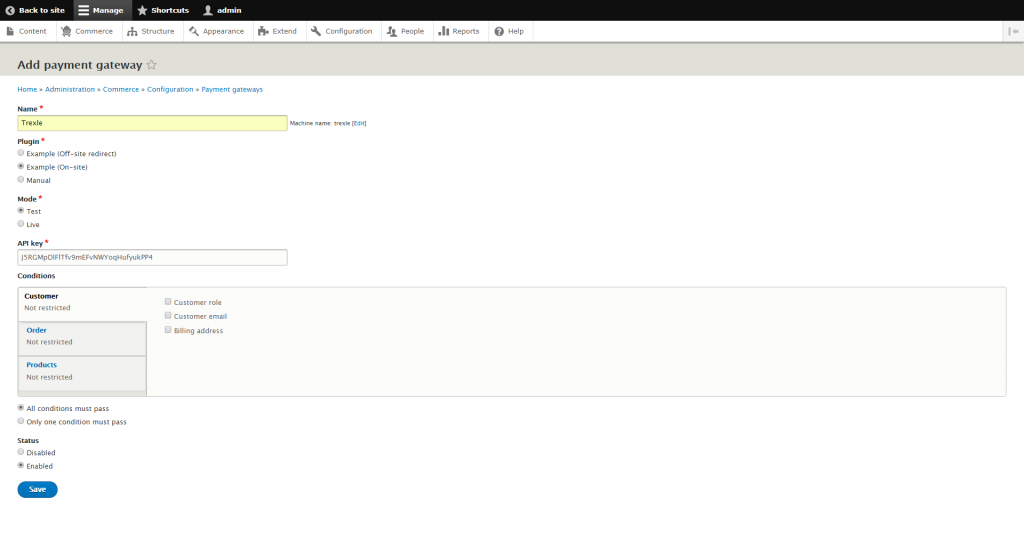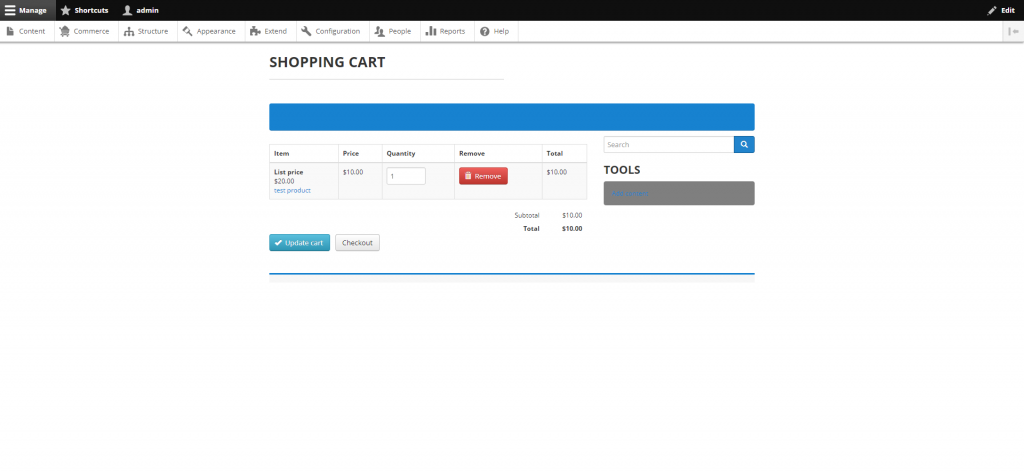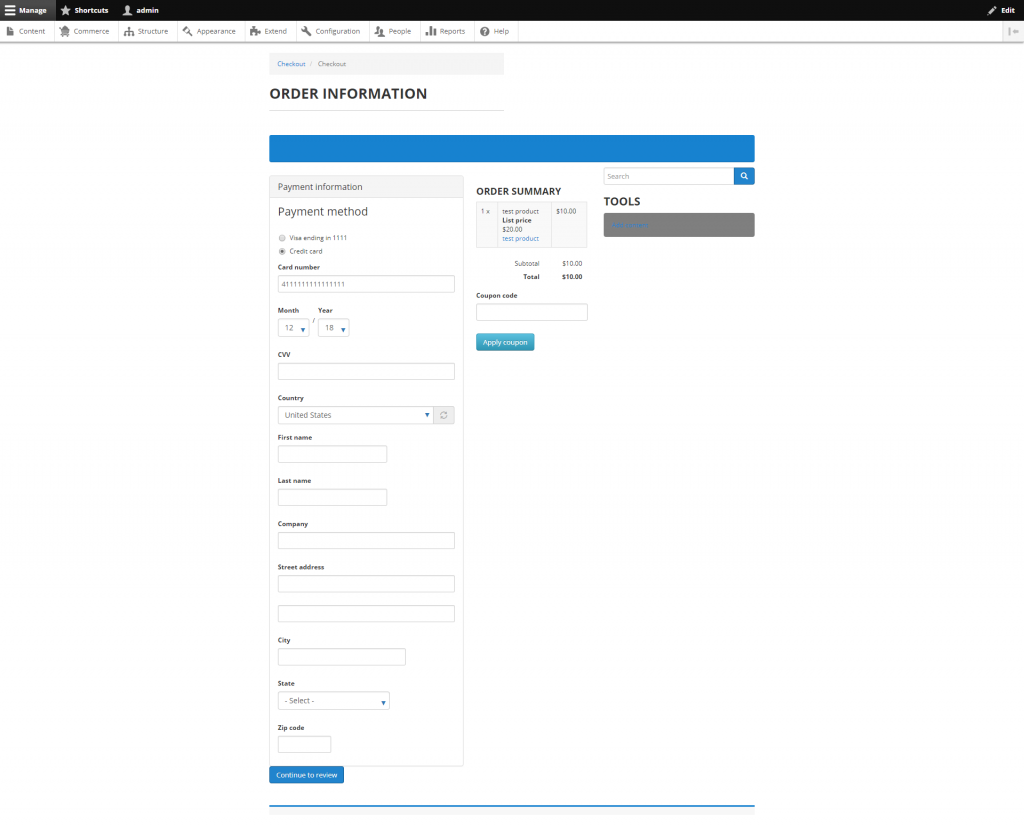Integrate Drupal Commerce and Bambora
Trexle connects Drupal Commerce to Bambora and 100+ other payment gateways using a single plugin for one time annual fee
Bambora and Drupal Commerce Integration Guide
Bambora is temporarily distributing API credentials for both test accounts and production accounts manually. To get your Bambora credentials to authenticate with their Payment API you will need to contact [email protected] and ask them for credentials.
The credentials needed for Bambora is the Merchant ID, Username, Api Key, Password.
Take the credentials you just obtained from Bambora and navigate to Trexle dashboard, click Payments Gateways and select Bambora from the drop down menu as shown below.
 Fill into your Bambora credential and click Add Gateway. Click the Activate button next to Bambora, and it will give you a success message and the button will turn into green. You should see something like below.
Fill into your Bambora credential and click Add Gateway. Click the Activate button next to Bambora, and it will give you a success message and the button will turn into green. You should see something like below.
After adding the Drupal Commerce module to your site, browse into Administration > Commerce > Configuration > Payment gateways. Configure the settings and insert your API key like the following screen.
Make a test product and test the checkout process.
Fill in the payment details using a test credit card.
Available test cards
Use the cards in the table below to test different card type in your application. You can use the CVC code to alter the response of the transaction.
When CVC is 000 the transactions gets authorized, and all other CVC will result in a declined transaction.
The expiry date and month can be set to a arbitrary date in the future.
| ID | CARD BRAND | CARD TYPE | ISSUER COUNTRY | CARD NUMBER |
|---|---|---|---|---|
| 100 | DANKORT | Debit | DNK | 5019 4500 0000 05 |
| 101 | VISA | Credit | DNK | 4154 2100 0000 0001 |
| 102 | VISA,DANKORT | Debit | DNK | 4571 7400 0000 0002 |
| 103 | MASTERCARD | Credit | DNK | 5156 2300 0000 0004 |
| 104 | VISA | Debit | SWE | 4002 6200 0000 0005 |
| 105 | MASTERCARD | Debit | SWE | 5125 8600 0000 0006 |
| 106 | VISA | Debit | NOR | 4002 7700 0000 0008 |
| 107 | MASTERCARD | Credit | NOR | 5206 8300 0000 0001 |
| 108 | VISA | Debit | DNK | 4059 3400 0000 0002 |
| 300 | AMEX | Credit | AUS | 3760 0800 0000 0006 |
| 301 | AMEX | Credit | SGP | 3762 3100 0000 0005 |
| 302 | AMEX | Debit | USA | 3240 0000 0000 0004 |
| 303 | AMEX | Debit | POL | 3379 4100 0000 0008 |
| 400 | DINERS | Debit | USA | 3630 0000 0000 0002 |
| 401 | DINERS | Credit | COL | 3603 2400 0000 0007 |
| 402 | DINERS | Credit | BGR | 3607 1100 0000 0008 |
| 403 | DINERS | Credit | RUS | 3607 6900 0000 0009 |
| 500 | JCB | Credit | JPN | 1800 0200 0000 0008 |
| 501 | JCB | Credit | HKG | 3562 3900 0000 0009 |
| 502 | JCB | Credit | SGP | 3562 4300 0000 0003 |
| 600 | DISCOVER | Credit | USA | 3850 0000 0000 0005 |
| 601 | DISCOVER | Debit | USA | 6011 4000 0000 0006 |
| 700 | MAESTRO | Debit | GBR | 5001 6300 0000 0002 |
| 701 | MAESTRO | Debit | PRT | 5016 5900 0000 0001 |
| 702 | MAESTRO | Debit | ESP | 5020 6200 0000 0000 |
| 703 | MAESTRO | Debit | FRA | 5612 3700 0000 0006 |
Bambora Supported Countries
Bambora Supported Payment Processing Actions
✔ Authorize
✔ Capture
✔ Void
✔ Credit
✖ Recurring
✖ Card Store
Key Features
About Trexle
Trexle is a powerful online recurring subscription billing platform that integrate Bambora and other +100 payment gateways with Drupal Commerce and other dozen of e-commerce platforms.
About Bambora
Bambora Checkout is quick and easy to set up. While your customers enjoy a convenient shopping experience, you get an effective, practical solution with a high conversion rate. At Bambora they believe that more business doesn’t necessarily mean more business challenges. With their comprehensive payment solutions, they grant your customers top-notch, speedy service, while your business is granted the space to expand with the least amount of growing pains.
About Drupal Commerce
Drupal Commerce is open-source eCommerce software that augments the content management system Drupal. Within the context of a Drupal-based site, Drupal Commerce presents products for purchase; walks customers through the checkout process; keeps track of invoices, receipts, orders, and payments; facilitates shipping and payment; and performs other functions needed by online merchants.