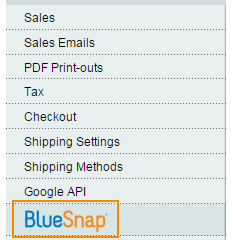Bluesnap Magento
BlueSnap requires that jQuery is installed in your Magento account in order to run transactions successfully. If you do not already have jQuery installed as part of an existing plugin or extension, select Yes next to Include jQuery library when you configure your BlueSnap plugin.
Download the BlueSnap plugin from GitHub as a ZIP.
Unzip the folder.
Copy the folder into your store root directory using your FTP.
Check that you have a current backup of your site or create one by going into System > Tools > Backup.
Disable compilations via System > Tools > Compilations.
To clear cache, go to System > Cache Management, select all the files in the list, choose the refresh option in the dropdown menu, and click Submit.
Log out of your admin panel, and log back in.
To confirm that the upload went smoothly, go to Advanced > Developer in your admin panel, and under disable modules output, check that your newly installed plugin is in the list.
The extension is provided by Github and is Free