
Zen Cart versus osCommerce
Zen Cart versus osCommerce
osCommerce is an open-source application licensed under the GPL and is available for free without warranty. For production, the latest milestone release osCommerce 2.2 milestone 2, released in 2003, is recommended. Although the last release was a long time ago, this is a testimony to the stability of osCommerce. Like Zen Cart, osCommerce will work on any machine that can run PHP (4.x+) and has access to a MySQL database. It is also possible to run osCommerce on a WAMP (Windows/ Apache/MySQL/PHP) or even a WIMP (Windows/IIS/MySQL/PHP).
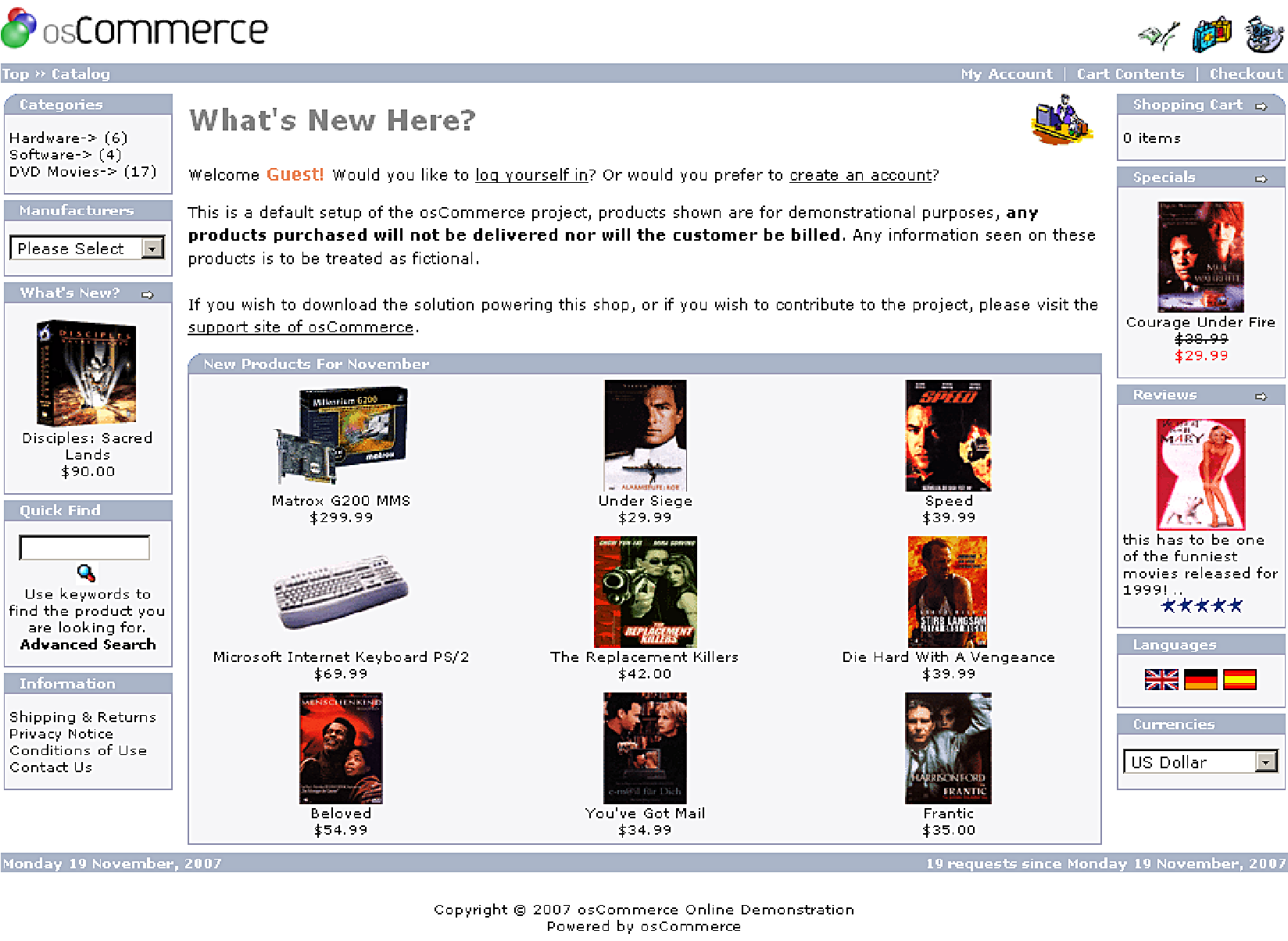
The idea that drove Zen Cart developers was to make the osCommerce easier for users as well as for developers. With this in mind, Zen Cart was built on osCommerce. Now, they are two separate products. The programming structure has also been changed in Zen Cart, and extra functionalities added.
According to its users, Zen Cart is a better cart than osCommerce, as it is being actively developed by a good group who release new versions regularly. osCommerce has not had a release for more than two years now. Zen Cart is more dynamic, yet is also stable.
The only drawback to Zen Cart is that it does not have many modules as compared to osCommerce. But if you consider its age, it has progressed a lot in developing third-party contributions, and more developers are interested in developing such modules for Zen Cart.
Users have the choice of using either osCommerce or Zen Cart. But having some experience of both carts, one would easily be convinced that Zen Cart is a more secure and easy-to-use shopping cart than osCommerce.
Feature Comparison
After discussing the general differences between osCommerce and Zen cart, let’s point out the specific differences between their features. The following sections will show how features differ in these two carts.
Default and Contributed Modules
By default, Zen Cart has most of the required modules. You can start using Zen Cart for a live shop without installing additional modules. Its administration area is, by default, protected and you do not need to install an additional module to protect it. Common payment and shipping modules are also installed.
osCommerce has fewer default modules installed as compared to Zen Cart. However, there are hundreds of user-contributed modules to help add desired features. The only caveat is that there is no official rating system on the osCommerce site for the quality of any of the modules contributed by the third-party developers. As per the site’s disclaimer, shop owners have to use the modules at their own risk. Zen Cart is behind in terms of the number of modules available at its site. However, the modules available are clearly-described, and users will not be confused about which one to download for what purpose.
Security
By default, Zen Cart has better security than osCommerce. From a security point of view, the default installation of osCommerce should not be used in a production environment. It must first be customized to harden security.
In osCommerce’s default installation, there is no specific admin-login authentication protection built into it. If you keep everything unchanged from the default installation, anyone can simply visit http://[our site]/catalog/admin and have access to the store’s administration interface. However, there are user-contributed modules for securing the administration area in osCommerce.
You can use passwords to protect the administration area through the.htaccess file. If there is no time-based cookie authentication system, even with .htaccess (and you do access the admin screen), any user that has access to the URL from your Web browser can also access the administration system by following that URL.
On the other hand, Zen Cart has a built-in administrative login system. The administrative username and password are configured during installation. Whenever you want to access the admin area, you must type that administrative username and password. You can create additional administrative accounts from the admin area via Tools | Admin Settings.
Categories and Products Management
Both osCommerce and Zen Cart support multiple nested categories for products. However, osCommerce allows the addition of products and categories at the same level, while Zen Cart does not. In Zen Cart, a category may contain only other categories or products, but not both.
There are differences on the page for adding new products. In osCommerce, it has fewer fields as compared to Zen cart. It simply gives the stock status, availability date, tax class, price, product description, quantity, model, image, URL, and weight. On the other hand, in Zen Cart, you can also add whether a product is virtual, call for price, priced by attributes, if the product is virtual whether shipping address will be displayed or not, whether free shipping will be used or not, and so on.
For adding product images in Zen Cart, you have two options: upload an image to a specified directory, or use an existing image from the Web server. In both the cases, you have the option to either specify the directory from which the image will be used, or to where the image will be uploaded. In osCommerce, you cannot specify the image directory, or specify the URL of an image located on the Web server. The only option is to upload an image for the product.
Product type is an excellent feature of Zen Cart. It helps us show different products with different information and layout. The product type feature allows you to configure the display of products based on the product’s attributes. By default, Zen Cart will have Product – General and Product – Music types of products. You can add additional product types, for example, for selling books, you can add ‘Product – Books’.
Template Customization
The osCommerce default template is unusable for serious e-commerce storefronts. Therefore, users want to customize its look and feel at the very beginning. But osCommerce has no easy-to-customize templates. The default template and text are not easily editable and users must go through each line of the code on the appropriate pages to make the changes. The template structure is also table-based, and complex to understand, especially because logic and layout are not adequately separated.
Zen Cart has an easily-customizable template system where overrides can be used to apply customization to the base template. Using this override, you can apply multiple templates to a site and get the desired look and feel. Zen Cart templates are almost table-less, and fully XHTML 1.0 compliant. It has a developer tool to locate strings for translation and modification, which makes it easy to customize the templates.
Promotion and Public Relations
Several promotion and public relation tools are built into Zen Cart. It has a built-in gift certificate and discount coupon feature which can better promote your products. In osCommerce, you need to install a third party module separately to add this feature. Similarly, Zen Cart has a SaleMaker, through which you can manage all sales. osCommerce has no such built-in feature. In osCommerce, the only way to configure a special price is through menu Catalog | Specials.
User and Developer Community
It’s hard to say which one has the largest user community. According to osCommerce’s claim, it has over 13,000 live shops. For Zen Cart, although the number of shops has not been estimated, it may not be an insignificant number. Most modern stores run on Zen Cart, as it is easy to use and does not compromise on security and flexibility in customization.
osCommerce’s biggest strength is its large developer community and a wide variety of contributed modules. While a large number of contributed modules may be considered as strength, at the same time, this also creates a lot of confusion for newbies to osCommerce.
